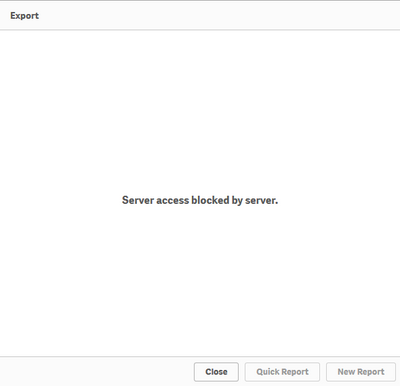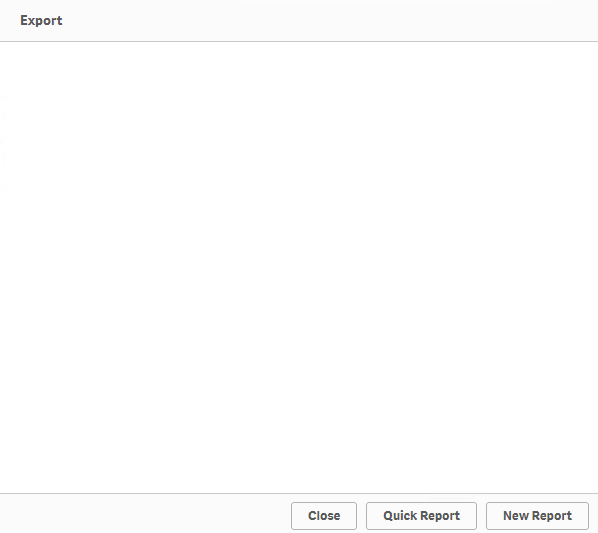Unlock a world of possibilities! Login now and discover the exclusive benefits awaiting you.
- Qlik Community
- :
- All Forums
- :
- Qlik NPrinting
- :
- Re: NPrinting OnDemand: "Server access blocked by ...
- Subscribe to RSS Feed
- Mark Topic as New
- Mark Topic as Read
- Float this Topic for Current User
- Bookmark
- Subscribe
- Mute
- Printer Friendly Page
- Mark as New
- Bookmark
- Subscribe
- Mute
- Subscribe to RSS Feed
- Permalink
- Report Inappropriate Content
NPrinting OnDemand: "Server access blocked by server"...how to fix?
We upgraded to Qlik Sense June 2019. We're using Nprinting June 2019.
Our Nprinting On-Demand returns this error message "Server access blocked by server"
Does anyone know how to fix this?
- Tags:
- nprinting
- Mark as New
- Bookmark
- Subscribe
- Mute
- Subscribe to RSS Feed
- Permalink
- Report Inappropriate Content
Hi @robert_bond ,
Good to see that we thought alike and developed the same solution for the same problem. Let's keep in touch.
Andre
- Mark as New
- Bookmark
- Subscribe
- Mute
- Subscribe to RSS Feed
- Permalink
- Report Inappropriate Content
I'm sharing this so it helps others:
There appears to be a defect in June 2019 Nprinting On-Demand Extension (https://support.qlik.com/articles/000078157). The extension tries to access an app resource on the Nprinting Server.
The workaround:
1. Create a security role just for use with Nprinting On-Demand
2. In the Security Role setup, provide access to "All Apps". There's a checkbox for this. If you don't want to provide access to all apps, then you'll need to experiment to see which app is the one with the permissions issue.
3. Train users how to log into the Nprinting server either via: 1) Windows login or 2) via email log in. You might want to show them how to use the "forgot password" link.
- Mark as New
- Bookmark
- Subscribe
- Mute
- Subscribe to RSS Feed
- Permalink
- Report Inappropriate Content
I want to add to your comment Robert that it seems like when you create an OnDemand extension button (in Qlik Sense app in your WORK stream) it only allows you to put through NPrinintg App and NPrinting connection if NPrinting connection is pointing to QlikSense App Id you are currently working on (in this case it would be AppId of QlikSense app in your Work stream. That being said when you publish your app from your work to a stream effectively Qlik Sense AppId changes and setting in OnDemand Button extension stops working. You can't edit it there in stream unless you override security rules.
I ended up downgrading this particular extension to the one which works bu chosing the extension directly from GIT.
https://github.com/qlik-oss/nprinting-sense-on-demand/tree/qlik-on-demand-reporting
- Mark as New
- Bookmark
- Subscribe
- Mute
- Subscribe to RSS Feed
- Permalink
- Report Inappropriate Content
Hi Lech,
Thanks for your feedback. I am getting an error while trying to import this extension under QMC (Qlik sense enterprise). Would you know the steps to import it?
Thank you!
Andre
- Mark as New
- Bookmark
- Subscribe
- Mute
- Subscribe to RSS Feed
- Permalink
- Report Inappropriate Content
its because before import you need to delete original one in QMC
- Mark as New
- Bookmark
- Subscribe
- Mute
- Subscribe to RSS Feed
- Permalink
- Report Inappropriate Content
Hi Lench,
thanks again. The error is "The zip file did not contain any valid extensions". I am trying to import the zip file from the link you provided. (the extension on the server was deleted)
Thanks,
Andre
- Mark as New
- Bookmark
- Subscribe
- Mute
- Subscribe to RSS Feed
- Permalink
- Report Inappropriate Content
https://github.com/bohua/nprinting-sense-on-demand/commits/master
- Mark as New
- Bookmark
- Subscribe
- Mute
- Subscribe to RSS Feed
- Permalink
- Report Inappropriate Content
I also have the same issue. The workaround with the manually log in to the Nprnting server works only to the point, that you can click on the button but after that nothing else happens.
I only get a blank screen. It is actually possible to click on quick report or new report and generate the report through this way, but I don't think that's works as designed. The browser console also doesn't say anything upon clicking on the on demand button.
The customer has Nprinting June und Qlik Sense June installed since yesterday. In the Sense april version the on demand button worked correct, despite beeing unable to generate reports with field selections where the field count was over 10000. Now it does, but only when you click on New Report.
Is there some solution to this error? Did someone else had the same error and found a workaround?
- Mark as New
- Bookmark
- Subscribe
- Mute
- Subscribe to RSS Feed
- Permalink
- Report Inappropriate Content
We're training our users to click on the "Quick Report" button. I'm interested in learning if anyone discovers another solution.
- Mark as New
- Bookmark
- Subscribe
- Mute
- Subscribe to RSS Feed
- Permalink
- Report Inappropriate Content
Hi Robert,
I opened a case about this and Qlik recommended downgrading the On-Demand extension button from June 2019 to April 2019 by downloading the Qlik sense April 2019 desktop version and exporting the On-Demand extension from there to the QMC. It worked for me.
Andre