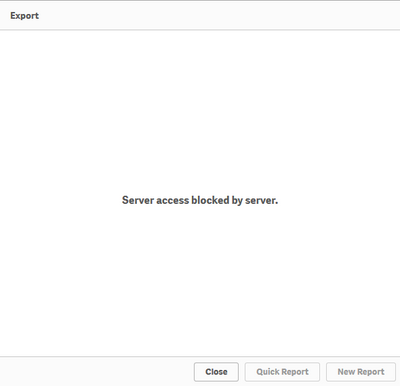Unlock a world of possibilities! Login now and discover the exclusive benefits awaiting you.
- Qlik Community
- :
- All Forums
- :
- Qlik NPrinting
- :
- NPrinting OnDemand: "Server access blocked by serv...
- Subscribe to RSS Feed
- Mark Topic as New
- Mark Topic as Read
- Float this Topic for Current User
- Bookmark
- Subscribe
- Mute
- Printer Friendly Page
- Mark as New
- Bookmark
- Subscribe
- Mute
- Subscribe to RSS Feed
- Permalink
- Report Inappropriate Content
NPrinting OnDemand: "Server access blocked by server"...how to fix?
We upgraded to Qlik Sense June 2019. We're using Nprinting June 2019.
Our Nprinting On-Demand returns this error message "Server access blocked by server"
Does anyone know how to fix this?
- Tags:
- nprinting
- « Previous Replies
- Next Replies »
Accepted Solutions
- Mark as New
- Bookmark
- Subscribe
- Mute
- Subscribe to RSS Feed
- Permalink
- Report Inappropriate Content
Hello All:
I just wanted to give the notification that the "Server Access Blocked by Server" error message is fixed in the Qlik Sense June 2019 Patch 2 release.
The knowledge article has been updated to show this information:
- Mark as New
- Bookmark
- Subscribe
- Mute
- Subscribe to RSS Feed
- Permalink
- Report Inappropriate Content
Hello Robert,
I believe I am working your case in Support.
Just to make you aware I was able to duplicate the behavior and have created a Bug for R&D. Please see the below article I have created concerning the error message that includes the Bug ID:
- Mark as New
- Bookmark
- Subscribe
- Mute
- Subscribe to RSS Feed
- Permalink
- Report Inappropriate Content
Hello Robert,
I may have found the cause of your issue.
I believe the upgrade cleared your selections. Please go to your QVF and "Edit" the sheet that has the buttons.
Then click on the On-Demand Reporting Button. Make sure there are drop downs selected for the App and the Connection.
I placed this information in the Case as well.
Regards,
Eva
- Mark as New
- Bookmark
- Subscribe
- Mute
- Subscribe to RSS Feed
- Permalink
- Report Inappropriate Content
Hi Eva,
Thanks for your feedback. I found this solution you mentioned as well.
However, now I am not able to allow users with Analyzer licenses to generate reports On Demand.
I was following the steps in the April release: 1. Configuring the NPrinting with a Professional User, 2. Adjust the user Identity to an Analyzer user, 3. Release the dashboard (in April version that Analyzer user was able to generate the reports, but in the June version it looks like this functionality is disabled).
How can I allow users with Analyzer Licenses in Qlik sense to generate reports On Demand with NPrinting in the June version?
Thanks,
Andre
- Mark as New
- Bookmark
- Subscribe
- Mute
- Subscribe to RSS Feed
- Permalink
- Report Inappropriate Content
Hello @andrejfreitas ,
You may want to start a new thread since the issue you are experiencing is a bit different from our scenario.
This way your post has a bit more visibility since your question is concerning the Analyzer Licenses with Qlik Sense and the On-Demand Reporting Extension.
Regards,
Eva
- Mark as New
- Bookmark
- Subscribe
- Mute
- Subscribe to RSS Feed
- Permalink
- Report Inappropriate Content
Hi @Eva_B ,
Thanks. I already did, but no reply so far. However, the error I got is the same of this post "Server access blocked by server" after upgrading the Qlik sense release to June. (April was working fine). Would you be able to open an issue with it? Any ideas about how can we fix it?
Thanks,
Andre
- Mark as New
- Bookmark
- Subscribe
- Mute
- Subscribe to RSS Feed
- Permalink
- Report Inappropriate Content
We think we have a workaround for this issue. There are two potential issues and solutions:
1. The permissions are not set correctly the Nprinting Security Role - Make sure users have privileges. You'll need to go to Nprinting->Admin->Security Roles. You'll need the right connection and sufficient privileges. We created a role just for Nprinting on demand
2. Qlik Sense doesn't prompt users for their Nprinting credentials - Our workaround is to embed a button entitled "Refresh Credentials". The button opens the Nprinting server URL which prompts the user for their Nprinting credentials.
Hope this helps,
Robert
- Mark as New
- Bookmark
- Subscribe
- Mute
- Subscribe to RSS Feed
- Permalink
- Report Inappropriate Content
Hi @robert_bond ,
Many thanks for your feedback.
1 - The permissions are correct in the NPrinting Security Role. Quite sure of that, because it was working on Qlik Sense and NPrinting April version (and stopped working once we upgraded to June version)
2 - That might be a solution. How do you create this button to "Refresh Credentials" for NPrinting in Qlik sense?
Thanks,
Andre
- Mark as New
- Bookmark
- Subscribe
- Mute
- Subscribe to RSS Feed
- Permalink
- Report Inappropriate Content
I used a simple text object with the text "Click here to refresh your credentials". I then hyperlinked the text.
- Mark as New
- Bookmark
- Subscribe
- Mute
- Subscribe to RSS Feed
- Permalink
- Report Inappropriate Content
Thanks @robert_bond , I guess my question next would be which hyperlinked you are embedding.
Would it be the NPrinting services access: for instance, https://myQliksense.com:4993 or is there a way to prompt only the login's page embedded in the Qlik sense dashboard (as normally appears once you load the app, you have to login another time to generate the On Demand reports).
Thanks again,
Andre
- « Previous Replies
- Next Replies »