Unlock a world of possibilities! Login now and discover the exclusive benefits awaiting you.
- Qlik Community
- :
- All Forums
- :
- Qlik NPrinting
- :
- Re: NPrinting PDF Reports
- Subscribe to RSS Feed
- Mark Topic as New
- Mark Topic as Read
- Float this Topic for Current User
- Bookmark
- Subscribe
- Mute
- Printer Friendly Page
- Mark as New
- Bookmark
- Subscribe
- Mute
- Subscribe to RSS Feed
- Permalink
- Report Inappropriate Content
NPrinting PDF Reports
Hi folks,
I have a report that I created in Excel (within designer) attached to a publish task. We want this report to be sent out as a PDF. The problem I'm having is with the NPrinting PDF conversion of the report. See images:
This is how the report SHOULD be laid out (excuse all the blacked out stuff). This is how NPrinting saves it if I set the report type to XLSX. Notice how the right edge of the chart aligns with the right edge of the table (within the red box). Also notice that I have space at the bottom below my footer (within red box). If I open the Excel doc that is generated by NPrinting and save it as a PDF within Excel, I get the exact same layout. This is the desired result.
However, when I set the report type to PDF within the task, this is the layout of the PDF that is generated by NPrinting. Notice how the right edge of the chart and the table no longer line up (within the red box). It looks like my chart gets scaled horizontally? Also notice that the space beneath my footer has been removed - maybe because it's considered removable white space during the saving process?
Anyone else experiencing these types of issues?? I'm using NPrinting 17.3. Would love to know if there is a fix for this, but I have a feeling it's just a bug that I'll have to wait for a fix for.
Thanks!
- Tags:
- qliksense
Accepted Solutions
- Mark as New
- Bookmark
- Subscribe
- Mute
- Subscribe to RSS Feed
- Permalink
- Report Inappropriate Content
Hi
If your default output is XLSX then printing settings to PDF are coming from your office printing setting.
Did you try to execute report distribution to XLSX, then open produced file and try to print it to PDF? I have got a feeling that you will encounter the same problem. From my experience you have to make sure PDF printer or rather i should say "Excel Page Layout->Prinintg settings" are not changing content.
So this requires you to properly setup printing are in your EXCEL when editing NPrinting template. All options below will make a difference.
hope this helps.
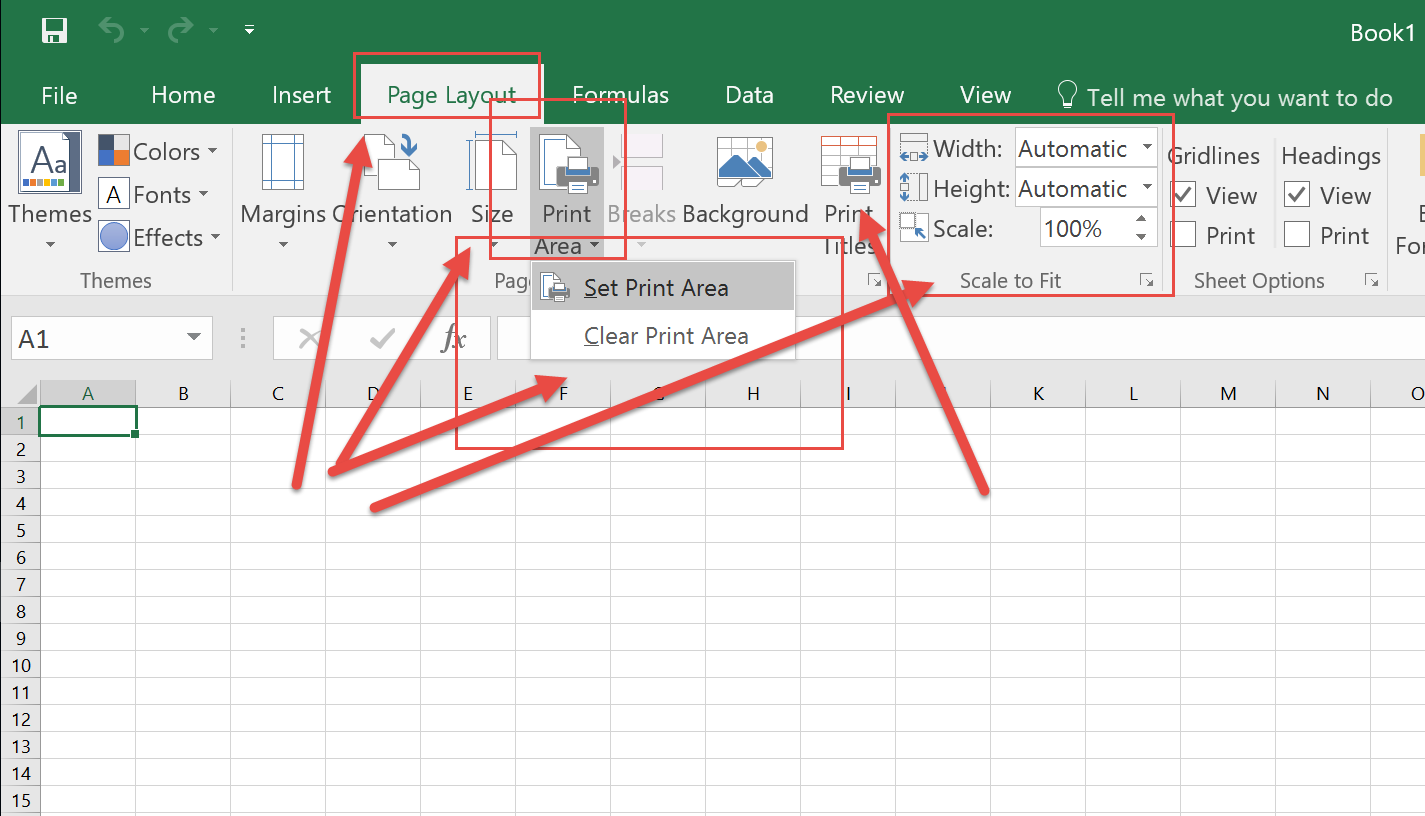
cheers
Lech
---------------------------------------------
When applicable please mark the appropriate replies as CORRECT. This will help community members and Qlik Employees know which discussions have already been addressed and have a possible known solution. Please mark threads as HELPFUL if the provided solution is helpful to the problem, but does not necessarily solve the indicated problem. You can mark multiple threads as HELPFUL if you feel additional info is useful to others.
- Mark as New
- Bookmark
- Subscribe
- Mute
- Subscribe to RSS Feed
- Permalink
- Report Inappropriate Content
Hi
If your default output is XLSX then printing settings to PDF are coming from your office printing setting.
Did you try to execute report distribution to XLSX, then open produced file and try to print it to PDF? I have got a feeling that you will encounter the same problem. From my experience you have to make sure PDF printer or rather i should say "Excel Page Layout->Prinintg settings" are not changing content.
So this requires you to properly setup printing are in your EXCEL when editing NPrinting template. All options below will make a difference.
hope this helps.
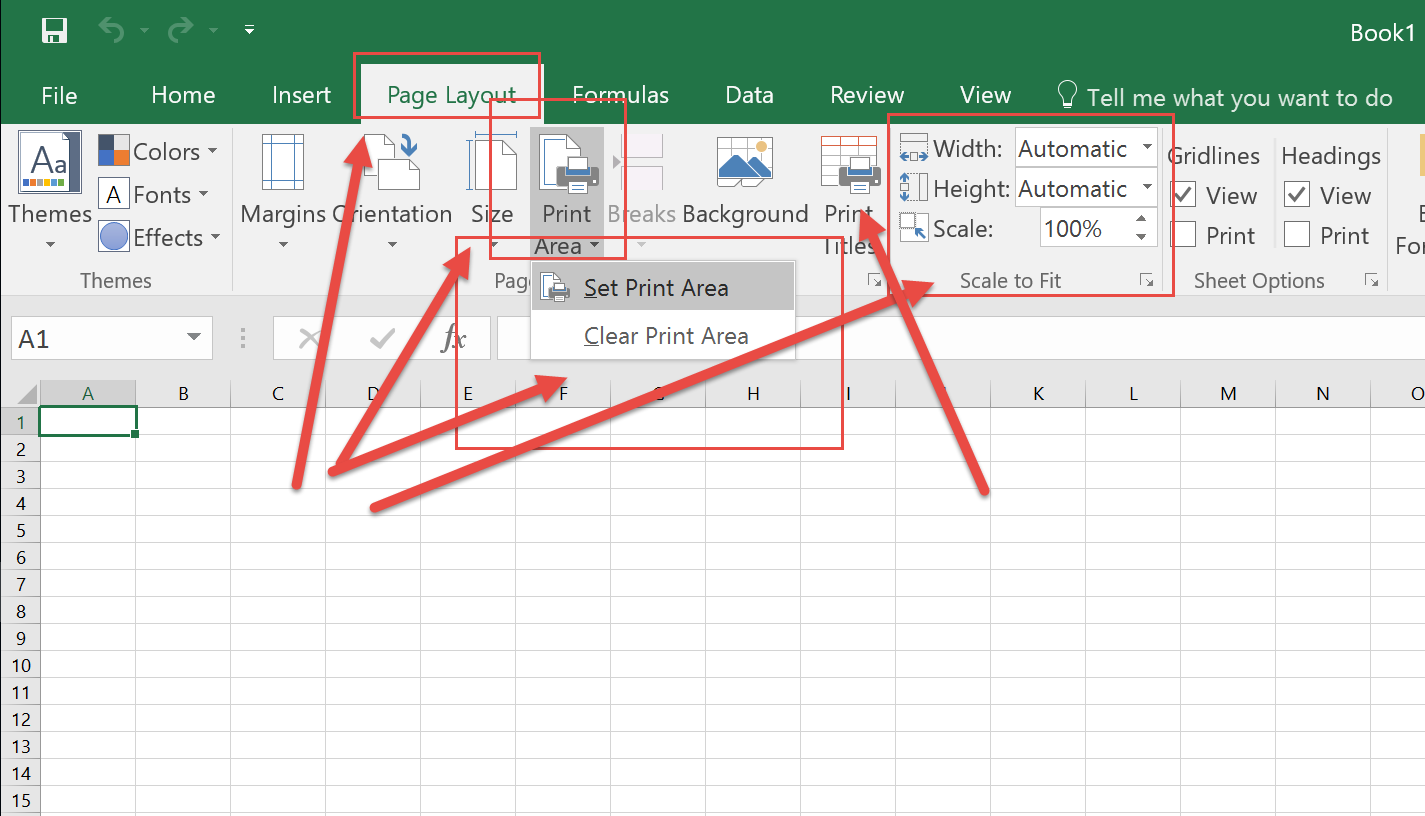
cheers
Lech
---------------------------------------------
When applicable please mark the appropriate replies as CORRECT. This will help community members and Qlik Employees know which discussions have already been addressed and have a possible known solution. Please mark threads as HELPFUL if the provided solution is helpful to the problem, but does not necessarily solve the indicated problem. You can mark multiple threads as HELPFUL if you feel additional info is useful to others.
- Mark as New
- Bookmark
- Subscribe
- Mute
- Subscribe to RSS Feed
- Permalink
- Report Inappropriate Content
Hi Lech,
When I change the report distribution format to XLSX, run the task and open the document in Excel, then save it as PDF, the resulting PDF perfectly aligns with the Excel document. I've gone through all the settings you've mentioned and I think they're OK...
- Mark as New
- Bookmark
- Subscribe
- Mute
- Subscribe to RSS Feed
- Permalink
- Report Inappropriate Content
Hi Jay,
lets investigate bit more:
- when you run it as XLSX and then did you use Save or Print option to PDF? What i meant in my previous post was to Print it to PDF
- is there any particular reason why you are using Excel template? Maybe you could consider Pixel Perfect template? I guess it would be easier to get it all alligned in PixelPerfect
- are you connecting NPrinting to QlikSense or QlikView?
cheers
Lech
- Mark as New
- Bookmark
- Subscribe
- Mute
- Subscribe to RSS Feed
- Permalink
- Report Inappropriate Content
Hi Lech,
I now see what you mean. You're right, when I print to PDF within Excel my report actually bleeds onto the next page, which is actually not the same behaviour but I understand your point - something is happening during the conversion that is incorrect and not in my control. We've always used Excel because people typically ask for reports in Excel. This is the first time we've been asked for the PDF format, so we've never tried Pixel Perfect. I think I'll explore that option in order to gain more control of how the report is being generated. Thanks for your help!