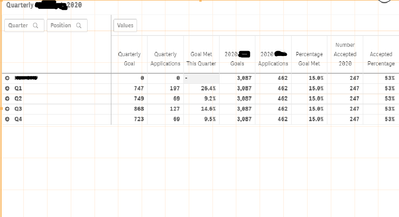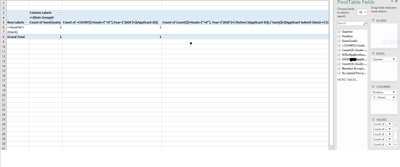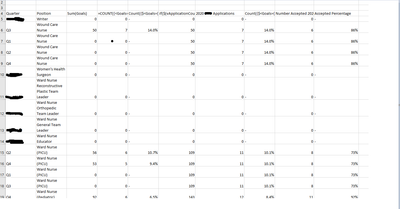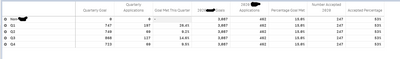Unlock a world of possibilities! Login now and discover the exclusive benefits awaiting you.
- Qlik Community
- :
- All Forums
- :
- Qlik NPrinting
- :
- NPrinting Pivot Table
- Subscribe to RSS Feed
- Mark Topic as New
- Mark Topic as Read
- Float this Topic for Current User
- Bookmark
- Subscribe
- Mute
- Printer Friendly Page
- Mark as New
- Bookmark
- Subscribe
- Mute
- Subscribe to RSS Feed
- Permalink
- Report Inappropriate Content
NPrinting Pivot Table
Hello I need help with NPrinting pivot table. I need help with NPrinting below is how I want my pivot table to look like
Below is what I have done so far
Below is a preview unpivoted.
Below is a preview when pivoted. Not exactly what I want.
Any suggestions or links with help on how to fix this will be greatly appreciated. Thanks
- Mark as New
- Bookmark
- Subscribe
- Mute
- Subscribe to RSS Feed
- Permalink
- Report Inappropriate Content
Create a filter in NPrinting and add to the table.
Either by adding only the value you need or by selecting the 'Select excluded' the value you do not want.
I this case your additional line
(ignore the name of the dimension as it is from a website)
You need to exclude the line that you do not want to show
- Mark as New
- Bookmark
- Subscribe
- Mute
- Subscribe to RSS Feed
- Permalink
- Report Inappropriate Content
Thanks for the suggestion but am not trying to exclude any data. I just want my report to look like the pivot table below but am not getting it
- Mark as New
- Bookmark
- Subscribe
- Mute
- Subscribe to RSS Feed
- Permalink
- Report Inappropriate Content
Hi @Pomna
If you want to make your pivot table to look like on your screen why do you put "Position" dimension in your excel pivot table?, To be honest you dont even need pivot table as there is no Pivot dimension (columns) in your Qlik Sense object...
Your requirement isn't really clear to be honest... You may want to prepare mockup in excel of what you are trying to achieve then we may be able to help you more.
cheers