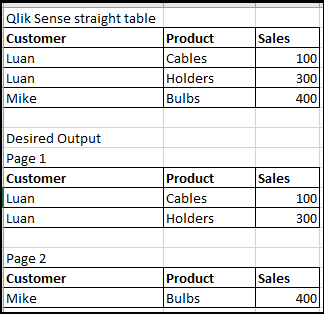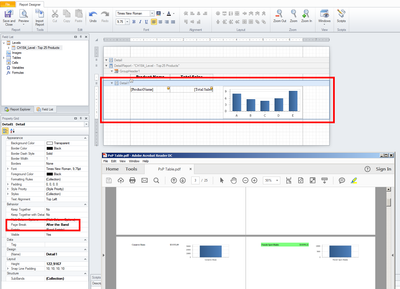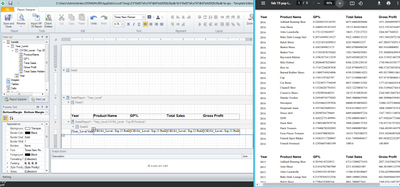Unlock a world of possibilities! Login now and discover the exclusive benefits awaiting you.
- Qlik Community
- :
- All Forums
- :
- Qlik NPrinting
- :
- Re: NPrinting Report banding
- Subscribe to RSS Feed
- Mark Topic as New
- Mark Topic as Read
- Float this Topic for Current User
- Bookmark
- Subscribe
- Mute
- Printer Friendly Page
- Mark as New
- Bookmark
- Subscribe
- Mute
- Subscribe to RSS Feed
- Permalink
- Report Inappropriate Content
NPrinting Report banding
Hi
I am creating a report in the Pixel Perfect format in NPrinting.
My issue is I am not able to band the reports. As a result one entry is taking one page which is absolutely incorrect.
I have tried a lot but unfortunately could not fix the issue.
Can someone suggest me as to what do I need to do to solve the issue please?
- Mark as New
- Bookmark
- Subscribe
- Mute
- Subscribe to RSS Feed
- Permalink
- Report Inappropriate Content
Hi,
Please add some screenshots of the template and the generated report. We need to clearly understand what you are doing in order to help you.
Best Regards,
Ruggero
Best Regards,
Ruggero
---------------------------------------------
When applicable please mark the appropriate replies as CORRECT. This will help community members and Qlik Employees know which discussions have already been addressed and have a possible known solution. Please mark threads with a LIKE if the provided solution is helpful to the problem, but does not necessarily solve the indicated problem. You can mark multiple threads with LIKEs if you feel additional info is useful to others.
- Mark as New
- Bookmark
- Subscribe
- Mute
- Subscribe to RSS Feed
- Permalink
- Report Inappropriate Content
Hi Ruggero
Thanks for getting back to me. Unfortunately I will not be able to attach any reports as they pertain to regulatory requirements.
On the contrary can you advise I can find any knowledge base article pertaining to the issue that I am facing please?
Any assistance is much appreciated.
- Mark as New
- Bookmark
- Subscribe
- Mute
- Subscribe to RSS Feed
- Permalink
- Report Inappropriate Content
Hi,
The following https://community.qlik.com/t5/Qlik-NPrinting-Documents/PixelPerfect-Tutorial-pdf/ta-p/1495435 PixelPerfect tutorial shows an example of the most used PixelPerfect features. If you prefer there are also the related videos here https://community.qlik.com/t5/Qlik-NPrinting-Documents/Working-with-Qlik-NPrinting-PixelPerfect-repo....
You can also check the chapter of the help site related to PixelPerfect https://help.qlik.com/en-US/nprinting/November2020/Content/NPrinting/PixelPerfectReports/Simple-PP-R...
I suggest you to check:
- that to create native tables you must use Levels. Adding the source table in the Table mode of the template is a common error that could generate an error similar to the one you describe
- if you added the source table correctly in the Level node be sure that you added the labels in the correct details band, that you resized it and that you did not abb a page braking object under it
With the screenshots of the template (that do not contain data but only the structure of the report) it would be easier for us to understand where the issue is generated, but I hope you will be able to solve with those suggestions.
Let us know if you solve.
Best Regards,
Ruggero
Best Regards,
Ruggero
---------------------------------------------
When applicable please mark the appropriate replies as CORRECT. This will help community members and Qlik Employees know which discussions have already been addressed and have a possible known solution. Please mark threads with a LIKE if the provided solution is helpful to the problem, but does not necessarily solve the indicated problem. You can mark multiple threads with LIKEs if you feel additional info is useful to others.
- Mark as New
- Bookmark
- Subscribe
- Mute
- Subscribe to RSS Feed
- Permalink
- Report Inappropriate Content
Hi Ruggero,
I have provided a sample data for the same.
Can you please provide me with any assistance with the issue I am facing please?
- Mark as New
- Bookmark
- Subscribe
- Mute
- Subscribe to RSS Feed
- Permalink
- Report Inappropriate Content
Hi,
I'm not sure I understood. What you want is to insert a page break after each customer?
If youes give a check at the following screenshot:
Your screenshot seems more an Excel report than a PixelPerfect.
Best Regards,
Ruggero
Best Regards,
Ruggero
---------------------------------------------
When applicable please mark the appropriate replies as CORRECT. This will help community members and Qlik Employees know which discussions have already been addressed and have a possible known solution. Please mark threads with a LIKE if the provided solution is helpful to the problem, but does not necessarily solve the indicated problem. You can mark multiple threads with LIKEs if you feel additional info is useful to others.
- Mark as New
- Bookmark
- Subscribe
- Mute
- Subscribe to RSS Feed
- Permalink
- Report Inappropriate Content
I've created a report based on your requirements
Where Customer is to Year, Product and Sales is to Product Name, GP %, total sales, gross profit.
See attached image to construct the report to deliver your requirement results.
@Ruggero_Piccoli has provided important links to help you with basic Pixel perfect design which this report very much is.
If you are new to NPrinting design or just need some additional guidance or possibly training, please also visit:
Kind regards...