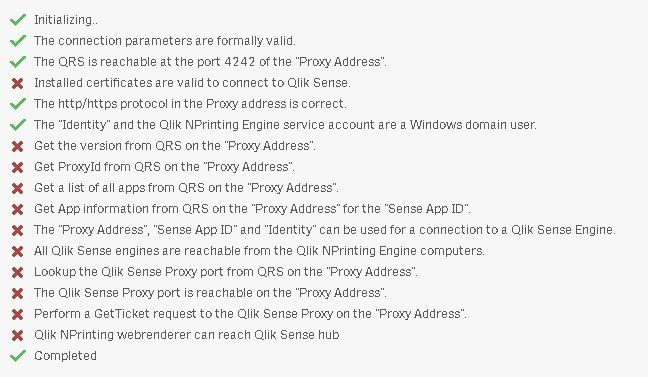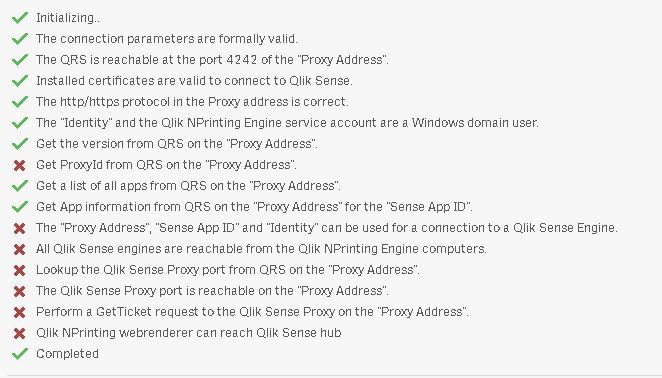Unlock a world of possibilities! Login now and discover the exclusive benefits awaiting you.
- Qlik Community
- :
- All Forums
- :
- Qlik NPrinting
- :
- Re: NPrinting September 2019 Connection bug
- Subscribe to RSS Feed
- Mark Topic as New
- Mark Topic as Read
- Float this Topic for Current User
- Bookmark
- Subscribe
- Mute
- Printer Friendly Page
- Mark as New
- Bookmark
- Subscribe
- Mute
- Subscribe to RSS Feed
- Permalink
- Report Inappropriate Content
NPrinting September 2019 Connection bug
I updated NPrinting to September 2019 and when connecting to QlikSense it says as attached that the "Installed certificates are valid to connect to Qlik Sense"
I imported the certificates again and it is not working. The QlikSense server is also September 2019
- « Previous Replies
-
- 1
- 2
- Next Replies »
Accepted Solutions
- Mark as New
- Bookmark
- Subscribe
- Mute
- Subscribe to RSS Feed
- Permalink
- Report Inappropriate Content
with the upgrade to September 2019, the certificates of the servers and data of NPrinting users were lost in the QMC, needing to configure again these points.
- Mark as New
- Bookmark
- Subscribe
- Mute
- Subscribe to RSS Feed
- Permalink
- Report Inappropriate Content
Hi,
Please check this help site page https://help.qlik.com/en-US/nprinting/September2019/Content/NPrinting/Troubleshooting/NP-wont-read-Q...
Be sure that you followed all the instructions in the page https://help.qlik.com/en-US/nprinting/September2019/Content/NPrinting/DeployingQVNprinting/NPrinting.... I think you miss something or did something wrongly.
Best Regards,
Ruggero
Best Regards,
Ruggero
---------------------------------------------
When applicable please mark the appropriate replies as CORRECT. This will help community members and Qlik Employees know which discussions have already been addressed and have a possible known solution. Please mark threads with a LIKE if the provided solution is helpful to the problem, but does not necessarily solve the indicated problem. You can mark multiple threads with LIKEs if you feel additional info is useful to others.
- Mark as New
- Bookmark
- Subscribe
- Mute
- Subscribe to RSS Feed
- Permalink
- Report Inappropriate Content
Hi Ruggero,
I can't understand why certificates are lost in 2019 September version.
I had to copy the client certificate in C:\Program Files\NPrintingServer\Settings\SenseCertificates as mentioned.
However I get the "Get ProxyId from QRS on the "Proxy Address"" error
An issue occurred in MashupServer.GetAuthenticationCookiesAndConsumeQlikTicket. Proceeding anyway by using Windows authentication to load the mashup page.. ERROR: System.Exception: No valid Sense Certificate found or Unauthorized user in Header 'X-Qlik-User'=UserDirectory=xxxx;UserId=xxx. ERROR: System.Net.WebException: The remote server returned an error: (403) Forbidden.↓↓ at System.Net.HttpWebRequest.GetResponse()↓↓ at Engine.Navigator.QlikSense.SDK.QRSApi.TryGetResponse(HttpWebRequest request)↓↓ at Engine.Navigator.QlikSense.SDK.QRSApi.DoGet(QlikSenseConnectionString connectionString, String port, String urlChunk, Boolean addQlikCertificate, Boolean impersonateService)↓↓ at Engine.Navigator.QlikSense.SDK.QRSApi.DoGet(QlikSenseConnectionString connectionString, String port, String urlChunk, Boolean addQlikCertificate, Boolean impersonateService)↓↓ at Engine.Navigator.QlikSense.SDK.QRSApi.LoadProxyData(QlikSenseConnectionString connectionString)↓↓ at Engine.Navigator.QlikSense.SDK.QRSApi.LookupQpsRestPort(QlikSenseConnectionString connectionString)↓↓ at Engine.Navigator.QlikSense.SDK.QRSApi.GetQlikTicket(QlikSenseConnectionString conn)↓↓ at Engine.Navigator.QlikSense.SDK.Rendering.SenseAuthenticator.GetAuthenticationCookiesAndConsumeQlikTicket()↓↓ at Engine.Navigator.QlikSense.SDK.Rendering.SenseAuthenticator.RefreshAuthCookies()
- Mark as New
- Bookmark
- Subscribe
- Mute
- Subscribe to RSS Feed
- Permalink
- Report Inappropriate Content
Hi Ruggero,
I can't understand why certificates are lost in 2019 September version.
I had to copy the client certificate in C:\Program Files\NPrintingServer\Settings\SenseCertificates as mentioned.
However I get the "Get ProxyId from QRS on the "Proxy Address"" error
An issue occurred in MashupServer.GetAuthenticationCookiesAndConsumeQlikTicket. Proceeding anyway by using Windows authentication to load the mashup page.. ERROR: System.Exception: No valid Sense Certificate found or Unauthorized user in Header 'X-Qlik-User'=UserDirectory=xxxx;UserId=xxx. ERROR: System.Net.WebException: The remote server returned an error: (403) Forbidden.↓↓ at System.Net.HttpWebRequest.GetResponse()↓↓ at Engine.Navigator.QlikSense.SDK.QRSApi.TryGetResponse(HttpWebRequest request)↓↓ at Engine.Navigator.QlikSense.SDK.QRSApi.DoGet(QlikSenseConnectionString connectionString, String port, String urlChunk, Boolean addQlikCertificate, Boolean impersonateService)↓↓ at Engine.Navigator.QlikSense.SDK.QRSApi.DoGet(QlikSenseConnectionString connectionString, String port, String urlChunk, Boolean addQlikCertificate, Boolean impersonateService)↓↓ at Engine.Navigator.QlikSense.SDK.QRSApi.LoadProxyData(QlikSenseConnectionString connectionString)↓↓ at Engine.Navigator.QlikSense.SDK.QRSApi.LookupQpsRestPort(QlikSenseConnectionString connectionString)↓↓ at Engine.Navigator.QlikSense.SDK.QRSApi.GetQlikTicket(QlikSenseConnectionString conn)↓↓ at Engine.Navigator.QlikSense.SDK.Rendering.SenseAuthenticator.GetAuthenticationCookiesAndConsumeQlikTicket()↓↓ at Engine.Navigator.QlikSense.SDK.Rendering.SenseAuthenticator.RefreshAuthCookies()
- Mark as New
- Bookmark
- Subscribe
- Mute
- Subscribe to RSS Feed
- Permalink
- Report Inappropriate Content
Hi Ruggero,
I can't understand why certificates are lost when installing NPrinting April 2019.
I copied to the Qlik NPrinting installation folder client.pfx and no I am having the following error, when ports are correctly opened and reachable
- Mark as New
- Bookmark
- Subscribe
- Mute
- Subscribe to RSS Feed
- Permalink
- Report Inappropriate Content
Hi,
The upgrading procedure should not delete the certificate installed with the old QmcCertificateInstaller in April 2019. In any case, exporting again and install them in the new folder as documented in the September 2019 help site resolves and that folder will not be deleted by future upgrades. In case you need to delete it manually.
In case of errors in the Run Verification list you must start to solve from the first error. The reason it that following errors could be consequences of the first. Some suggestions are available in the page https://help.qlik.com/en-US/nprinting/September2019/Content/NPrinting/Troubleshooting/Verify-connect...
Best Regards,
Ruggero
Best Regards,
Ruggero
---------------------------------------------
When applicable please mark the appropriate replies as CORRECT. This will help community members and Qlik Employees know which discussions have already been addressed and have a possible known solution. Please mark threads with a LIKE if the provided solution is helpful to the problem, but does not necessarily solve the indicated problem. You can mark multiple threads with LIKEs if you feel additional info is useful to others.
- Mark as New
- Bookmark
- Subscribe
- Mute
- Subscribe to RSS Feed
- Permalink
- Report Inappropriate Content
I can't understand why NPrinting upgrades are so inestable.
Everything was ok yesterday with the previous version. Now whith the September 2019 version I lost the certificates and can't use NPrinting, with the respective issue with the client.
Meanwhile, Qlik doesn't give a solution...
With Microstrategy these issues don't happen
- Mark as New
- Bookmark
- Subscribe
- Mute
- Subscribe to RSS Feed
- Permalink
- Report Inappropriate Content
by the way, in the web that you provided there is a bug for the issue that I'm experiencing, it mentions:
Verify that the Qlik Sense proxy address is correct and no firewalls are preventing the Qlik NPrinting Engine from reaching the Qlik Sense Repository Service on port 4242.
when is the same point being mentioned in the previous point that is working correctly...
- Mark as New
- Bookmark
- Subscribe
- Mute
- Subscribe to RSS Feed
- Permalink
- Report Inappropriate Content
Hi,
Before upgrading I suggest you to read the official Release Notes of the new versions. You are upgrading from April 2019 to September 2019 and the way certificates are managed was changed with the June 2019 release because we added the new feature that lets you to connect to many Qlik Sense servers.
The solution is the one I mentioned in my previous message: export the Qlik Sense certificate again and install them in the Qlik NPrinting Server by following the new documented procedure.
As Qlik we supply a support service to all our customers. If something went wrong you can open a support ticket and a skilled colleague will help you directly.
Best Regards,
Ruggero
Best Regards,
Ruggero
---------------------------------------------
When applicable please mark the appropriate replies as CORRECT. This will help community members and Qlik Employees know which discussions have already been addressed and have a possible known solution. Please mark threads with a LIKE if the provided solution is helpful to the problem, but does not necessarily solve the indicated problem. You can mark multiple threads with LIKEs if you feel additional info is useful to others.
- Mark as New
- Bookmark
- Subscribe
- Mute
- Subscribe to RSS Feed
- Permalink
- Report Inappropriate Content
The solution of the certificates is for the first issue, now we have the previously mentioned.
We already gotin touch qith Qlik without any answer.
Thank you.
- « Previous Replies
-
- 1
- 2
- Next Replies »