Unlock a world of possibilities! Login now and discover the exclusive benefits awaiting you.
- Qlik Community
- :
- All Forums
- :
- Qlik NPrinting
- :
- Re: NPrinting - Specific Filter on Level or Calcul...
- Subscribe to RSS Feed
- Mark Topic as New
- Mark Topic as Read
- Float this Topic for Current User
- Bookmark
- Subscribe
- Mute
- Printer Friendly Page
- Mark as New
- Bookmark
- Subscribe
- Mute
- Subscribe to RSS Feed
- Permalink
- Report Inappropriate Content
NPrinting - Specific Filter on Level or Calculated column with Table
Dear all,
I'm currently struggling with one of my tables in Excel.
I wanted to create a table which has next to it a calculated column AND which has a specific filter which should not be applied to the other tables in the report.
As far as I know this is only possible with Levels but not with a "normal" table (my formulas always get moved down by the number of rows the table is inserting).
But it seems that I can't put a filter on a Level, at least this is not possible via the properties as in the table.
What can I do in order to have a table which has a calculated column and which has a specifi filter on?
Many thanks to you all,
Christiana
- Mark as New
- Bookmark
- Subscribe
- Mute
- Subscribe to RSS Feed
- Permalink
- Report Inappropriate Content
- Mark as New
- Bookmark
- Subscribe
- Mute
- Subscribe to RSS Feed
- Permalink
- Report Inappropriate Content
Dear André,
many thanks for the link. Unfortunately - except if I missunderstand - this doesn't help to solve my problem.
The article explains how to put a specific filter on a Table. If I'm using a table I'm not able to add calculated columns - or is there a way how to do this?
The article doesn't explain how this is possible on Levels - or did I miss something?
Many thanks for your help / explication,
Christiana
- Mark as New
- Bookmark
- Subscribe
- Mute
- Subscribe to RSS Feed
- Permalink
- Report Inappropriate Content
Hi Christiana,
Could you please send a example of what you want to achieve?
Fernando V.
- Mark as New
- Bookmark
- Subscribe
- Mute
- Subscribe to RSS Feed
- Permalink
- Report Inappropriate Content
Hi Fernando,
of course:
This is the table I would like to achive:
I've created a table with levels in order to have to calculated columns (B and C).
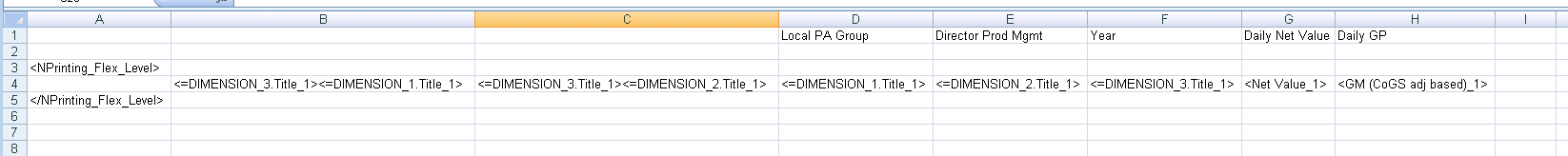
Now I want to dublicate this table.
The first table should have a restriction on the MTD numbers and the second should have the restriction to show only yesterdays data.
I know that this is possible when creating a table:

But I'm searching for a way how this is possible via levels:

--> no possibility to filter via the properties.
Another solution would be a way how I could create a table with calculated columns.
So many thanks for your help and advise!
Christiana
- Mark as New
- Bookmark
- Subscribe
- Mute
- Subscribe to RSS Feed
- Permalink
- Report Inappropriate Content
Christiana,
See if this solution works for you.
if(Status=1,
sum({<MonthYear={'$(=date(monthstart(today()),'MM-YYYY'))'}>} Value),
sum({<MonthYear={'$(=date(addmonths(monthstart(today()),-1),'MM-YYYY'))'}>} Value)
)
I created a field named 'Status' and used it as my level in Nprinting. Each table created in NPrinting show a different expression.
Hope it helps.
Fernando V.
- Mark as New
- Bookmark
- Subscribe
- Mute
- Subscribe to RSS Feed
- Permalink
- Report Inappropriate Content
Dear Fernando,
sorry for my late reply! Could you please send me an example? I'm not sure if I got it correctly how to set it up.
Many thanks to you
Christiana