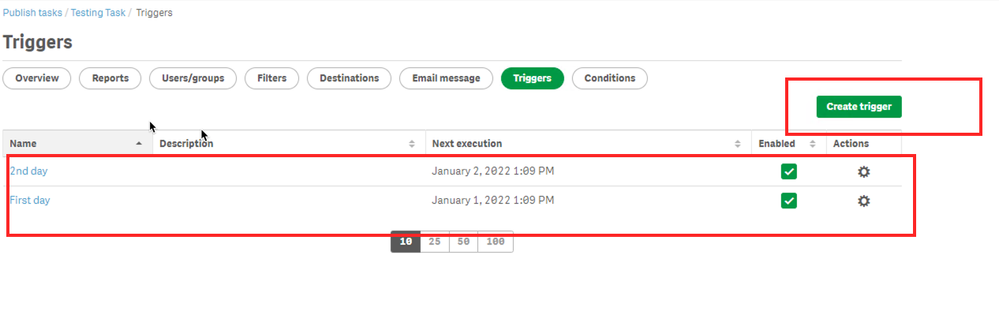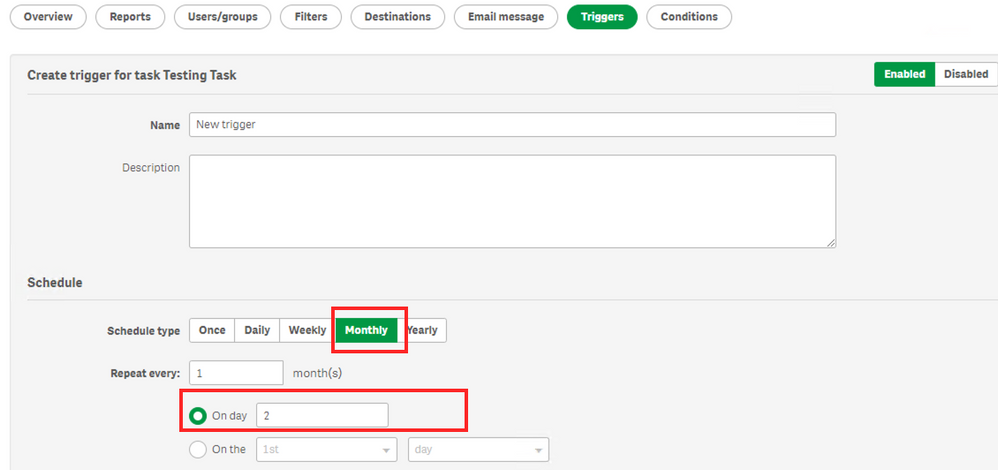Unlock a world of possibilities! Login now and discover the exclusive benefits awaiting you.
- Qlik Community
- :
- All Forums
- :
- Qlik NPrinting
- :
- Re: NPrinting Trigger - To run on Multiple of day...
- Subscribe to RSS Feed
- Mark Topic as New
- Mark Topic as Read
- Float this Topic for Current User
- Bookmark
- Subscribe
- Mute
- Printer Friendly Page
- Mark as New
- Bookmark
- Subscribe
- Mute
- Subscribe to RSS Feed
- Permalink
- Report Inappropriate Content
NPrinting Trigger - To run on Multiple of day's in a month
Hi Experts,
Currently using NPrinting Apr 2020 V, I am looking for a solution for below scenario.
In the NPrinting Publish task, I have a requirement to run the Publish task on 3rd, 4th, 5th, 6th of each and every month.
In the schedule section of Creating triggers, when monthly is selected, it is only allowing me to select only one day i.,e 3rd, 4th or 5th.
Is there any way I could create a single task and trigger it to run all the Days(3,4,5,6), instead of creating multiple tasks for each particular day?
Also, if I have to create individual task for each particular day how do i create monthly task for 6th of every month as i only allows me to select days between1-5 of every month.
@PrashantSangle @Lech_Miszkiewicz
Thanks a lot for your help.
Regards.
Accepted Solutions
- Mark as New
- Bookmark
- Subscribe
- Mute
- Subscribe to RSS Feed
- Permalink
- Report Inappropriate Content
Hi,
I would consider 3 options:
1. setup multiple triggers for task:
- You can setup multiple triggers to run single task
- Monthly
- On day = 3,4,5,6 etc... you just type in day number in the provided window as shown below
2. API triggered task from QlikView or Qlik Sense where rules could be embedded in load script. More about that here: https://nprintingadventures.com/2019/04/08/nprinting-api-qlik-rest-subroutines/
3. Third option is to use condition on the task
- Setup to task to run every day
- Create condition to check if the day number is between whatever you need (3,4,5,6). You can do it using many different ways like:
- create variable vCheckDays= "=If(Day(Today())>=3 and Day(Today())<=6,1,0)" .Make sure your variable returns value as expected: https://help.qlik.com/en-US/nprinting/May2021/Content/NPrinting/Troubleshooting/Variables-dont-expan...
- base your condition on variable =1 if you choose to use my formula: https://help.qlik.com/en-US/nprinting/May2021/Content/NPrinting/ReportsDevelopment/Conditions.htm#an...
- Add condition to task: https://help.qlik.com/en-US/nprinting/May2021/Content/NPrinting/ReportsDevelopment/Conditions.htm#an...
- This task will be triggered every day but will run only on days where condition is met.
All details about conditions here:
https://help.qlik.com/en-US/nprinting/May2021/Content/NPrinting/ReportsDevelopment/Conditions.htm
cheers
Lech
- Mark as New
- Bookmark
- Subscribe
- Mute
- Subscribe to RSS Feed
- Permalink
- Report Inappropriate Content
Hi,
I would consider 3 options:
1. setup multiple triggers for task:
- You can setup multiple triggers to run single task
- Monthly
- On day = 3,4,5,6 etc... you just type in day number in the provided window as shown below
2. API triggered task from QlikView or Qlik Sense where rules could be embedded in load script. More about that here: https://nprintingadventures.com/2019/04/08/nprinting-api-qlik-rest-subroutines/
3. Third option is to use condition on the task
- Setup to task to run every day
- Create condition to check if the day number is between whatever you need (3,4,5,6). You can do it using many different ways like:
- create variable vCheckDays= "=If(Day(Today())>=3 and Day(Today())<=6,1,0)" .Make sure your variable returns value as expected: https://help.qlik.com/en-US/nprinting/May2021/Content/NPrinting/Troubleshooting/Variables-dont-expan...
- base your condition on variable =1 if you choose to use my formula: https://help.qlik.com/en-US/nprinting/May2021/Content/NPrinting/ReportsDevelopment/Conditions.htm#an...
- Add condition to task: https://help.qlik.com/en-US/nprinting/May2021/Content/NPrinting/ReportsDevelopment/Conditions.htm#an...
- This task will be triggered every day but will run only on days where condition is met.
All details about conditions here:
https://help.qlik.com/en-US/nprinting/May2021/Content/NPrinting/ReportsDevelopment/Conditions.htm
cheers
Lech
- Mark as New
- Bookmark
- Subscribe
- Mute
- Subscribe to RSS Feed
- Permalink
- Report Inappropriate Content
Thanks a lot for your reply!
- Mark as New
- Bookmark
- Subscribe
- Mute
- Subscribe to RSS Feed
- Permalink
- Report Inappropriate Content
Hi I just thought of one more option and added it to original answer - check it again as there is simpler way