Unlock a world of possibilities! Login now and discover the exclusive benefits awaiting you.
- Qlik Community
- :
- All Forums
- :
- Qlik NPrinting
- :
- NPrinting Word Printing Headers From Levels
- Subscribe to RSS Feed
- Mark Topic as New
- Mark Topic as Read
- Float this Topic for Current User
- Bookmark
- Subscribe
- Mute
- Printer Friendly Page
- Mark as New
- Bookmark
- Subscribe
- Mute
- Subscribe to RSS Feed
- Permalink
- Report Inappropriate Content
NPrinting Word Printing Headers From Levels
Hi,
I am creating an NPrinting report in Word. My report is designed to prints three tables that contain attributes about companies. I am using a level based on my Company Name field so that it will iterate through each company. (i.e. it will print three tables for a company and then move on to the next company). Additionally, I want to be able to segment my report by another field called Status. My Company Name level is within my Status Level so that it will print all companies related to the same Status together. I inserted a Page Break so that it will start each Status on a new page. Currently, I print the Status value on the top of the page before it starts the Company Name level loop. I have two problems that I am running into.
- For one Status, there may be 10 different companies. This will cause NPrinting to print results across multiple pages which is fine. But the user would like to see the Status on the top of every page. That way when they are flipping through the report they always know what Status they are looking at. Is it possible to print a value from a Level in a Header? I tried to put a section break in word after "<Status_Level>" so that the Header would start after the "<Status_Level>" text is called.
- The user doesn't want to order Status alphabetically. There is a particular order that is needed. In my Qilk app, I created a field called "Status Rank" which has a number concatenated to the front of my Status values and is set up to follow the order that is desired. So if I use that field as my level I successfully output the results in the correct order but when I print "Status Rank_1" at the top of my page it is going to have a number at the front which I do not want. If I try to print <Status> before the Company Name loop then it will print the Status for however many companies are in that Status.
Below is a semi-diagram of what I have going on
<Status_Level>
<Status_1>
<Company Name_Level>
Tables
/<Company Name_Level>
/<Status>
Please let me know if you have any questions or any advice.
Thank you,
Brian
- Mark as New
- Bookmark
- Subscribe
- Mute
- Subscribe to RSS Feed
- Permalink
- Report Inappropriate Content
Hi,
Point 1)
Drag and drop the field tag into the Word template
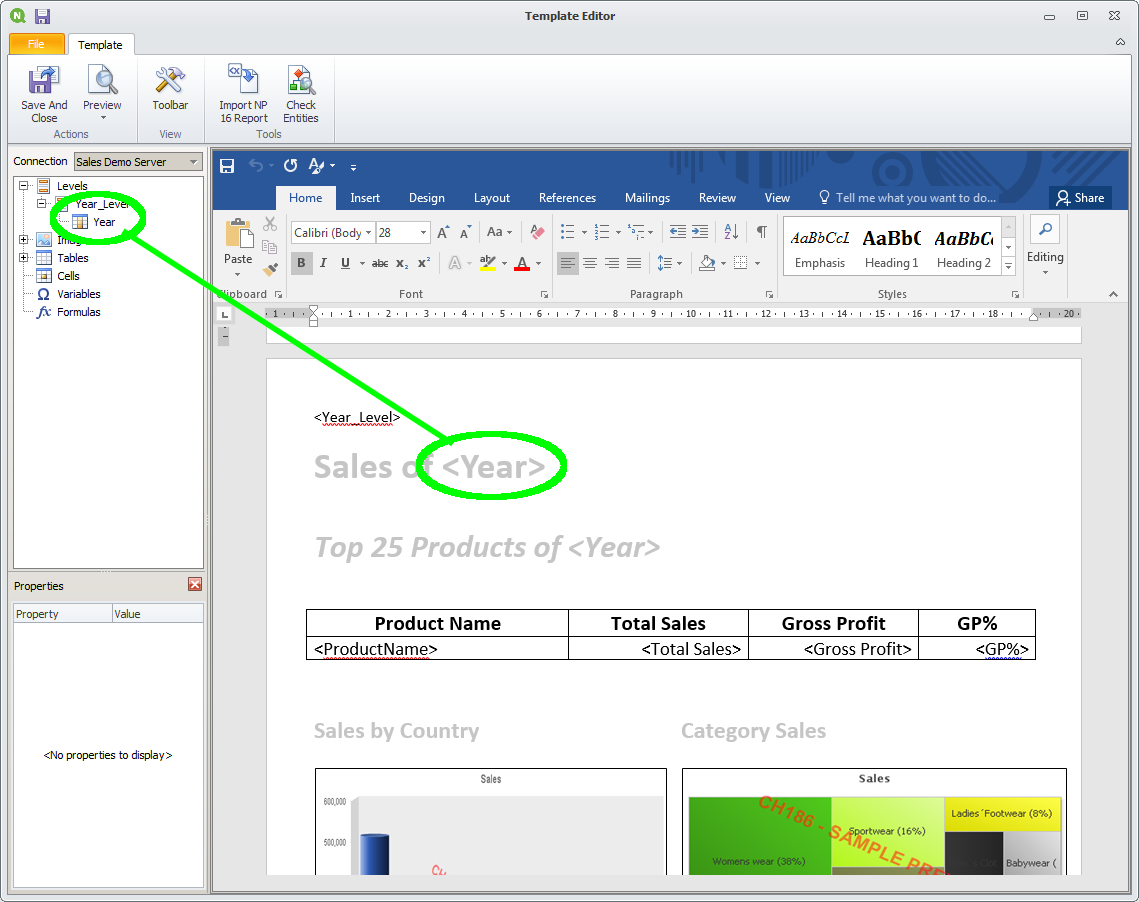
The result is:
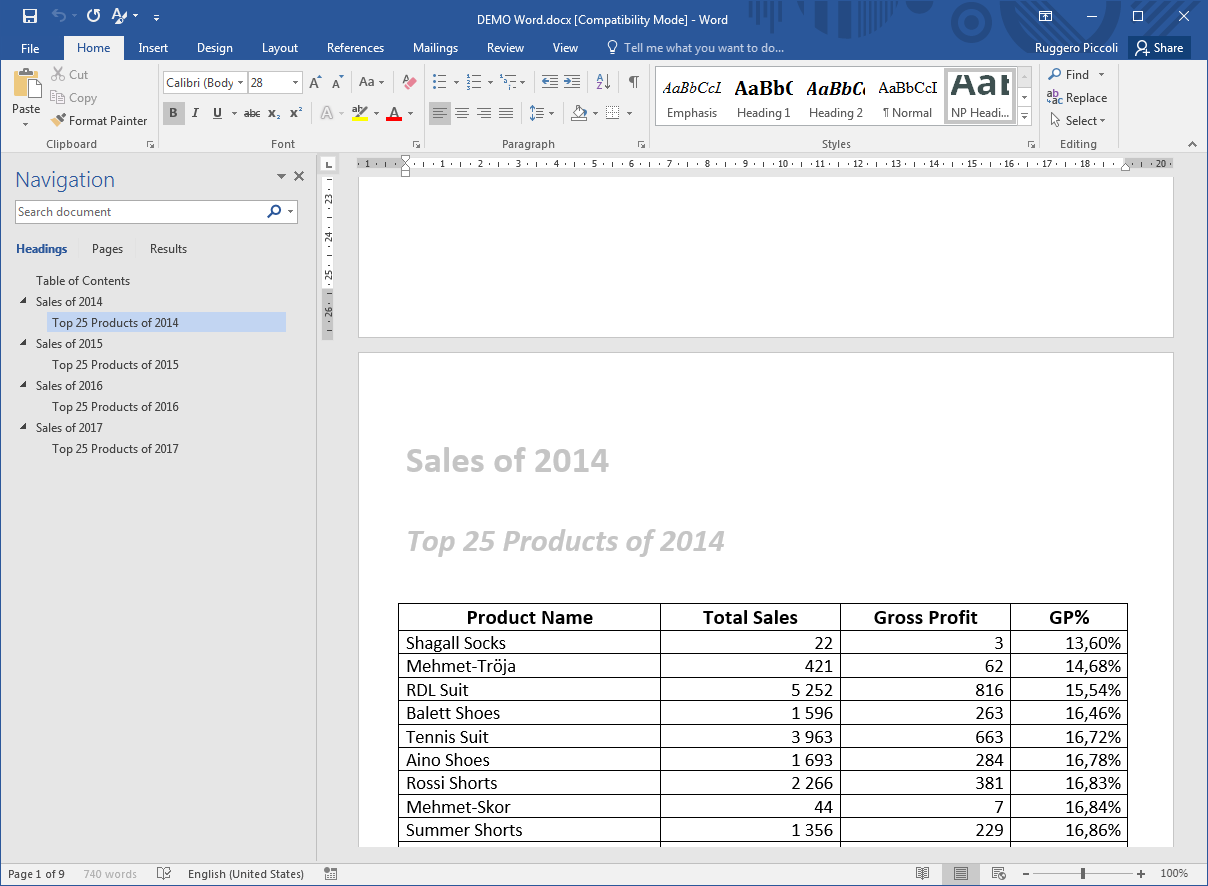
Best Regards,
Ruggero
---------------------------------------------
When applicable please mark the appropriate replies as CORRECT https://community.qlik.com/docs/DOC-14806. This will help community members and Qlik Employees know which discussions have already been addressed and have a possible known solution. Please mark threads as HELPFUL if the provided solution is helpful to the problem, but does not necessarily solve the indicated problem. You can mark multiple threads as HELPFUL if you feel additional info is useful to others.
Best Regards,
Ruggero
---------------------------------------------
When applicable please mark the appropriate replies as CORRECT. This will help community members and Qlik Employees know which discussions have already been addressed and have a possible known solution. Please mark threads with a LIKE if the provided solution is helpful to the problem, but does not necessarily solve the indicated problem. You can mark multiple threads with LIKEs if you feel additional info is useful to others.
- Mark as New
- Bookmark
- Subscribe
- Mute
- Subscribe to RSS Feed
- Permalink
- Report Inappropriate Content
About point 2) I would to suggest to try to insert the field you use to order into the levels node and dra and drop into te template the field with only the status.
Best Regards,
Ruggero
---------------------------------------------
When applicable please mark the appropriate replies as CORRECT https://community.qlik.com/docs/DOC-14806. This will help community members and Qlik Employees know which discussions have already been addressed and have a possible known solution. Please mark threads as HELPFUL if the provided solution is helpful to the problem, but does not necessarily solve the indicated problem. You can mark multiple threads as HELPFUL if you feel additional info is useful to others.
Best Regards,
Ruggero
---------------------------------------------
When applicable please mark the appropriate replies as CORRECT. This will help community members and Qlik Employees know which discussions have already been addressed and have a possible known solution. Please mark threads with a LIKE if the provided solution is helpful to the problem, but does not necessarily solve the indicated problem. You can mark multiple threads with LIKEs if you feel additional info is useful to others.
- Mark as New
- Bookmark
- Subscribe
- Mute
- Subscribe to RSS Feed
- Permalink
- Report Inappropriate Content
Thank you Ruggero.
For Point #1, I am aware that I can drag and drop the field into the word document. But for the example you showed, it would only print "Sales of 2014" once. I would want that to print on every page until it iterated to the next year in the level (i.e. 2015). I may have instances where it prints 10 pages for 1 Status value. That is why I was interested in seeing if I could use a Header in Word.
For Point #2, I am a little confused on what you are trying to say so let me explain an example. I have fields called "Status" and "Status Rank". Status Rank has a number at the start of the value which allows me to not have to sort it alphabetically. In the example below, I am using the "Status Rank" field as my first level. Before I proceed to my "Company Name" level I drag and dropped the field Status. Let's say that the first value for "Status Rank" is "1-Active" which correlates to the Status value of "Active". I have 10 companies with Status = "Active".
<Status Rank_Level>
<Status>
<Company Name_Level>
Tables
/<Company Name_Level>
/<Status Rank_Level>
So if I run this, it will print the word "Active" 10 times in a row before it moves to the Company Name Level.
Active
Active
Active
Active
Active
Active
Active
Active
Active
Active
Can I use the "Only" function from Qilk?
Thank you,
Brian
- Mark as New
- Bookmark
- Subscribe
- Mute
- Subscribe to RSS Feed
- Permalink
- Report Inappropriate Content
Hi,
For point 1) an idea could be insert a Word native table inside the level and set the Repeat Header Row option. You can remove table border to hide it to the final user.
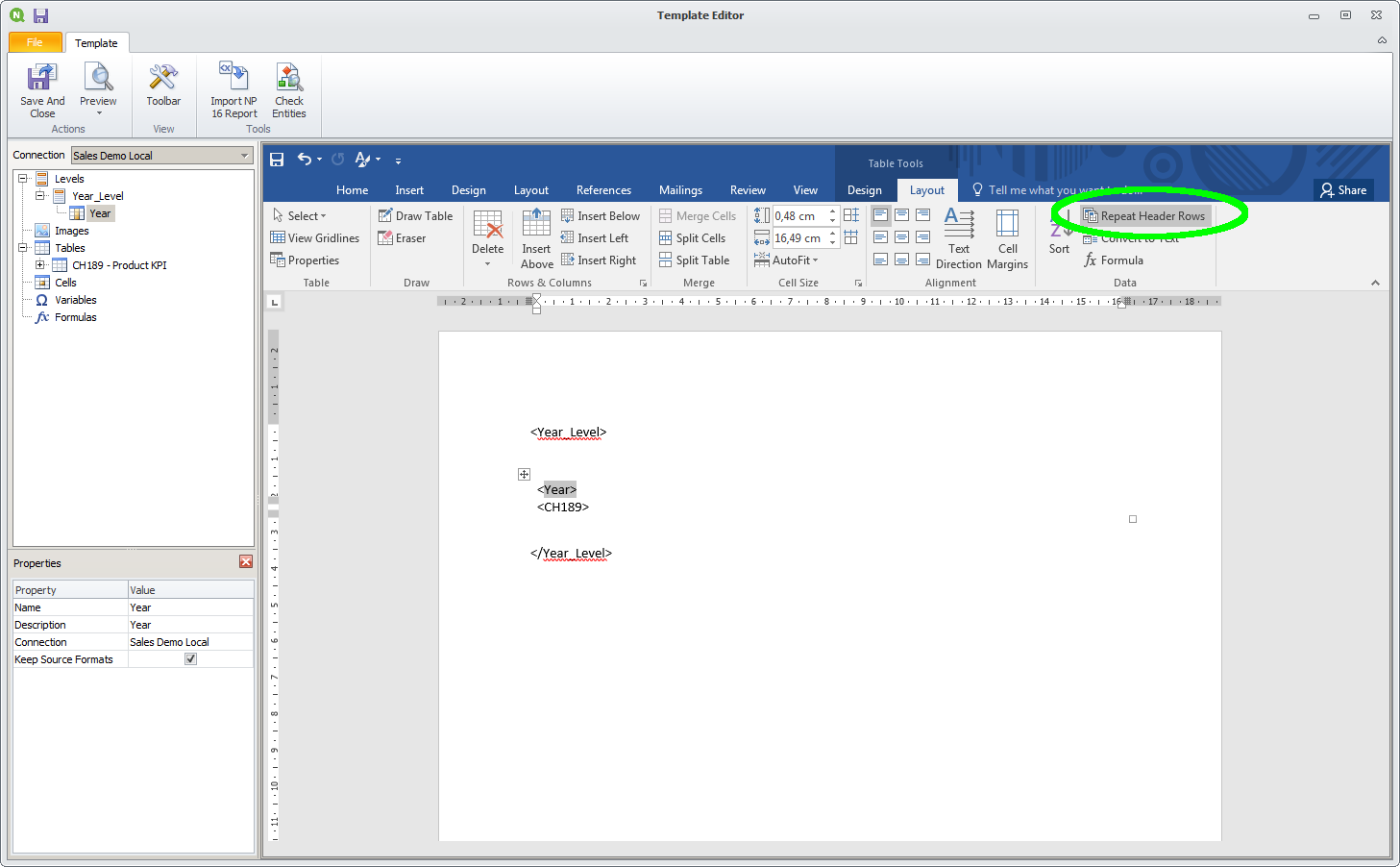
Best Regards,
Ruggero
---------------------------------------------
When applicable please mark the appropriate replies as CORRECT https://community.qlik.com/docs/DOC-14806. This will help community members and Qlik Employees know which discussions have already been addressed and have a possible known solution. Please mark threads as HELPFUL if the provided solution is helpful to the problem, but does not necessarily solve the indicated problem. You can mark multiple threads as HELPFUL if you feel additional info is useful to others.
Best Regards,
Ruggero
---------------------------------------------
When applicable please mark the appropriate replies as CORRECT. This will help community members and Qlik Employees know which discussions have already been addressed and have a possible known solution. Please mark threads with a LIKE if the provided solution is helpful to the problem, but does not necessarily solve the indicated problem. You can mark multiple threads with LIKEs if you feel additional info is useful to others.
- Mark as New
- Bookmark
- Subscribe
- Mute
- Subscribe to RSS Feed
- Permalink
- Report Inappropriate Content
Hi,
Point 2)
I created a Level by CategoryID that is an integer so I will have a report ordered by it
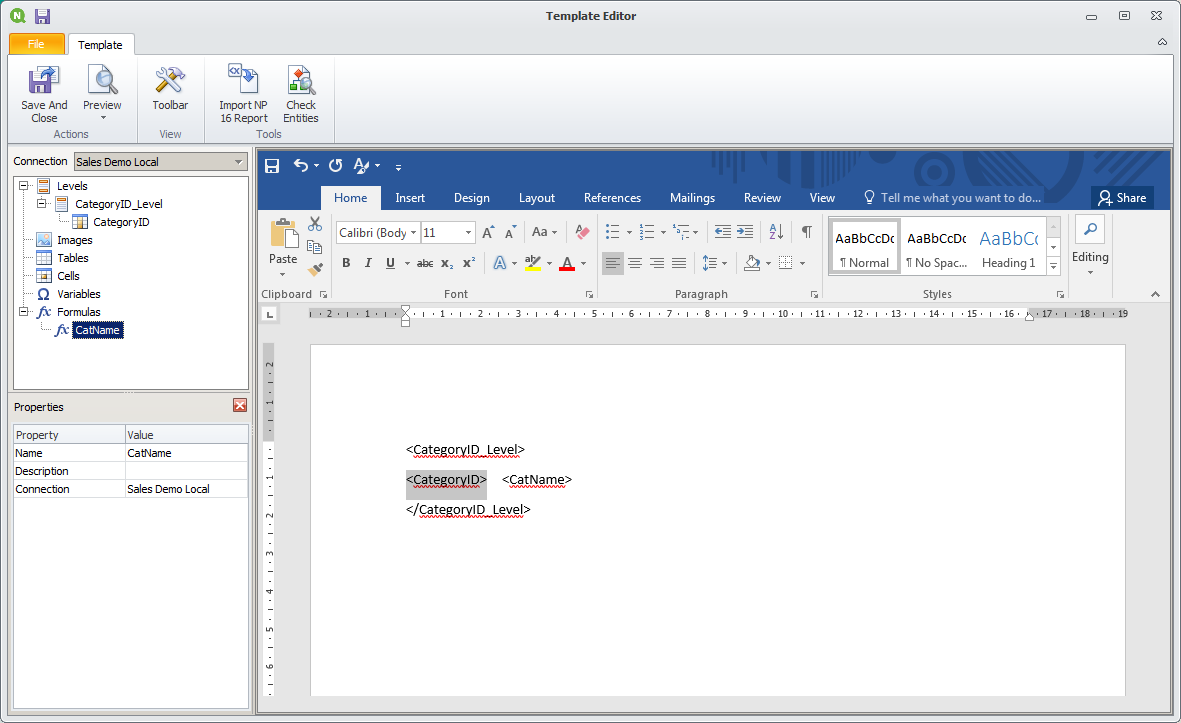 .
.
I inserted the CategoryNAme into a Formula and added it into the report. To demonstrate that it is ordered by CategoryID I added also its tag in the template. The result is
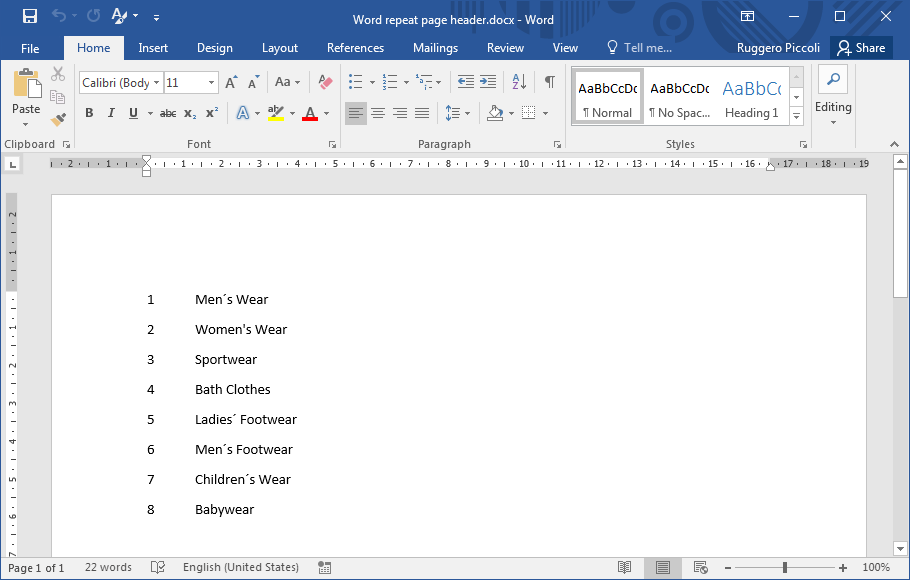
I hope this helps.
Best Regards,
Ruggero
---------------------------------------------
When applicable please mark the appropriate replies as CORRECT https://community.qlik.com/docs/DOC-14806. This will help community members and Qlik Employees know which discussions have already been addressed and have a possible known solution. Please mark threads as HELPFUL if the provided solution is helpful to the problem, but does not necessarily solve the indicated problem. You can mark multiple threads as HELPFUL if you feel additional info is useful to others.
Best Regards,
Ruggero
---------------------------------------------
When applicable please mark the appropriate replies as CORRECT. This will help community members and Qlik Employees know which discussions have already been addressed and have a possible known solution. Please mark threads with a LIKE if the provided solution is helpful to the problem, but does not necessarily solve the indicated problem. You can mark multiple threads with LIKEs if you feel additional info is useful to others.
- Mark as New
- Bookmark
- Subscribe
- Mute
- Subscribe to RSS Feed
- Permalink
- Report Inappropriate Content
Hi Ruggero,
I solved #2 by using [Status Rank] as my level and then I created a formula called "Print Status" that says Only([Status]) which outputs the Status in the desired format.
For #1, I am a little confused. Let me share with your a more detailed view of my report. The first screenshot shows a look of what my Word Nprinting Template looks like. You will see that there are 4 tables that are printed for each Company in the "Company ID" level. The second screenshot is an example of the output of my report. I blanked out all of the data for proprietary reasons but it shows that generally there is enough room to print data for 2 companies on each page (so 8 different tables per page). Sometimes it can only print 1 company per page if there are values that are very long text which stretch the tables vertically. The second screenshot is just showing the first page for Status=Active, there are several more pages for Status=Active and I want to be able to show that on the top corner for each page. I am confused how I can implement your idea of using a table and Repeat Header Row.
Thank you,
Brian
- Mark as New
- Bookmark
- Subscribe
- Mute
- Subscribe to RSS Feed
- Permalink
- Report Inappropriate Content
Hi,
I did some tests and the only solution I found in a Word template is to create a master table (hidden by, for example, not drawing borders), insert the tag that you want to repeat on every page in the first row of the tab and enable the repeat on every page option.
Inserting Qlik NPrinting tags in the Word document header is not supported.
I have not found any other suggestion for Word templates.
Best Regards,
Ruggero
---------------------------------------------
When applicable please mark the appropriate replies as CORRECT https://community.qlik.com/docs/DOC-14806. This will help community members and Qlik Employees know which discussions have already been addressed and have a possible known solution. Please mark threads as HELPFUL if the provided solution is helpful to the problem, but does not necessarily solve the indicated problem. You can mark multiple threads as HELPFUL if you feel additional info is useful to others.
Best Regards,
Ruggero
---------------------------------------------
When applicable please mark the appropriate replies as CORRECT. This will help community members and Qlik Employees know which discussions have already been addressed and have a possible known solution. Please mark threads with a LIKE if the provided solution is helpful to the problem, but does not necessarily solve the indicated problem. You can mark multiple threads with LIKEs if you feel additional info is useful to others.