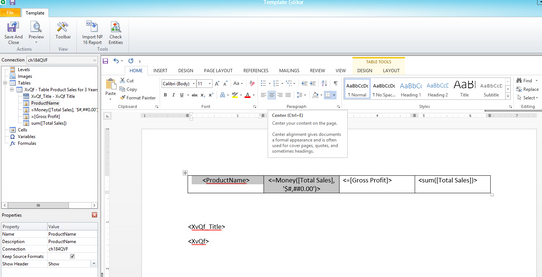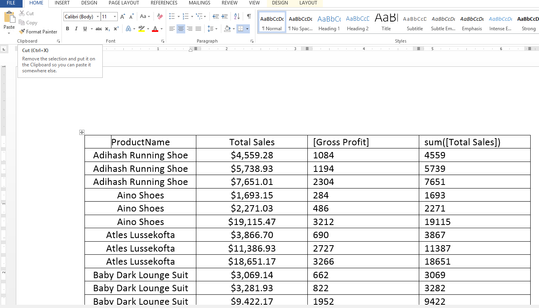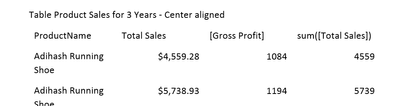Unlock a world of possibilities! Login now and discover the exclusive benefits awaiting you.
- Qlik Community
- :
- All Forums
- :
- Qlik NPrinting
- :
- NPrinting: column alignment in Word reports
- Subscribe to RSS Feed
- Mark Topic as New
- Mark Topic as Read
- Float this Topic for Current User
- Bookmark
- Subscribe
- Mute
- Printer Friendly Page
- Mark as New
- Bookmark
- Subscribe
- Mute
- Subscribe to RSS Feed
- Permalink
- Report Inappropriate Content
NPrinting: column alignment in Word reports
Hi all,
I'm working on a project. I use a Word template (due to specific requirements). There is a column that I need to be center aligned. The column contains an expression and in QS there is a color coding, depending on the value. That's why I need to keep the original formatting. Although in QS the column is center-aligned and with a specific color, when I run/preview the report, the column is right-aligned and the text color is black.
Do you know if this is expected behavior? If so, is there a known workaround?
Thanks!
Accepted Solutions
- Mark as New
- Bookmark
- Subscribe
- Mute
- Subscribe to RSS Feed
- Permalink
- Report Inappropriate Content
I believe it is likely working as designed. Again suggest that you submit an idea with regard to the behavior you would like to see as mentioned earlier or submit a defect report if you feel it is one. I cc'ed my colleague in my earlier response as well who works closely with our R&D team. He 'might' be able to provide additional insight.
If you need levels, I would suggest using NPrinting Pixel Perfect. You can use conditional logic to achieve color coding in PxP as well.
- https://help.qlik.com/en-US/nprinting/September2020/Content/NPrinting/PixelPerfectReports/Manage-Con...
- https://help.qlik.com/en-US/nprinting/September2020/Content/NPrinting/PixelPerfectReports/Manage-Con...
You can view the rest of the online help for more information about pixelperfect here:
If you'd like videos to view on PxP, follow this url and click 'videos'
Hope this helps....
- Mark as New
- Bookmark
- Subscribe
- Mute
- Subscribe to RSS Feed
- Permalink
- Report Inappropriate Content
Hi @Primrose
You can remove keep source formats check box on the main chart object (<XvQf> in this example) then insert the individual chart objects on to the report (see image 1)
Then apply word formatting to individual chart objects in your NP report then use Word formatting to achieve color coding and center alignment. (see image 1).
See image 2 for output results
I tested and cannot find a better way at this point. Perhaps someone else here might be able to offer an idea if this doesn't meet your requirement.
You can also insert an image of the QS object if the above do not work as that would be an exported image of your source table object.
Kind regards...
Image 1
Image 2
- Mark as New
- Bookmark
- Subscribe
- Mute
- Subscribe to RSS Feed
- Permalink
- Report Inappropriate Content
I also agree with your findings that NPrinting is not respecting center alignment of the Qlik Sense chart. I center aligned Product Name and Total Sales in my QS app but is exporting as right aligned for me as well.
If you wish, you can either add a feature request to have this addressed:
https://community.qlik.com/t5/Ideas/idb-p/qlik-ideas
or if you prefer, you can submit a support request to the Qlik Support desk to have this investigated as a bug.... cc @Ruggero_Piccoli ... thoughts on this one?
- Mark as New
- Bookmark
- Subscribe
- Mute
- Subscribe to RSS Feed
- Permalink
- Report Inappropriate Content
Hi @Frank_S ,
Thank you for the prompt response. In this case, I cannot uncheck the 'keep source formats check box' because Word is not supporting the conditional formatting as Excel does. My research shows that the only alternative for conditional formatting is using a VBA Macro. I couldn't find if this is an option using NPrinting, so I need to test that.
I cannot use an image, because the template requires specific formatting. Also, I need to use a Word template instead of Excel, because I need to use levels for countries and each country should be on a separate sheet. It looks like it's an Excel limitation. In summary, here is what I need to achieve:
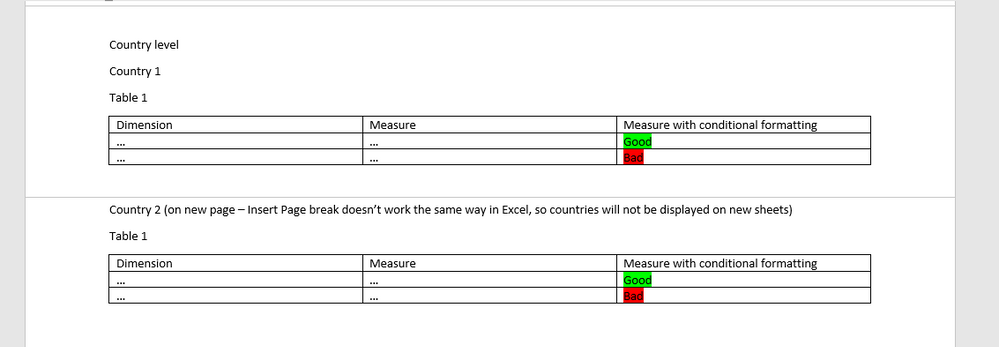
Thank you anyway for your detailed answer! I'm sure it would be helpful for others. Thank you also for the suggestions. I'll be happy to add a feature request. I believe I'm not the only one who would appreciate it.
- Mark as New
- Bookmark
- Subscribe
- Mute
- Subscribe to RSS Feed
- Permalink
- Report Inappropriate Content
@Frank_S , actually I have one more question. As you mentioned, when I center a column in QS, it seems centered. However, when I export it to Excel from QS or when I add it to NPrinting, the alignment is back to default (right alignment for numbers). Do you think that this is a communication problem between QS and NPR or is this a missing QS functionality? I think it's the second one, but I'm not sure.
- Mark as New
- Bookmark
- Subscribe
- Mute
- Subscribe to RSS Feed
- Permalink
- Report Inappropriate Content
I believe it is likely working as designed. Again suggest that you submit an idea with regard to the behavior you would like to see as mentioned earlier or submit a defect report if you feel it is one. I cc'ed my colleague in my earlier response as well who works closely with our R&D team. He 'might' be able to provide additional insight.
If you need levels, I would suggest using NPrinting Pixel Perfect. You can use conditional logic to achieve color coding in PxP as well.
- https://help.qlik.com/en-US/nprinting/September2020/Content/NPrinting/PixelPerfectReports/Manage-Con...
- https://help.qlik.com/en-US/nprinting/September2020/Content/NPrinting/PixelPerfectReports/Manage-Con...
You can view the rest of the online help for more information about pixelperfect here:
If you'd like videos to view on PxP, follow this url and click 'videos'
Hope this helps....
- Mark as New
- Bookmark
- Subscribe
- Mute
- Subscribe to RSS Feed
- Permalink
- Report Inappropriate Content
Hi,
VBA macros are supported only in Excel templates, not in Word. And they are never executed by Qlik NPrinting, so the VBA code is only copied from the template to the generated report.
Best Regards,
Ruggero
Best Regards,
Ruggero
---------------------------------------------
When applicable please mark the appropriate replies as CORRECT. This will help community members and Qlik Employees know which discussions have already been addressed and have a possible known solution. Please mark threads with a LIKE if the provided solution is helpful to the problem, but does not necessarily solve the indicated problem. You can mark multiple threads with LIKEs if you feel additional info is useful to others.
- Mark as New
- Bookmark
- Subscribe
- Mute
- Subscribe to RSS Feed
- Permalink
- Report Inappropriate Content
Hi,
I suggest you to test with latest version of Qlik NPrinting. If it still doesn't work I suggest you to submit a ticket. Qlik NPrinting does its best efforts to keep the original Qlik Sense formats so if there are differences we need to investigate if they can be solved.
Best Regards,
Ruggero
Best Regards,
Ruggero
---------------------------------------------
When applicable please mark the appropriate replies as CORRECT. This will help community members and Qlik Employees know which discussions have already been addressed and have a possible known solution. Please mark threads with a LIKE if the provided solution is helpful to the problem, but does not necessarily solve the indicated problem. You can mark multiple threads with LIKEs if you feel additional info is useful to others.
- Mark as New
- Bookmark
- Subscribe
- Mute
- Subscribe to RSS Feed
- Permalink
- Report Inappropriate Content
Hi @Ruggero_Piccoli,
Thank you for your valuable input. I believe NPrinting works as expected and gets the formatting as it is in QS. However, QS presents the data with some formatting (e.g. alignment) but seems that it doesn't store the formatting, so once exported, it has no formatting. I found this idea, which, I believe, will solve my problem as well.
Thank you both for your suggestions and detailed information.
Best regards,
Iglika