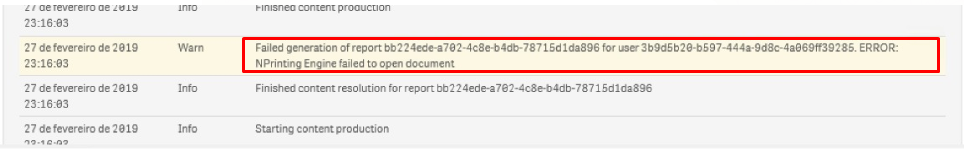Unlock a world of possibilities! Login now and discover the exclusive benefits awaiting you.
- Qlik Community
- :
- All Forums
- :
- Qlik NPrinting
- :
- Re: NPrinting engine failed to open document erro...
- Subscribe to RSS Feed
- Mark Topic as New
- Mark Topic as Read
- Float this Topic for Current User
- Bookmark
- Subscribe
- Mute
- Printer Friendly Page
- Mark as New
- Bookmark
- Subscribe
- Mute
- Subscribe to RSS Feed
- Permalink
- Report Inappropriate Content
NPrinting engine failed to open document error in the task execution log
We are facing in one of our clients an intermittent error when running a report generation task in Nprinting agains Qlikview using QVP connection.
Below is an screenshot of the error message.
Does anyone have the same issue ? Did you solve it ?
By the way, the task log messages always have reference to the ids of the NPrinting elements like user and report. Why not showing the name of the user or the name of the report and become more easy to troubleshoot this kind of error?
Thanks,
Pablo Labbe
Accepted Solutions
- Mark as New
- Bookmark
- Subscribe
- Mute
- Subscribe to RSS Feed
- Permalink
- Report Inappropriate Content
If QVP connection, do File>Open in Server and try to open the QVW while logged on as the NP service account.
If local or network connection, do File>Open and try to open the QVW while logged on as the NP service account.
Also, make sure you do not have any unsupported items blocking the normal opening of the QVW.
See https://support.qlik.com/articles/000026081 regarding this important area to check.
- Mark as New
- Bookmark
- Subscribe
- Mute
- Subscribe to RSS Feed
- Permalink
- Report Inappropriate Content
Hi,
do you have section access on this document?
- Mark as New
- Bookmark
- Subscribe
- Mute
- Subscribe to RSS Feed
- Permalink
- Report Inappropriate Content
Hi,
What version of Qlik NPrinting are you using?
Did you checked the log files?
Is the run verification in the connection completely green?
Are you able to open the same document by running QlikView Desktop with the same user of the Qlik NPrinting Windows services?
Is the user that runs the Qlik NPrinting Windows services authorized to open that document?
Best Regards,
Ruggero
Best Regards,
Ruggero
---------------------------------------------
When applicable please mark the appropriate replies as CORRECT. This will help community members and Qlik Employees know which discussions have already been addressed and have a possible known solution. Please mark threads with a LIKE if the provided solution is helpful to the problem, but does not necessarily solve the indicated problem. You can mark multiple threads with LIKEs if you feel additional info is useful to others.
- Mark as New
- Bookmark
- Subscribe
- Mute
- Subscribe to RSS Feed
- Permalink
- Report Inappropriate Content
Hi Lech, no section access.
- Mark as New
- Bookmark
- Subscribe
- Mute
- Subscribe to RSS Feed
- Permalink
- Report Inappropriate Content
If QVP connection, do File>Open in Server and try to open the QVW while logged on as the NP service account.
If local or network connection, do File>Open and try to open the QVW while logged on as the NP service account.
Also, make sure you do not have any unsupported items blocking the normal opening of the QVW.
See https://support.qlik.com/articles/000026081 regarding this important area to check.