Unlock a world of possibilities! Login now and discover the exclusive benefits awaiting you.
- Qlik Community
- :
- All Forums
- :
- Qlik NPrinting
- :
- Re: NPrinting filters based on selected fields
- Subscribe to RSS Feed
- Mark Topic as New
- Mark Topic as Read
- Float this Topic for Current User
- Bookmark
- Subscribe
- Mute
- Printer Friendly Page
- Mark as New
- Bookmark
- Subscribe
- Mute
- Subscribe to RSS Feed
- Permalink
- Report Inappropriate Content
NPrinting filters based on selected fields
Hello,
Could anyone explain me how can I apply filters in a table chart in NPrinting app based on a 2 selected fields, so the entire table would be reduced based on that selected fields.
Is there any way to create filters based on a specific field value in order to reduce my table chart?
Thanks in advance
- Mark as New
- Bookmark
- Subscribe
- Mute
- Subscribe to RSS Feed
- Permalink
- Report Inappropriate Content
Hi Anton,
Your question is not 100% clear to me.
If you want to create a filter based on two (or more) fields value you can refer to the page Filters ‒ Qlik NPrinting. Than the creted filter can be applied to Users, Reports or Tasks.
It is also possible to apply a filter to a QlikView object after adding it into a report template as you can see in the following picture:
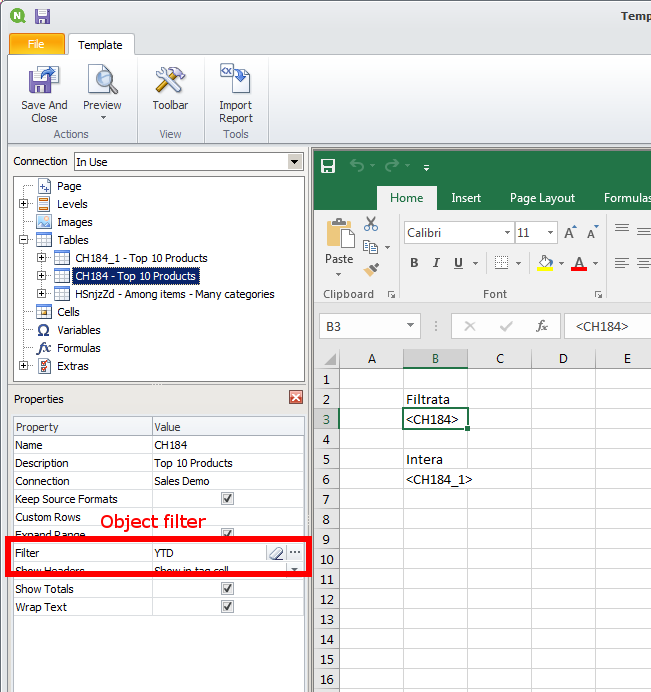
At the moment this feature is supported only for QlikView objects. It will be supported also for Qlik Sense objects starting from next release in September 2017.
Please let me kno if I answered to your question. If not please add some details.
Best Regards,
Ruggero
---------------------------------------------
When applicable please mark the appropriate replies as CORRECT. This will help community members and Qlik Employees know which discussions have already been addressed and have a possible known solution. Please mark threads as HELPFUL if the provided solution is helpful to the problem, but does not necessarily solve the indicated problem. You can mark multiple threads as HELPFUL if you feel additional info is useful to others.
Best Regards,
Ruggero
---------------------------------------------
When applicable please mark the appropriate replies as CORRECT. This will help community members and Qlik Employees know which discussions have already been addressed and have a possible known solution. Please mark threads with a LIKE if the provided solution is helpful to the problem, but does not necessarily solve the indicated problem. You can mark multiple threads with LIKEs if you feel additional info is useful to others.
- Mark as New
- Bookmark
- Subscribe
- Mute
- Subscribe to RSS Feed
- Permalink
- Report Inappropriate Content
Hi Ruggero,
We have a similiar problem (NPrinting 17.3).
On base of a variable we tried to define a condition for a dimension in a QV-table. QV works fine but the resulting report in NPrinting for this table object don´t notice this condition. For the report the condition is always false (the column was not created).
E.g.:

Is this feature not yet implemented?
Thanks in advance
Best Regards
Michael
- Mark as New
- Bookmark
- Subscribe
- Mute
- Subscribe to RSS Feed
- Permalink
- Report Inappropriate Content
Hi,
The problem is not completely clear to me, in any case in Qlik NPrinting 16 it was possible to use a filter to set the value of a QlikView variable. In Qlik NPrinting 17 this is not yet implemented, so you cannot set the value of QlikView variable from NP.
Another idea, if you insert in the report template the object tag (something like <CH123>) it will be replaced with the QlikView object at the moment of the report generation, so it cloud resolve.
I hope this helps, in case, please add some details and I'll try to help you 🙂
Best Regards,
Ruggero
Best Regards,
Ruggero
---------------------------------------------
When applicable please mark the appropriate replies as CORRECT. This will help community members and Qlik Employees know which discussions have already been addressed and have a possible known solution. Please mark threads with a LIKE if the provided solution is helpful to the problem, but does not necessarily solve the indicated problem. You can mark multiple threads with LIKEs if you feel additional info is useful to others.
- Mark as New
- Bookmark
- Subscribe
- Mute
- Subscribe to RSS Feed
- Permalink
- Report Inappropriate Content
Hi Ruggero,
Thanks for information.
I've prepared a little example, see QVW attachment.
The corresponding report template is:

The initial report after creating from on demand is:

After changing the currency via the button in on demand and creating a new report, we have the following result:

QV is ok, Nprinting Report not.
Especially the variable vCurrency has not changed it's value !
The new column is not recognized.
Hope this helps for analyzing.
Best Regards
Michael
- Mark as New
- Bookmark
- Subscribe
- Mute
- Subscribe to RSS Feed
- Permalink
- Report Inappropriate Content
Addendum:
The use of variables in formulas like
"= if($(vCurrency)='Euro', sum("Euro Price" * Amount), sum("GBP Price" * Amount)) "
don´t work in NPrinting also.
NPrinting choose the second as default. This is dangerous because if the first one is true the values in NPrinting Report are not correct !!
Regards
Michael