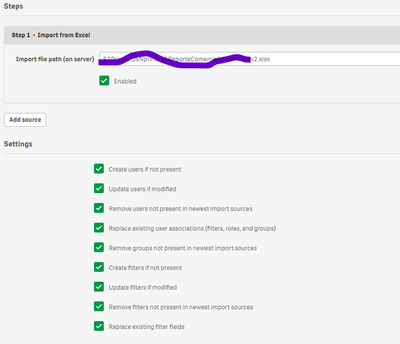Unlock a world of possibilities! Login now and discover the exclusive benefits awaiting you.
- Qlik Community
- :
- All Forums
- :
- Qlik NPrinting
- :
- NPrinting import task updating excel user filters ...
- Subscribe to RSS Feed
- Mark Topic as New
- Mark Topic as Read
- Float this Topic for Current User
- Bookmark
- Subscribe
- Mute
- Printer Friendly Page
- Mark as New
- Bookmark
- Subscribe
- Mute
- Subscribe to RSS Feed
- Permalink
- Report Inappropriate Content
NPrinting import task updating excel user filters problem
Hello community,
I have created the excel spreadsheet that includes all the fields that manage Filters, Users and Groups.
After creating the list I have set the tasks when importing the excel file field values like shown in the attached picture.
Once I set, for instance, for a certain user the Groups Value and then I import the task the first time it works just fine, but if for example I update that field value, applying another Groups Value, for instance empty Groups value for a certain user, the task does not update in NPrinting. It keeps the field value already set the first time I have imported the excel spreadsheet.
Is that a limitation from NPrinting? Because I checked the box that says Update users if modified as shown in the attached picture. Do I need to set up differently the User List tasks?
I'm using
Qlik NPrinting May 2021 SR3
Versión: 21.14.7.0
Thank you,
#Nprinting
- Tags:
- nprinting
Accepted Solutions
- Mark as New
- Bookmark
- Subscribe
- Mute
- Subscribe to RSS Feed
- Permalink
- Report Inappropriate Content
Hi,
I did many tests on my installation and it works correctly. If I create groups and associate them to users in the first import and delete them from the Excel file and import it again they disappear from Qlik NPrinting without any error.
Please note that a Users Import Task can delete only items it creates and cannot delete stuff created by other import tasks or manually. So be sure you met this condition.
Best Regards,
Ruggero
Best Regards,
Ruggero
---------------------------------------------
When applicable please mark the appropriate replies as CORRECT. This will help community members and Qlik Employees know which discussions have already been addressed and have a possible known solution. Please mark threads with a LIKE if the provided solution is helpful to the problem, but does not necessarily solve the indicated problem. You can mark multiple threads with LIKEs if you feel additional info is useful to others.
- Mark as New
- Bookmark
- Subscribe
- Mute
- Subscribe to RSS Feed
- Permalink
- Report Inappropriate Content
Thanks a lot Ruggero, in addition to what you say, I was able to realize that in order to update the groups, both the email and the name must be the same.
- Mark as New
- Bookmark
- Subscribe
- Mute
- Subscribe to RSS Feed
- Permalink
- Report Inappropriate Content
HI there...you don't have a picture attached describing the issue.
Can you attach it?
Can you also upload the import log that shows the failure?
Kind regards..
- Mark as New
- Bookmark
- Subscribe
- Mute
- Subscribe to RSS Feed
- Permalink
- Report Inappropriate Content
Thanks for response. I note that not update only in users that already belong to another group.
- Mark as New
- Bookmark
- Subscribe
- Mute
- Subscribe to RSS Feed
- Permalink
- Report Inappropriate Content
Hi,
I did many tests on my installation and it works correctly. If I create groups and associate them to users in the first import and delete them from the Excel file and import it again they disappear from Qlik NPrinting without any error.
Please note that a Users Import Task can delete only items it creates and cannot delete stuff created by other import tasks or manually. So be sure you met this condition.
Best Regards,
Ruggero
Best Regards,
Ruggero
---------------------------------------------
When applicable please mark the appropriate replies as CORRECT. This will help community members and Qlik Employees know which discussions have already been addressed and have a possible known solution. Please mark threads with a LIKE if the provided solution is helpful to the problem, but does not necessarily solve the indicated problem. You can mark multiple threads with LIKEs if you feel additional info is useful to others.
- Mark as New
- Bookmark
- Subscribe
- Mute
- Subscribe to RSS Feed
- Permalink
- Report Inappropriate Content
Thanks a lot Ruggero, in addition to what you say, I was able to realize that in order to update the groups, both the email and the name must be the same.