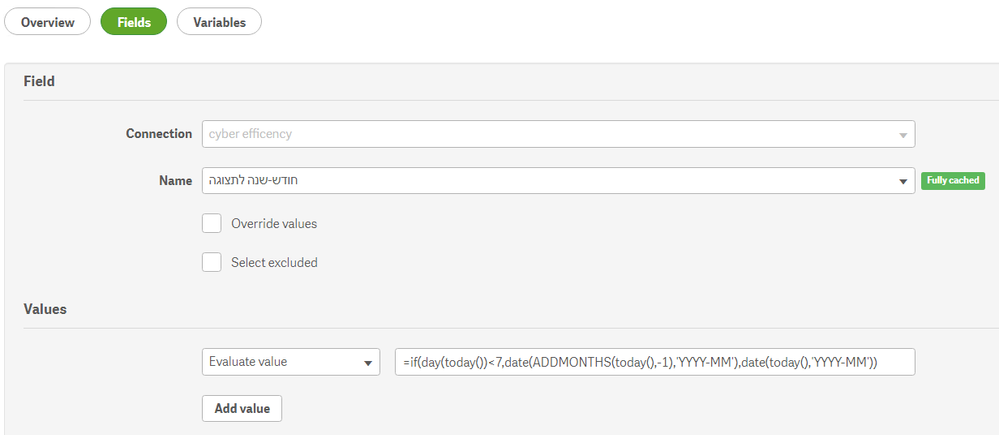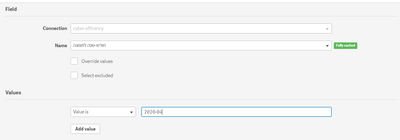Unlock a world of possibilities! Login now and discover the exclusive benefits awaiting you.
- Qlik Community
- :
- All Forums
- :
- Qlik NPrinting
- :
- NPrinting not appling YYYY-MM Filter
- Subscribe to RSS Feed
- Mark Topic as New
- Mark Topic as Read
- Float this Topic for Current User
- Bookmark
- Subscribe
- Mute
- Printer Friendly Page
- Mark as New
- Bookmark
- Subscribe
- Mute
- Subscribe to RSS Feed
- Permalink
- Report Inappropriate Content
NPrinting not appling YYYY-MM Filter
Hello,
I am having an issue with NPrinting appling filter.
Once a week an excel report sent by nprinting. New request is to send the last month report on the new month until the 7 of the current month
for example, on May 5th I still need to send the last month report.
So I added the new filter with the correct name field (shown on the screenshot) and try to apply the filter:
=if(day(today())<7,date(ADDMONTHS(today(),-1),'YYYY-MM'),date(today(),'YYYY-MM'))
from some reason its not working.
But if I change it to the next screenshot it will work.
why is this happening?
I read in here:
https://nprintingadventures.com/2019/02/15/the-pitfalls-of-nprinting-filters-part-1-dates-and-duals/
but still with no success.
Hope someone can help me with it.
Thanks
Accepted Solutions
- Mark as New
- Bookmark
- Subscribe
- Mute
- Subscribe to RSS Feed
- Permalink
- Report Inappropriate Content
also - judging by the fact that filter is working when you put it as a "Value is:" I am assuming your field type is Text (ASCII).
That would require your formula to look like:
=text(date(if(day(today())<7,ADDMONTHS(today(),-1),today()),'YYYY-MM'))
- Mark as New
- Bookmark
- Subscribe
- Mute
- Subscribe to RSS Feed
- Permalink
- Report Inappropriate Content
Hi,
Have you tried without equal sign ?
- Mark as New
- Bookmark
- Subscribe
- Mute
- Subscribe to RSS Feed
- Permalink
- Report Inappropriate Content
Please make sure that you understand what each of the functions you are using in your formula is doing and how field used in filter was created in load script .
Start with understanding how your YYYY-MM field is created in Qlik and to give you correct answer and be 100% sure that it will work we need to see Qlik script creating this field.
it can be something like:
Date(MonthStart(SomeDate),'YYYY-MM') as someYYYYMMfield
If it is a date (just like shown above) it holds under this mask actual value of the monthstart which is a timestamp.
Read those articles about pitfalls of NPrinting filters again. I explained them with examples:
https://nprintingadventures.com/2019/02/15/the-pitfalls-of-nprinting-filters-part-1-dates-and-duals/
Note, that the most important thing is to:
- configure your source field properly
- understand its data type and consequences of using MonthStart, MonthEnd,WeekEnd,WeekStarte etc... functions
- Understand each of the filters options Value is, Numerical Value is, Evaluate, Advanced Search etc...
If you come back to us with answer how your field is created we may be able to help you more...
cheers
- Mark as New
- Bookmark
- Subscribe
- Mute
- Subscribe to RSS Feed
- Permalink
- Report Inappropriate Content
also - judging by the fact that filter is working when you put it as a "Value is:" I am assuming your field type is Text (ASCII).
That would require your formula to look like:
=text(date(if(day(today())<7,ADDMONTHS(today(),-1),today()),'YYYY-MM'))
- Mark as New
- Bookmark
- Subscribe
- Mute
- Subscribe to RSS Feed
- Permalink
- Report Inappropriate Content
Thank you, it applied good when wrapping it in a text() function.
- Mark as New
- Bookmark
- Subscribe
- Mute
- Subscribe to RSS Feed
- Permalink
- Report Inappropriate Content
It means that your field you tried to filter is not a proper date field but text field