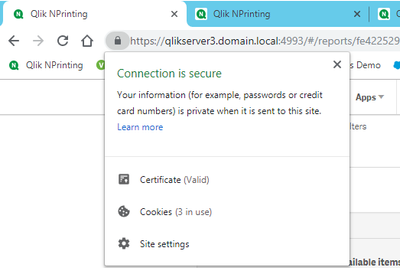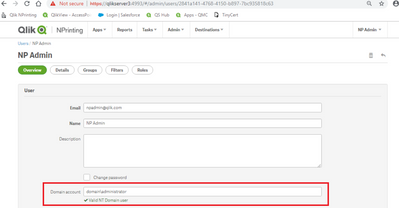Unlock a world of possibilities! Login now and discover the exclusive benefits awaiting you.
- Qlik Community
- :
- All Forums
- :
- Qlik NPrinting
- :
- Re: NPrinting on-demand for Qlik Sense Empty Apps
- Subscribe to RSS Feed
- Mark Topic as New
- Mark Topic as Read
- Float this Topic for Current User
- Bookmark
- Subscribe
- Mute
- Printer Friendly Page
- Mark as New
- Bookmark
- Subscribe
- Mute
- Subscribe to RSS Feed
- Permalink
- Report Inappropriate Content
NPrinting on-demand for Qlik Sense Empty Apps
Hi, All,
We created app, connection, report on NPrinting against Qlik Sense and have verified them. We also confirmed that 'Enable on-demand' checkbox was checked, and window service account is RootAdmin etc. On Qlik Sense Hub, I added 'on-demand reporting' (from Qlik dashboard bundle) and enterred Qlik Sense server address into Server Connection textbox. But the 'Choose App' dropdown is always empty. Please see attached screen shot. What else should we check?
Thanks
Bo
- « Previous Replies
-
- 1
- 2
- Next Replies »
Accepted Solutions
- Mark as New
- Bookmark
- Subscribe
- Mute
- Subscribe to RSS Feed
- Permalink
- Report Inappropriate Content
We found the Qlik sense certificate on NPrinting server is the cause. The issue was solved after we removed/re-installed certificates.
Thanks
Bo
- Mark as New
- Bookmark
- Subscribe
- Mute
- Subscribe to RSS Feed
- Permalink
- Report Inappropriate Content
Hi @Jeffrey_Li
The server connection should be the same path as the path secured when enabling https on the NP server as shown in the image below:
Also please double check this article to verify your On Demand implementation.
https://support.qlik.com/articles/000060552
Hope this helps you to resolve the issue.
Kind regards...
- Mark as New
- Bookmark
- Subscribe
- Mute
- Subscribe to RSS Feed
- Permalink
- Report Inappropriate Content
Hi, Frank_S,
Thanks for your reply. Where can I check if Windows NTLM auth is used for both Qlik Sense and NPrinting?
Regards
Bo
- Mark as New
- Bookmark
- Subscribe
- Mute
- Subscribe to RSS Feed
- Permalink
- Report Inappropriate Content
Hi @Jeffrey_Li
Have a look at this article.
https://support.microsoft.com/en-ca/help/102716/ntlm-user-authentication-in-windows
So as long as your NPrinting server, Qlik Sense server and your NPrinting service account are all in the same domain, then by default, you are correctly using NTLM (Windows Domain) authentication.
For supported and unsupported environments, check out this link. https://help.qlik.com/en-US/nprinting/June2019/Content/NPrinting/DeployingQVNprinting/Supported-unsu...
Finally, ensure that your NPrinting user accounts are mapped to their respective Active Directory accounts as well within the NP web console.
Hope this helps...
Kind regards,
- Mark as New
- Bookmark
- Subscribe
- Mute
- Subscribe to RSS Feed
- Permalink
- Report Inappropriate Content
Please check the article again.
| https://support.qlik.com/articles/000060552 |
I have updated it to include the domain mapped user account and NP role requirements.
All else equal this will hopefully help to solve the issue you are experiencing.
Kind regards,
- Mark as New
- Bookmark
- Subscribe
- Mute
- Subscribe to RSS Feed
- Permalink
- Report Inappropriate Content
Hi, @Frank_S
Thanks for your assistance on this issue. I really appreciate it.
I have checked everything listed in these articles and they are all correct, including domain name, certificates, NPrinting roles etc. One thing I am not sure is that, we use a service account (also a domain account) to run all Qlik Sense windows services. Does this service account has to be NPrinting user as well?
Thanks again
Bo
- Mark as New
- Bookmark
- Subscribe
- Mute
- Subscribe to RSS Feed
- Permalink
- Report Inappropriate Content
Hi, @Frank_S ,
Does port 4343 (not 4243) need to be open on NPrinting server or Qlik Sense server?
Thanks
Bo
- Mark as New
- Bookmark
- Subscribe
- Mute
- Subscribe to RSS Feed
- Permalink
- Report Inappropriate Content
I found something strange. The Server Connection textbox should have 'Fx' button at right side. See the Textbox_Fx.png. But ours doesn't have it in Empty App Dropdown.png. Does it mean Qlik Dashboard bundle was not installed correctly on our Qlik Sense server?
Thanks
Bo
- Mark as New
- Bookmark
- Subscribe
- Mute
- Subscribe to RSS Feed
- Permalink
- Report Inappropriate Content
Check the following regarding port configuration. It states which ports need to be address on on which server they need to be addressed:
https://help.qlik.com/en-US/nprinting/February2019/Content/NPrinting/DeployingQVNprinting/Ports.htm
Specifically in answer to your question:
The following ports need to be opened inbound on the Qlik Sense server, outbound on Qlik NPrinting Server and Qlik NPrinting Engine server computers:
- 4242
- 4243
- 4747
NPrinting does not use port 4343 at all...
- Mark as New
- Bookmark
- Subscribe
- Mute
- Subscribe to RSS Feed
- Permalink
- Report Inappropriate Content
The f(x) expression editor is removed from the QS On demand custom objects from April 2019 and later versions.
https://support.qlik.com/articles/000065283
Perhaps this is why you are not seeing it in that you may have April 2019 QS or a later version installed.
- « Previous Replies
-
- 1
- 2
- Next Replies »