Unlock a world of possibilities! Login now and discover the exclusive benefits awaiting you.
- Qlik Community
- :
- All Forums
- :
- Qlik NPrinting
- :
- Re: NPrinting server Folder doesn't exist
- Subscribe to RSS Feed
- Mark Topic as New
- Mark Topic as Read
- Float this Topic for Current User
- Bookmark
- Subscribe
- Mute
- Printer Friendly Page
- Mark as New
- Bookmark
- Subscribe
- Mute
- Subscribe to RSS Feed
- Permalink
- Report Inappropriate Content
NPrinting server Folder doesn't exist
Hi Qlikers,
I am facing problem with NPrinting 16 server. It says Source folder doesn't not exist.
But, all the folders available and having the access as well.
pls find the attached screenshots.
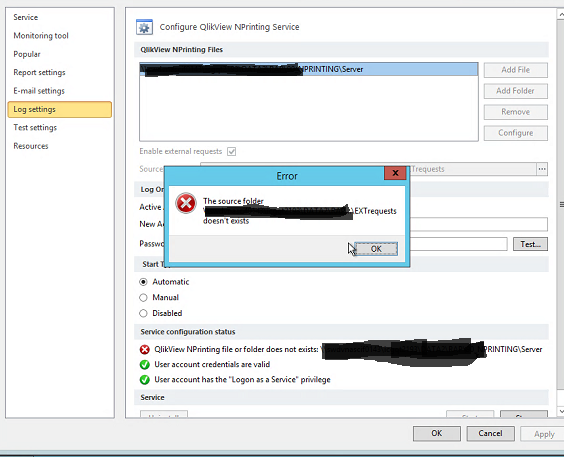
-Somasundaram
If this resolves your Query please like and accept this as an answer.
- Tags:
- qliksense
Accepted Solutions
- Mark as New
- Bookmark
- Subscribe
- Mute
- Subscribe to RSS Feed
- Permalink
- Report Inappropriate Content
Hi,
You need to install QlikView NPrinting Designer on that computer only if you plan to develop report templates by using it.
QlikView Desktop must be installed and must have a valid license on all QlikView NPrinting Server and Designer computers.
Be sure that you are using latest available version of QlikView NPrinting 16.
Best Regards,
Ruggero
Best Regards,
Ruggero
---------------------------------------------
When applicable please mark the appropriate replies as CORRECT. This will help community members and Qlik Employees know which discussions have already been addressed and have a possible known solution. Please mark threads with a LIKE if the provided solution is helpful to the problem, but does not necessarily solve the indicated problem. You can mark multiple threads with LIKEs if you feel additional info is useful to others.
- Mark as New
- Bookmark
- Subscribe
- Mute
- Subscribe to RSS Feed
- Permalink
- Report Inappropriate Content
Hi,
Based on your screenshot, you flagged the option "Enable external request" that requires a folder that is empty in the image.
Unflag the option if you are not using it or create the related folder.
Best Regards,
Ruggero
Best Regards,
Ruggero
---------------------------------------------
When applicable please mark the appropriate replies as CORRECT. This will help community members and Qlik Employees know which discussions have already been addressed and have a possible known solution. Please mark threads with a LIKE if the provided solution is helpful to the problem, but does not necessarily solve the indicated problem. You can mark multiple threads with LIKEs if you feel additional info is useful to others.
- Mark as New
- Bookmark
- Subscribe
- Mute
- Subscribe to RSS Feed
- Permalink
- Report Inappropriate Content
Thanks for your reply Ruggero_Piccoli.
Already we have a folder for "Enable external request" and mentioned the same. But, Still it's showing this issue.
Please help me to come out this issue.
-Somasundaram
If this resolves your Query please like and accept this as an answer.
- Mark as New
- Bookmark
- Subscribe
- Mute
- Subscribe to RSS Feed
- Permalink
- Report Inappropriate Content
Hi,
Be sure that the Windows user that runs the QlikView Windows Service and its configuration user interface has the rights to access the folder.
Best Regards,
Ruggero
Best Regards,
Ruggero
---------------------------------------------
When applicable please mark the appropriate replies as CORRECT. This will help community members and Qlik Employees know which discussions have already been addressed and have a possible known solution. Please mark threads with a LIKE if the provided solution is helpful to the problem, but does not necessarily solve the indicated problem. You can mark multiple threads with LIKEs if you feel additional info is useful to others.
- Mark as New
- Bookmark
- Subscribe
- Mute
- Subscribe to RSS Feed
- Permalink
- Report Inappropriate Content
Yes. The folder has access.
we installed NPrining server on cloud server environment. I believe that no need to install NPrinting Designer.
Do we need to install Qlikview?
-Somasundaram
If this resolves your Query please like and accept this as an answer.
- Mark as New
- Bookmark
- Subscribe
- Mute
- Subscribe to RSS Feed
- Permalink
- Report Inappropriate Content
Hi,
You need to install QlikView NPrinting Designer on that computer only if you plan to develop report templates by using it.
QlikView Desktop must be installed and must have a valid license on all QlikView NPrinting Server and Designer computers.
Be sure that you are using latest available version of QlikView NPrinting 16.
Best Regards,
Ruggero
Best Regards,
Ruggero
---------------------------------------------
When applicable please mark the appropriate replies as CORRECT. This will help community members and Qlik Employees know which discussions have already been addressed and have a possible known solution. Please mark threads with a LIKE if the provided solution is helpful to the problem, but does not necessarily solve the indicated problem. You can mark multiple threads with LIKEs if you feel additional info is useful to others.
- Mark as New
- Bookmark
- Subscribe
- Mute
- Subscribe to RSS Feed
- Permalink
- Report Inappropriate Content
we got resolved and identified two things,
1. Qlikview licence is not updated
2. Access is not available.
Thanks for your replay and support
-Somasundaram
If this resolves your Query please like and accept this as an answer.