Unlock a world of possibilities! Login now and discover the exclusive benefits awaiting you.
- Qlik Community
- :
- All Forums
- :
- Qlik NPrinting
- :
- NPrinting shows only one row of table, need all
- Subscribe to RSS Feed
- Mark Topic as New
- Mark Topic as Read
- Float this Topic for Current User
- Bookmark
- Subscribe
- Mute
- Printer Friendly Page
- Mark as New
- Bookmark
- Subscribe
- Mute
- Subscribe to RSS Feed
- Permalink
- Report Inappropriate Content
NPrinting shows only one row of table, need all
Dear Community,
inside a pixel perfect report i add a report header and a detail band.
After that i added a table object and inside the table header i defined the headers of the table and inside the detail band the columns that have a data binding.
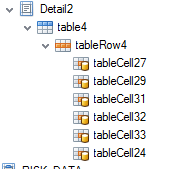
When i preview the result, i see only one (the first) row and NOT all the rows of the table.
What did i wrong?
Please help
- « Previous Replies
-
- 1
- 2
- Next Replies »
- Mark as New
- Bookmark
- Subscribe
- Mute
- Subscribe to RSS Feed
- Permalink
- Report Inappropriate Content
HI,
Thanks for reply
But how they are showing in videos of Nprinting?
- Mark as New
- Bookmark
- Subscribe
- Mute
- Subscribe to RSS Feed
- Permalink
- Report Inappropriate Content
Hi Aran,
To add table as level, when i click 'add objects' from level, in popup table i am not able to view or it does not show any objects from my app. it is only showing variables from qliksense edit loader of my app.
Why is it happening like this?Any help is appreciated.
- Mark as New
- Bookmark
- Subscribe
- Mute
- Subscribe to RSS Feed
- Permalink
- Report Inappropriate Content
Dear All,
The solution is simple:
- Right click on the Levels node to add a level
2. Right click on the Detail area in the middle of the page
3. Select Insert Detail Report
What you are doing is drag drop the table without inserting the detail report (chek circle in red in the below screen showing empty table)
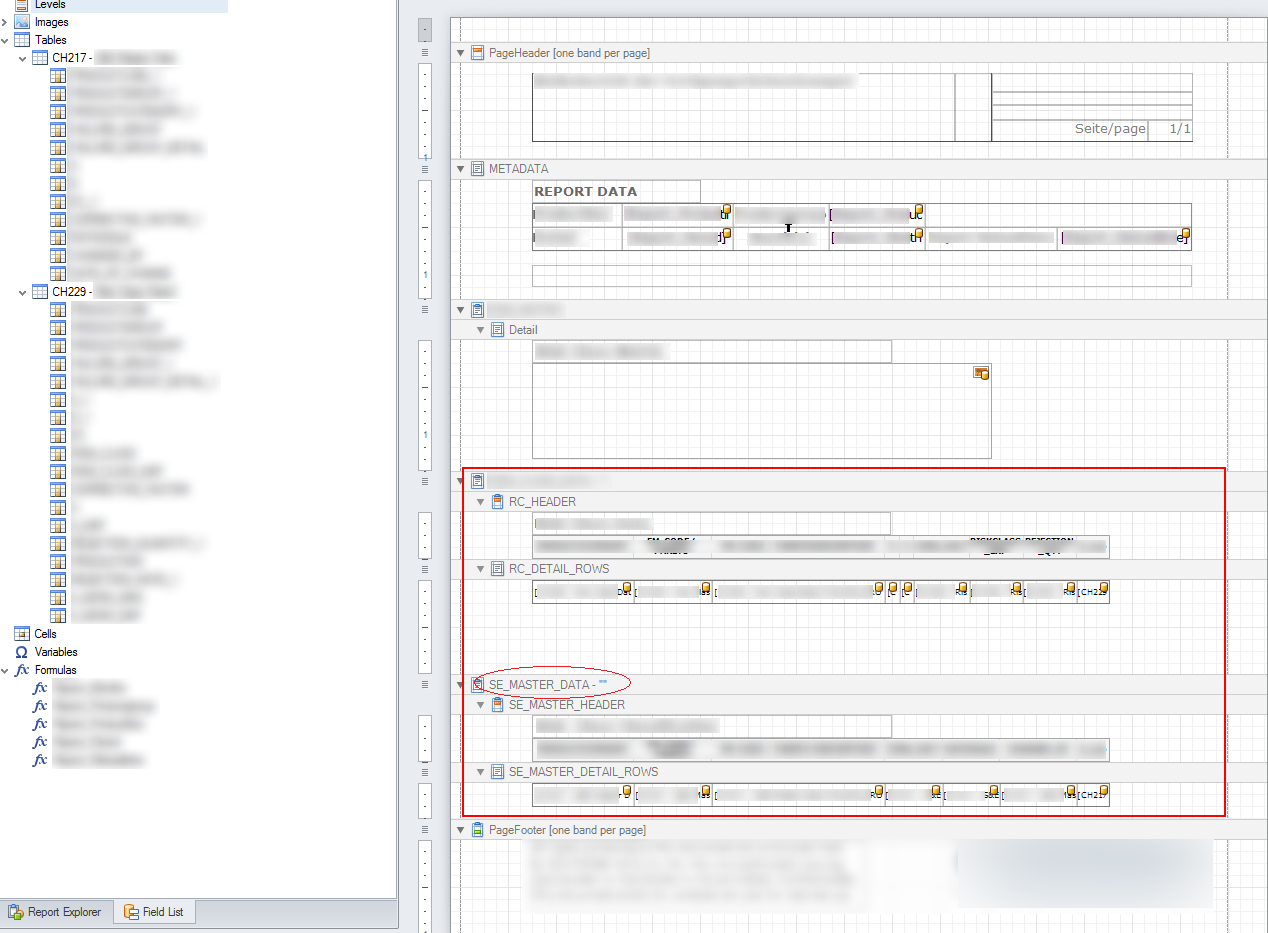
4. Now you can drag and drop the table as per the below screen and check the name of the table will appear near Detail Report.
Regards.
- Mark as New
- Bookmark
- Subscribe
- Mute
- Subscribe to RSS Feed
- Permalink
- Report Inappropriate Content
Hi Elie,
the solution you are mentioning is quite similar to the steps of the Qlik help page see:
As you can imagine we tried this weeks ago. Unfortunately this is no solution as we still get an error : "Wrong content node response type" ![]() Its really frustrating that Qlik can not solve this bug after months.
Its really frustrating that Qlik can not solve this bug after months.
- « Previous Replies
-
- 1
- 2
- Next Replies »