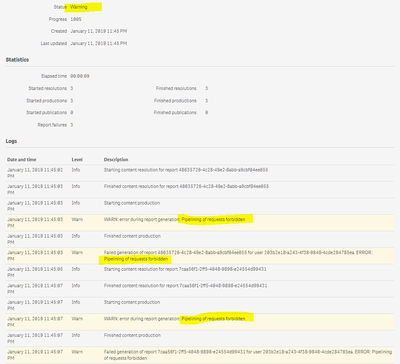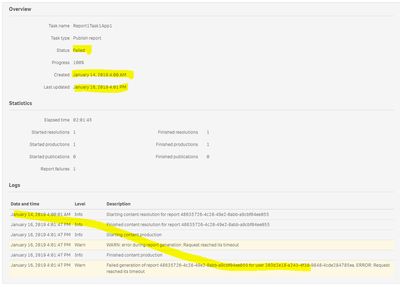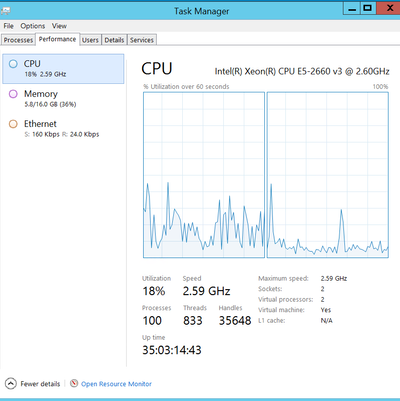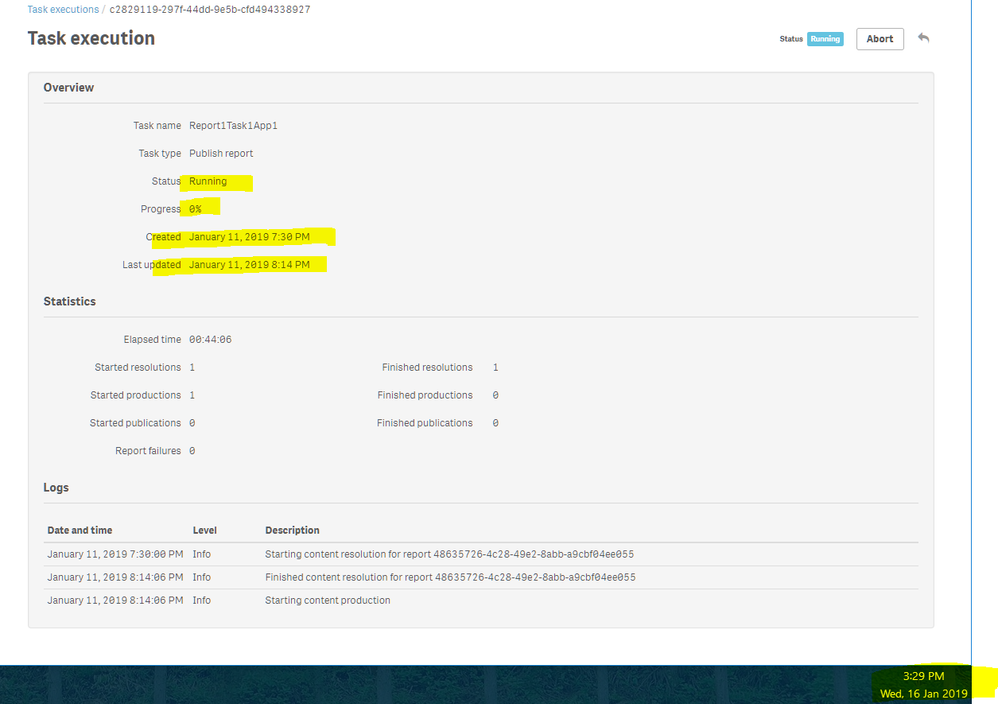Unlock a world of possibilities! Login now and discover the exclusive benefits awaiting you.
- Qlik Community
- :
- All Forums
- :
- Qlik NPrinting
- :
- NPrinting struggling with simple scheduled tasks
- Subscribe to RSS Feed
- Mark Topic as New
- Mark Topic as Read
- Float this Topic for Current User
- Bookmark
- Subscribe
- Mute
- Printer Friendly Page
- Mark as New
- Bookmark
- Subscribe
- Mute
- Subscribe to RSS Feed
- Permalink
- Report Inappropriate Content
NPrinting struggling with simple scheduled tasks
Version: 18.39.6.0
Scenario:
We created and scheduled 3 tasks to run at intervals of about 15-20 mins, indefinitely for 3 days.
The tasks gather info from Qlik and publish to the user's newstand and hub. We are not sending out any emails nor applying any section access on qlik data. It is a simple fetch and deliver pretty much.
Hardware: 2 cores @ 2.59 GHz and 16 GB RAM; RAM consumption rarely spiked over 5 GB of the available 16 GB. CPU spiked to 100 in short bursts and rest of the while staying under 30%.
The first couple reports were generated and available in newstand and hub (we aren't sending any emails in these for this testing).
And then the issues started. I have attached three screenshots of the situations we are facing.
Testing started around evening of Jan 11, and last task execution was on 15th Jan 23:59.
And now, as I type this, it is 16th Jan nearing 12 PM (close to 12hours of the last task execution), and there are many tasks yet in queue, and still showing up as "Running", and these go back to ones started towards the start of tasks schedules. All the later ones like those on Jan 14 and later.
Task name: Report3Task1App1
Task type: Publish report
Status: Failed
Progress: 100%
Created: January 14, 2019 12:10 AM
Last updated: January 16, 2019 12:10 PM
I have attached a few screenshots for reference. Help please. NPrinting CPU is not at 100% of usage except in short bursts in long time intervals.
- Mark as New
- Bookmark
- Subscribe
- Mute
- Subscribe to RSS Feed
- Permalink
- Report Inappropriate Content
It is not clear if you have NP and QS on the same computer. If yes, then please remember that this is not a supported configuration
You are meeting the minimum requirements to run the NPrinting server with 16 GB ram and 2 CPUs. See performance tuning at the following link: https://qliksupport.force.com/articles/000034936
Make sure that you are able to preview the report successfully in the NP designer first before attempting to execute the report via a report task.
Once the report preview is successful, I suggest running a single task successfully first before adding additional tasks. Make sure that any filters you are using are valid. If your reports are complex only 2 CPUs will limit performance.
- Mark as New
- Bookmark
- Subscribe
- Mute
- Subscribe to RSS Feed
- Permalink
- Report Inappropriate Content
QS and NP are on two different boxes. QS box is not over loaded and is pretty much at low loads. All three tasks reports were previewed and run once before setting up on a schedule.
Reports are not complex - they simply pull data from a table and push it as XLSX or PDF (each report has only one attachment of one of the formats). There no filters or section access - simple fetch and report.
- Mark as New
- Bookmark
- Subscribe
- Mute
- Subscribe to RSS Feed
- Permalink
- Report Inappropriate Content
can your 3 reports be generated in the 15-20 min interval?
(i'm not sure NPrinting checks this by itself?)
- Mark as New
- Bookmark
- Subscribe
- Mute
- Subscribe to RSS Feed
- Permalink
- Report Inappropriate Content
Each report takes about 15-20 minutes; but during this time CPU is not even over 40% except in a short burst per report.
Major issue in the screenshot attached - after about 5 days after starting, the report isn't even showing up as failed!
- Mark as New
- Bookmark
- Subscribe
- Mute
- Subscribe to RSS Feed
- Permalink
- Report Inappropriate Content
NOTE: Before proceeding with the instructions below, please abort any existing publish tasks that are in a 'Running' state.
1. Check that all NPrinting and Qlik Sense services are running
2. Restart all NP and QS services or reboot both servers entirely
3. Next, reload the NP Connection to the Qlik Sense app. It must generate successfully
4. Attempt to run a single task only. If that works run all the tasks as before
If none of the above works, I recommend starting a Qlik Support desk case in order to investigate the issue in greater depth
- Mark as New
- Bookmark
- Subscribe
- Mute
- Subscribe to RSS Feed
- Permalink
- Report Inappropriate Content
Ensured to wait until all the tasks ended (failed pretty much). Brought up the NP server.
As soon as the box got restarted, without a moment's notice, NP restarted all the jobs that failed previously, loading the system with 100+ jobs. This started overloading both NP and Qlik as well.
The jobs execute when i set them as one at a time.
Edit: I went into NP console, and disabled all the scheduled tasks; but the currently executing tasks are still going on.
A restart of both Qlik and NP, after disabling all scheduled tasks, got them stable. Trying with another task now.