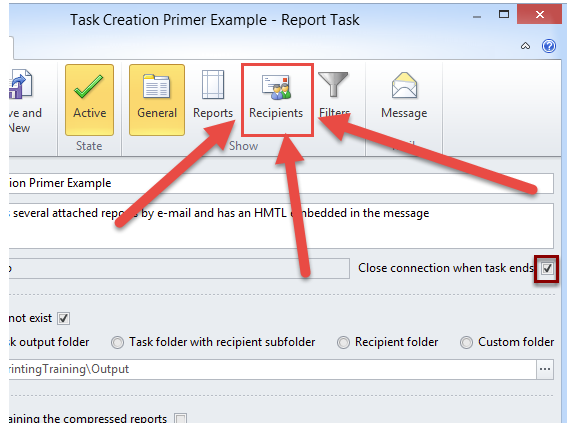Unlock a world of possibilities! Login now and discover the exclusive benefits awaiting you.
- Qlik Community
- :
- All Forums
- :
- Qlik NPrinting
- :
- Re: Nprint :cycle through a field and send email t...
- Subscribe to RSS Feed
- Mark Topic as New
- Mark Topic as Read
- Float this Topic for Current User
- Bookmark
- Subscribe
- Mute
- Printer Friendly Page
- Mark as New
- Bookmark
- Subscribe
- Mute
- Subscribe to RSS Feed
- Permalink
- Report Inappropriate Content
Nprint :cycle through a field and send email to different receipant based on the field value
How to achieve cycling through a field and send email to different receipant based on the field value?
I have try the cycle option in the report but it will just keep running reports but not sending email to different users after each run.
- Tags:
- qliksense
- « Previous Replies
-
- 1
- 2
- Next Replies »
- Mark as New
- Bookmark
- Subscribe
- Mute
- Subscribe to RSS Feed
- Permalink
- Report Inappropriate Content
In NP 16 it is under Recipients in task submenu
see below:
- Mark as New
- Bookmark
- Subscribe
- Mute
- Subscribe to RSS Feed
- Permalink
- Report Inappropriate Content
- Mark as New
- Bookmark
- Subscribe
- Mute
- Subscribe to RSS Feed
- Permalink
- Report Inappropriate Content
I am not sure if i understand requirement or the method you are trying to apply.
Assumption:
If your intend is to send report only to users who exist as a field value in particular Qlik model and also filter reports based on this field association you can achieve it in 2 ways:
- create user based filters: user = user filter
- or use section access and build section access security to cater for data reduction accordingly
We have discussed this topic on few ocasions already, for eaxample...
Note - NPrinting does not have functionality to pick user from field and send report to this user. It has different functioanlity which will result in the same but requires different approach. It means that you take all users, associate with each user user filter and then generate report to all users based on their filters. If user filter returns empty set - report is not generated, else reports are generated with filters applied.
Please visit https:// help.qlik.com for more information regarding user and filter imports
- « Previous Replies
-
- 1
- 2
- Next Replies »