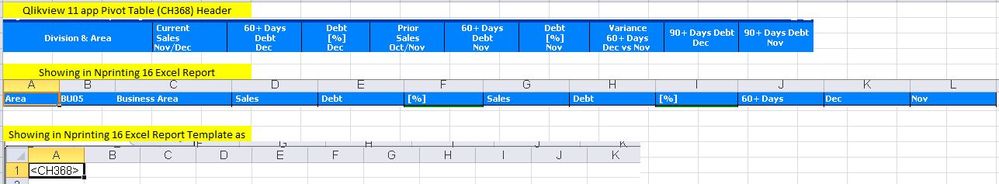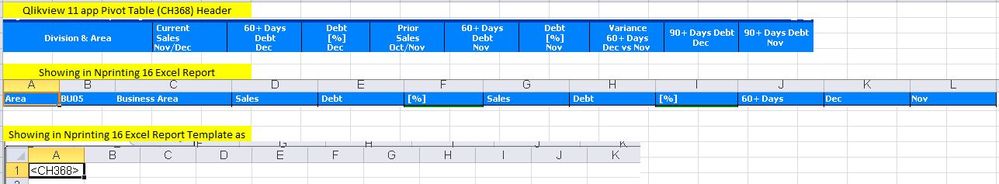Unlock a world of possibilities! Login now and discover the exclusive benefits awaiting you.
- Qlik Community
- :
- All Forums
- :
- Qlik NPrinting
- :
- Nprinting 16 - Pivot Table Header resizes to 1 row...
- Subscribe to RSS Feed
- Mark Topic as New
- Mark Topic as Read
- Float this Topic for Current User
- Bookmark
- Subscribe
- Mute
- Printer Friendly Page
- Mark as New
- Bookmark
- Subscribe
- Mute
- Subscribe to RSS Feed
- Permalink
- Report Inappropriate Content
Nprinting 16 - Pivot Table Header resizes to 1 row high
Hello. Hoping for some assistance,
I have a Nprinting 16 excel report which brings in a pivot table (CH368) from an Qlikview 11 app. The pivot table header in qlikview shows as 3 rows wrapped but when it appears in the NPrinting report, it is only showing it as one row (which happens to be the middle row).
Now I can drag the excel report header down to show all 3 rows but I don't really want to do this as this will be an automated report which gets emailed to users.
Is there a way to enforce the pivot table header rows in Nprinting?
many thanks in advance.
- Tags:
- excel report
- Mark as New
- Bookmark
- Subscribe
- Mute
- Subscribe to RSS Feed
- Permalink
- Report Inappropriate Content
Sorry forgot to mention that the only other thing I can think of is to set the table object property SHOW HEADERS to "Hide" in the NPRINTING template editor and create a header row in the template which is expanded to 3 rows high. Don't really want to do that.
Thanks
- Mark as New
- Bookmark
- Subscribe
- Mute
- Subscribe to RSS Feed
- Permalink
- Report Inappropriate Content
Actually scrap that idea..... my header row labels have expressions in them so I cannot predetermine them.
So my original question still stands:
I have a Nprinting 16 excel report which brings in a pivot table (CH368) from an Qlikview 11 app. The pivot table header in qlikview shows as 3 rows wrapped but when it appears in the NPrinting report, it is only showing it as one row (which happens to be the middle row).
Now I can drag the excel report header down to show all 3 rows but I don't really want to do this as this will be an automated report which gets emailed to users.
Is there a way to enforce the pivot table header rows in Nprinting?
many thanks in advance.