Unlock a world of possibilities! Login now and discover the exclusive benefits awaiting you.
- Qlik Community
- :
- All Forums
- :
- Qlik NPrinting
- :
- Re: Nprinting 17 - filter an object
- Subscribe to RSS Feed
- Mark Topic as New
- Mark Topic as Read
- Float this Topic for Current User
- Bookmark
- Subscribe
- Mute
- Printer Friendly Page
- Mark as New
- Bookmark
- Subscribe
- Mute
- Subscribe to RSS Feed
- Permalink
- Report Inappropriate Content
Nprinting 17 - filter an object
Hi All,
I'm trying to apply filter to an object in Nprinting 17 in an excel\power point\word report but i can't find a way to do it because this option has been removed from the 17 version.
does anyone have an alternative way to do it ?
Thanks in advance
- « Previous Replies
-
- 1
- 2
- Next Replies »
Accepted Solutions
- Mark as New
- Bookmark
- Subscribe
- Mute
- Subscribe to RSS Feed
- Permalink
- Report Inappropriate Content
Hi Shay,
NPrinting 17.x does have the object level filter option:

HTH - Daniel.
- Mark as New
- Bookmark
- Subscribe
- Mute
- Subscribe to RSS Feed
- Permalink
- Report Inappropriate Content
Hi Shay,
NPrinting 17.x does have the object level filter option:

HTH - Daniel.
- Mark as New
- Bookmark
- Subscribe
- Mute
- Subscribe to RSS Feed
- Permalink
- Report Inappropriate Content
Hi, i have the same problem inside the properties of an object there is definitely NO filter ![]()
I am using NPrinting 17.1 FR1, also i have defined a filter inside the nprinting admin dashboard.
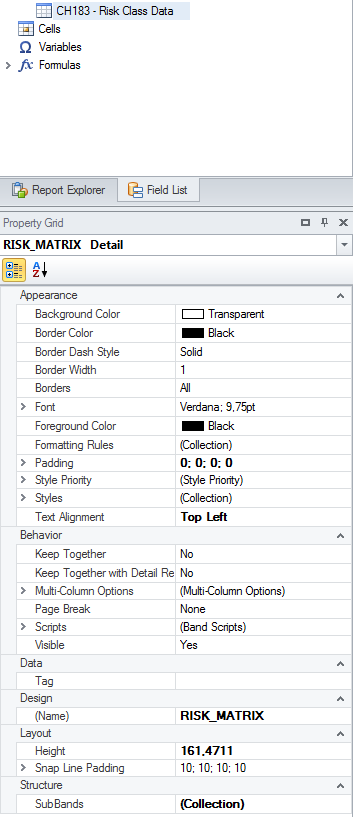
Please help!!
- Mark as New
- Bookmark
- Subscribe
- Mute
- Subscribe to RSS Feed
- Permalink
- Report Inappropriate Content
Hi Paul,
The PixelPerfect report type that you are using does not have this option and did not have it in earlier versions like NPrinting 16 either, so it has not been removed.
Best,
Daniel.
- Mark as New
- Bookmark
- Subscribe
- Mute
- Subscribe to RSS Feed
- Permalink
- Report Inappropriate Content
Hi Daniel, but where can i set Filters now?
- Mark as New
- Bookmark
- Subscribe
- Mute
- Subscribe to RSS Feed
- Permalink
- Report Inappropriate Content
Hi Paul,
You can set filters on tasks, users, reports, and (where supported) objects.
Take a look at: https://help.qlik.com/en-US/nprinting/17.1/Content/FiltersCycles/Filters.htm
HTH - Daniel.
- Mark as New
- Bookmark
- Subscribe
- Mute
- Subscribe to RSS Feed
- Permalink
- Report Inappropriate Content
Hi Daniel,
When setting up the dynamic filters in NP17.2 for "Evaluate value", if I input =date('1/06/2016') to search in the "Date" field, it will return the correct result just like the help page explains. However if I input >=date('1/06/2016'), it returns nothing. It looks to me that the "=" is working but ">" or "<" are not. Should I use any special format? How can I build a filter that starts the date from 15/09/2016 to 10/10/2016 in the Date field.
Thanks
Fei
- Mark as New
- Bookmark
- Subscribe
- Mute
- Subscribe to RSS Feed
- Permalink
- Report Inappropriate Content
Hi Fei,
NPrinting 17.x does not (yet) have options to filter based on Variables, Bookmarks and Advanced Search (which is what you are trying to do). At this stage I don't have any information on when (or if, in the case of Advanced Search) these will be implemented.
- Daniel.
- Mark as New
- Bookmark
- Subscribe
- Mute
- Subscribe to RSS Feed
- Permalink
- Report Inappropriate Content
Hi Daniel,
Please see the screenshot below. I added a straight table from a Sense app and I still don't see the filter option in the object property? I am using NP17.2 and it is an Excel template. Have I done anything wrong? Or maybe the filter at object level is only working for table box?

Thanks.
Fei
- Mark as New
- Bookmark
- Subscribe
- Mute
- Subscribe to RSS Feed
- Permalink
- Report Inappropriate Content
Hi Fei,
You have not done anything wrong. It's just that Object Level Filters are only supported for QlikView objects (both Images and Tables). Since you are using Qlik Sense objects, you will need to apply the filter on a higher level - Report level perhaps?
HTH - Daniel.
- « Previous Replies
-
- 1
- 2
- Next Replies »