Unlock a world of possibilities! Login now and discover the exclusive benefits awaiting you.
- Qlik Community
- :
- All Forums
- :
- Qlik NPrinting
- :
- Re: Nprinting 17 server connection to a qvw
- Subscribe to RSS Feed
- Mark Topic as New
- Mark Topic as Read
- Float this Topic for Current User
- Bookmark
- Subscribe
- Mute
- Printer Friendly Page
- Mark as New
- Bookmark
- Subscribe
- Mute
- Subscribe to RSS Feed
- Permalink
- Report Inappropriate Content
Nprinting 17 server connection to a qvw
Could someone kindly supply a sample of what a server connection would look like to connect from NPrinting 17 to their qvw on a server? For example, see the attached; is this correct if the info is as follows: the server machine name is "myqvserver" and the qvw I am trying to access sits in drive/folder q:\myqlikviewapps\UI and my qvw name is myUI.qvw. Generating the cache is failing and I I'm not sure if it is this connection info or if I have another piece of the initial NPrinting install missing. Thanks.
- « Previous Replies
-
- 1
- 2
- Next Replies »
Accepted Solutions
- Mark as New
- Bookmark
- Subscribe
- Mute
- Subscribe to RSS Feed
- Permalink
- Report Inappropriate Content
Hi Kris,
Did you go through help documents i have attached above?
I noticed from the other threads you posted that you are running not supported configuration - is this thread related to other threads like:
NPrinting server connection type
NPrinting cache status error Exceeded maximum number of retries
If this is true, then try to upgrade your QlikView server and desktop client to supported version.
regarding NPrinting Account settings - it is all here:https://help.qlik.com/en-US/nprinting/17.3/Content/DeployingQVNprinting/Windows-account-requirements...
note:
...
- Local machine administrator.
- Log on as a service rights. Refer to the Microsoft documentation (in English) to add this right to the user Add the Log on as a service Right to an Account.
- Reserved for Qlik NPrinting 17 services and not shared with any other services. .
- Must belong to the local QlikView Administrator group on all QVS servers used by NPrinting.
...
regards
Lech
- Mark as New
- Bookmark
- Subscribe
- Mute
- Subscribe to RSS Feed
- Permalink
- Report Inappropriate Content
Hi.
do following:
- open QlikVIew desktop
- go File--> Open in the server
- navigate to the qvw you want to open
- opent it
then once document is opened on top bar of your QlikView desktop window you will see connection you have to type in.
see screenshot:
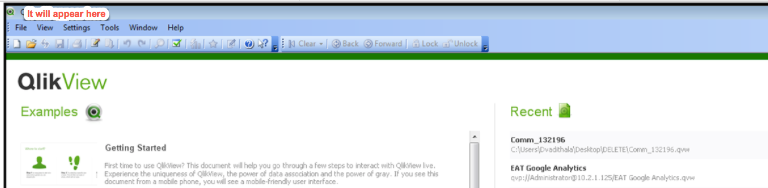
type the same in connection string and off you go ![]()
cheers
Lech
- Mark as New
- Bookmark
- Subscribe
- Mute
- Subscribe to RSS Feed
- Permalink
- Report Inappropriate Content
I'm trying it now, but it is in Generating mode still, and has been for awhile. Is it true that Open in Server takes you to your published folders and qvws only? That appears to be true from what I'm seeing, so my next question is, can't NPrinting connect to a source qvw (not a published one) and what do people do that do not have Publisher? Thanks.
- Mark as New
- Bookmark
- Subscribe
- Mute
- Subscribe to RSS Feed
- Permalink
- Report Inappropriate Content
regarding beeing stuck under "Generating' - you may want to restart NPrinting server. This is because old "Generating task" may be still on trying to generate metadata. You want the new one (with the right path) to kick in.
Regarding QVP connection - this takes you to access point. Setups without publisher are still having a access point so that means that configuration without publisher will work with QVP connection as well. The idea is that the application is reloaded by QV server /or Publisher and is in Server memory. Then QVS.exe service is taking whole havy lifting job managing memory usage etc. You can imagine how brutal NPrinting can be - given how many selection Nprinting account is applying on qvw, how fast it is doing it, how much cache data is getting then produced. It is just because NPrinting service is in such case the most active QlikView user.
That is the main reason to go for qvp connection!
There is also local connection - where you can just put phisical path to your qvw file (for ex: c:\QlikView\Documents\ABC.qvw. There is a drowback though - such app is beeing opened in local client an brings more risk related to speed and memory management. I do not recommend using it.
cheers
Lech
- Mark as New
- Bookmark
- Subscribe
- Mute
- Subscribe to RSS Feed
- Permalink
- Report Inappropriate Content
Hi Kris
any updates regarding this issue? Are you still battleing it?
regards
Lech
---------------------------------------------
When applicable please mark the appropriate replies as CORRECT. This will help community members and Qlik Employees know which discussions have already been addressed and have a possible known solution. Please mark threads as HELPFUL if the provided solution is helpful to the problem, but does not necessarily solve the indicated problem. You can mark multiple threads as HELPFUL if you feel additional info is useful to others.
- Mark as New
- Bookmark
- Subscribe
- Mute
- Subscribe to RSS Feed
- Permalink
- Report Inappropriate Content
Your information was good, but I'm still not able to make successful connections so I'm thinking there is something else missing from the original install steps, or some settings not in place.
- Mark as New
- Bookmark
- Subscribe
- Mute
- Subscribe to RSS Feed
- Permalink
- Report Inappropriate Content
Well - this means some of the other requirements are not fulfilled.
- NPrinting Service Account
- it has to be dedicated for NPrinting service only
- has to be different than your QlikVIew service account
- has to be added to local admin and QlikVIew administrator group
- needs to have license leased (this is already checked as you were able to popen document using QVP connection with desktop version of QV)
Everything above has to be done in order to succesfuly create connection.
Below links are from HELP document which is a minimum you have to read and apply - usually one of the requirements is missing and therefore connection cannot be generated
https://help.qlik.com/en-US/nprinting/17.3/Content/DeployingQVNprinting/Before-you-install.htm
regards
Lech
- Mark as New
- Bookmark
- Subscribe
- Mute
- Subscribe to RSS Feed
- Permalink
- Report Inappropriate Content
Thanks for the info. The only item from your list that I need more clarification before I can say we have it covered is #3. Does the NPrinting Service Account have to be part of the Admin group on my NP machine AND my QV machine? Likewise, does the NPrinting Service Account have to be part of the QlikView Admin group on my NP machine AND my QV machine?
Some additional info that might help... I do have section access in my document and I did include my NPrinting Service Account user in the logic for it, and in my NP web console connection properties, not sure if needed or not, but I included the info for Server Authentication and only filled in the Identity line. Also, I was successful in generating the cache for a local connection type, it is just a server one that is still giving me grief.
And I have read a few posts about inbound and outbound port rules; that is just for QlikSense correct?
Thanks.
- Mark as New
- Bookmark
- Subscribe
- Mute
- Subscribe to RSS Feed
- Permalink
- Report Inappropriate Content
Hi Kris,
Did you go through help documents i have attached above?
I noticed from the other threads you posted that you are running not supported configuration - is this thread related to other threads like:
NPrinting server connection type
NPrinting cache status error Exceeded maximum number of retries
If this is true, then try to upgrade your QlikView server and desktop client to supported version.
regarding NPrinting Account settings - it is all here:https://help.qlik.com/en-US/nprinting/17.3/Content/DeployingQVNprinting/Windows-account-requirements...
note:
...
- Local machine administrator.
- Log on as a service rights. Refer to the Microsoft documentation (in English) to add this right to the user Add the Log on as a service Right to an Account.
- Reserved for Qlik NPrinting 17 services and not shared with any other services. .
- Must belong to the local QlikView Administrator group on all QVS servers used by NPrinting.
...
regards
Lech
- Mark as New
- Bookmark
- Subscribe
- Mute
- Subscribe to RSS Feed
- Permalink
- Report Inappropriate Content
Thanks for the info; will try appropriate updates.
- « Previous Replies
-
- 1
- 2
- Next Replies »