Unlock a world of possibilities! Login now and discover the exclusive benefits awaiting you.
- Qlik Community
- :
- All Forums
- :
- Qlik NPrinting
- :
- Re: Nprinting 17
- Subscribe to RSS Feed
- Mark Topic as New
- Mark Topic as Read
- Float this Topic for Current User
- Bookmark
- Subscribe
- Mute
- Printer Friendly Page
- Mark as New
- Bookmark
- Subscribe
- Mute
- Subscribe to RSS Feed
- Permalink
- Report Inappropriate Content
Nprinting 17
Hello
I am working with Nprinting 17 Version: 17.6.0000.0.
Goal of my project is to add data to two sheets in an already created excel and macro enabled file, to make this data we are adding refreshed dynamically.
I have created a new report with this Excel file set as the template. I have done no additions or modifications to the file in the designer, and i am just trying to preview or save&close and i ma getting the below error:
An error occured while elaboration the entity tags.
Please check if the entities are properly placed inside their level tags.
Again, i have yet to add anything to the excel file from the designer and so far have only opened the report.
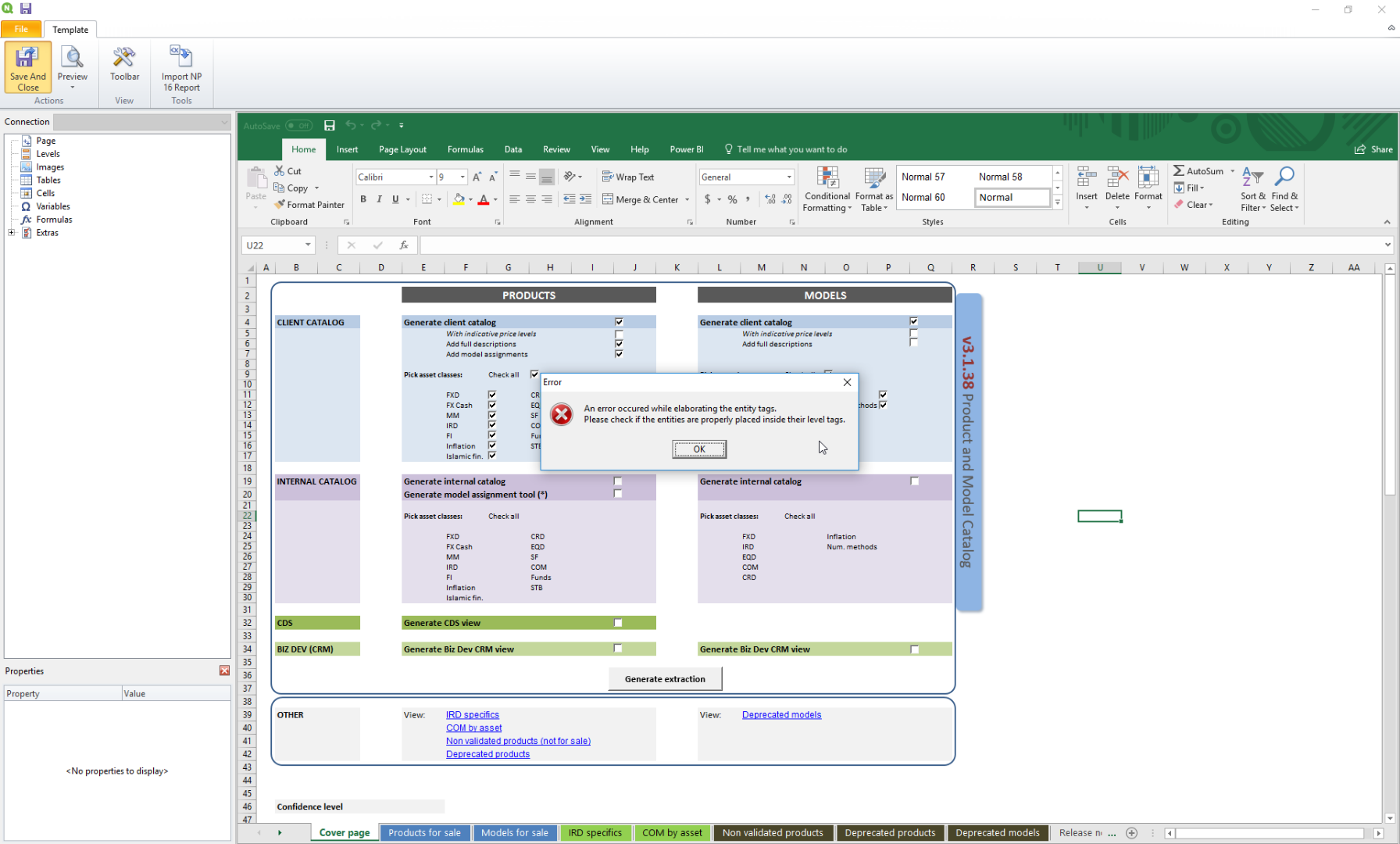
Accepted Solutions
- Mark as New
- Bookmark
- Subscribe
- Mute
- Subscribe to RSS Feed
- Permalink
- Report Inappropriate Content
Hi Abed,
Please be aware that:
* NPrinting 17.x does not support macro enabled Excel files (XLSM).
* I see no QlikView/Qlik Sense objects used in your template. There may be tags used in the template that have no referenced entities. Besides, I found that you have a case open with support and when I try to open the template (outside of NPrinting) I get this message:

I suggest you resolve the Excel issues first and then try to use the file as an NPrinting report template.
HTH - Daniel.
- Mark as New
- Bookmark
- Subscribe
- Mute
- Subscribe to RSS Feed
- Permalink
- Report Inappropriate Content
Hello Abed,
Greetings! You can perform the below mentioned steps.
•The first step is to simply reboot the computer and try the excel report again. If this doesn't work...next step.
•completely uninstall the NP designer and uninstall the Office Suite (at the very least perform an office repair after the NP designer has been removed)
•Clear out the users 'temp' folder on his computer where the designer is installed ie: c:\users\myuseraccount\appdata\local\temp\
•After the MS office repair/reinstall, install NPrinting once again.
•Test the excel report
Note: NPrinting designer will also have unexpected issues if there are any browser or excel 3rd party extensions installed.
Regards,
Balakrishnan V
---------------------------------------------
When applicable please mark the appropriate replies as CORRECT. This will help community members and Qlik Employees know which discussions have already been addressed and have a possible known solution. Please mark threads as HELPFUL if the provided solution is helpful to the problem, but does not necessarily solve the indicated problem. You can mark multiple threads as HELPFUL if you feel additional info is useful to others.
- Mark as New
- Bookmark
- Subscribe
- Mute
- Subscribe to RSS Feed
- Permalink
- Report Inappropriate Content
Hi Abed,
Please be aware that:
* NPrinting 17.x does not support macro enabled Excel files (XLSM).
* I see no QlikView/Qlik Sense objects used in your template. There may be tags used in the template that have no referenced entities. Besides, I found that you have a case open with support and when I try to open the template (outside of NPrinting) I get this message:

I suggest you resolve the Excel issues first and then try to use the file as an NPrinting report template.
HTH - Daniel.
- Mark as New
- Bookmark
- Subscribe
- Mute
- Subscribe to RSS Feed
- Permalink
- Report Inappropriate Content
I figured out the issue here, there was text in the template excel file holding characters like < or & and was causing the issues.
After i removed the special character text from the file it seemed to work fine enough, though this did not happen when using NPrinting16 for some reason for the same file.
Does NPrinting 16 support macro enabled excel files ?
I am trying got use it now but i keep getting an error:
Can't find a supported reporting output producer
- Mark as New
- Bookmark
- Subscribe
- Mute
- Subscribe to RSS Feed
- Permalink
- Report Inappropriate Content
Hi Balakrishan,
I did all the steps you mentioned ,but still i am getting the same error. Do we have another option to resolve this issue.
Thanks & Regards,
Ram