Unlock a world of possibilities! Login now and discover the exclusive benefits awaiting you.
- Qlik Community
- :
- All Forums
- :
- Qlik NPrinting
- :
- Nprinting April 2018 Text in Chart display issue
- Subscribe to RSS Feed
- Mark Topic as New
- Mark Topic as Read
- Float this Topic for Current User
- Bookmark
- Subscribe
- Mute
- Printer Friendly Page
- Mark as New
- Bookmark
- Subscribe
- Mute
- Subscribe to RSS Feed
- Permalink
- Report Inappropriate Content
Nprinting April 2018 Text in Chart display issue
Hello
I have an bar chart object which contains text in chart which is an expression. The value displayed on the source QVW is different than the value being produced in Nprinting. I have refreshed the metadata on the source but I am still seeing the incorrect value, weirdly it is displaying the value for the chart below it. Does anyone happen to know what would be causing this? Are there known issues in converting bar charts to images? I have also noticed that text in axis does not display when converting to an image. I have attached pics of the source value and the nprinting values.
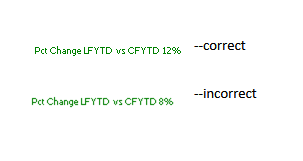
- Mark as New
- Bookmark
- Subscribe
- Mute
- Subscribe to RSS Feed
- Permalink
- Report Inappropriate Content
Hi Andrew
Do you have any filters in your Qlik app? Triggers? Section Access? Variables controlling it, or maybe NPrinting filters applied etc..
NPrinting will clear all selections first and then preview your report.
I am not aware of any issues when sending data as an image in NPrinting. I am 99% sure it is a data related thing. Keep in mind that in NPrintign you are acting as service account user - or maybe you are pointing not to the right chart?
I would not look for the bug - instead would expose current selection box and compare selections. Also make sure you are checking if there are any hidden fields selected (if you have any...)
Regarding TEXT in AXIS - first try to go to this chart properties an "Reset User Sizing and Reset User Docking. I know that sometimes when you try to readjust objects on chart you can make a mistake and move the labels outside of display zone. Make sure your chart size is big enough to fit text on axis too..
regards
Lech
.
- Mark as New
- Bookmark
- Subscribe
- Mute
- Subscribe to RSS Feed
- Permalink
- Report Inappropriate Content
Hi,
I agree with lech_miszkiewicz. You should start by checking filters (included section access). Qlik NPrinting exports the QlikView objects as you can manually do, so you could try to open the QlikView document by using the same user that runs the Qlik NPrinting Windows services and export the object to check the result. After be sure that there are not filter applied in the Qlik NPrinting task, report, objects etc.
Best Regards,
Ruggero
---------------------------------------------
When applicable please mark the appropriate replies as CORRECT https://community.qlik.com/docs/DOC-14806. This will help community members and Qlik Employees know which discussions have already been addressed and have a possible known solution. Please mark threads as HELPFUL if the provided solution is helpful to the problem, but does not necessarily solve the indicated problem. You can mark multiple threads as HELPFUL if you feel additional info is useful to others.
Best Regards,
Ruggero
---------------------------------------------
When applicable please mark the appropriate replies as CORRECT. This will help community members and Qlik Employees know which discussions have already been addressed and have a possible known solution. Please mark threads with a LIKE if the provided solution is helpful to the problem, but does not necessarily solve the indicated problem. You can mark multiple threads with LIKEs if you feel additional info is useful to others.