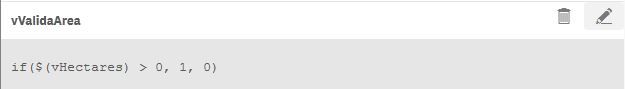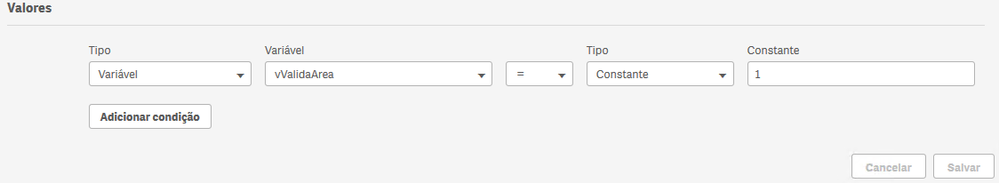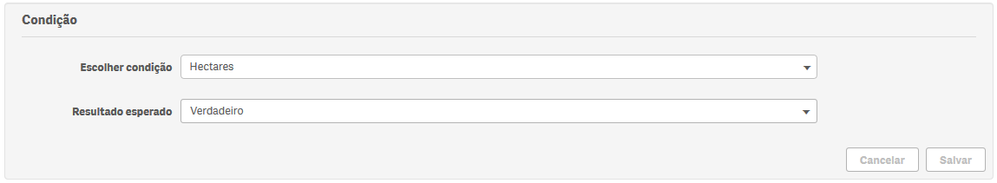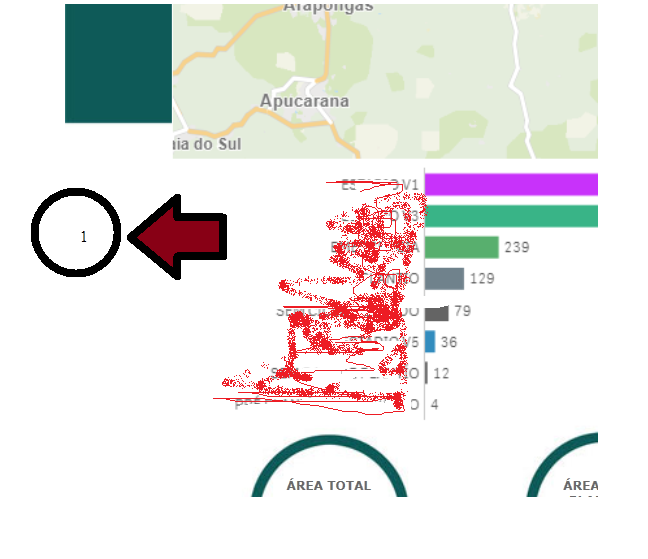Unlock a world of possibilities! Login now and discover the exclusive benefits awaiting you.
- Qlik Community
- :
- All Forums
- :
- Qlik NPrinting
- :
- Re: Nprinting: Condition not working
- Subscribe to RSS Feed
- Mark Topic as New
- Mark Topic as Read
- Float this Topic for Current User
- Bookmark
- Subscribe
- Mute
- Printer Friendly Page
- Mark as New
- Bookmark
- Subscribe
- Mute
- Subscribe to RSS Feed
- Permalink
- Report Inappropriate Content
Nprinting: Condition not working
Hi all, Hope someone can help
- I am trying to create a simple condition on a task using NPrinting November 2018 Version.
- Estou tentando criar uma condição para uma tarefa no NPrinting, versão Novembro 2018
I have a simple variable ( QlikSense Nov/2018):
Display:
Next, I have set up an nPrinting report and task because I want a report sent out only if certain conditions are met. ( If 1, then send else not send) So I set up a condition to do this as follows
And this's my trigger/condition:
So ,when the variable vValidaArea is greater than 0, then conditions are met (ie are true), so execute the task and send email.
But, is not working, 😞
In another attempt, I remove Condition os task and add tha variable vValidaArea in report. (Try Only)
Shows: 1, then conditions are met
But, with condition, not working...
Someone please help me. 🙂
- Tags:
- qliksense
Accepted Solutions
- Mark as New
- Bookmark
- Subscribe
- Mute
- Subscribe to RSS Feed
- Permalink
- Report Inappropriate Content
this comes down to a very simple understanding of how variables work. Your variable in Qlik Sense contains a string and at this stage is not evaluated.
When you call this variable in any Qlik Sense Object you are passing this string into Expression and then it evalueates.
Now down to NPrinting - in this case you want a RESULT of your variable calcualtion to be checked agains your condition (but at this stage your variable is not evaluated and it still contains just text "IF($(vHectares)> 0,1,0)")
The only option to evaluate variable before passing it to NPrinitng condition is to put equal sign ("=") in front of it in Qlik Sense definition - like: "=IF($(vHectares)> 0,1,0)"
Then you might have another problem as inside you have another variable which depends on its syntax will/will not work properly.
Check on help.qlik.com how for more information on what level conditions can be applied (task/report level etc..)
- Mark as New
- Bookmark
- Subscribe
- Mute
- Subscribe to RSS Feed
- Permalink
- Report Inappropriate Content
Hi
are you applying any filter in the report,
if this is the case then use the condition on report level and not task level
- Mark as New
- Bookmark
- Subscribe
- Mute
- Subscribe to RSS Feed
- Permalink
- Report Inappropriate Content
Hi @lironbaram
I'm using filter only in task. And if i use only filters dont dont show error.
But, if i use triggers and condition, the NP show the messagem.
---
My English isn't very good
- Mark as New
- Bookmark
- Subscribe
- Mute
- Subscribe to RSS Feed
- Permalink
- Report Inappropriate Content
this comes down to a very simple understanding of how variables work. Your variable in Qlik Sense contains a string and at this stage is not evaluated.
When you call this variable in any Qlik Sense Object you are passing this string into Expression and then it evalueates.
Now down to NPrinting - in this case you want a RESULT of your variable calcualtion to be checked agains your condition (but at this stage your variable is not evaluated and it still contains just text "IF($(vHectares)> 0,1,0)")
The only option to evaluate variable before passing it to NPrinitng condition is to put equal sign ("=") in front of it in Qlik Sense definition - like: "=IF($(vHectares)> 0,1,0)"
Then you might have another problem as inside you have another variable which depends on its syntax will/will not work properly.
Check on help.qlik.com how for more information on what level conditions can be applied (task/report level etc..)
- Mark as New
- Bookmark
- Subscribe
- Mute
- Subscribe to RSS Feed
- Permalink
- Report Inappropriate Content