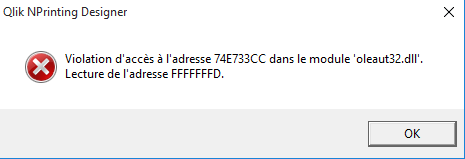Unlock a world of possibilities! Login now and discover the exclusive benefits awaiting you.
- Qlik Community
- :
- All Forums
- :
- Qlik NPrinting
- :
- Nprinting Designer : Access violation in module ol...
- Subscribe to RSS Feed
- Mark Topic as New
- Mark Topic as Read
- Float this Topic for Current User
- Bookmark
- Subscribe
- Mute
- Printer Friendly Page
- Mark as New
- Bookmark
- Subscribe
- Mute
- Subscribe to RSS Feed
- Permalink
- Report Inappropriate Content
Nprinting Designer : Access violation in module oleaut32.dll
Hello,
I've been receiving the following message when trying to open an office (Excel or Powerpoint) Nprinting report :
I don't have any issue with Html reports so I suppose it has something to do with Excel ?
Note that : all Nprinting connections are OK, we restarted all servers (Qlik and Nprinting), and the laptop on which it is installed
Any Idea ?
Thank you in advance for any input !
Accepted Solutions
- Mark as New
- Bookmark
- Subscribe
- Mute
- Subscribe to RSS Feed
- Permalink
- Report Inappropriate Content
Hi,
Be sure that you have installed a compatible version of Microsoft Office on the computer where you are running Qlik NPrinting Designer. Try also to reinstall it.
Be also sure that the version of Qlik NPrinting Designer is the same as the Server.
Best Regards,
Ruggero
Best Regards,
Ruggero
---------------------------------------------
When applicable please mark the appropriate replies as CORRECT. This will help community members and Qlik Employees know which discussions have already been addressed and have a possible known solution. Please mark threads with a LIKE if the provided solution is helpful to the problem, but does not necessarily solve the indicated problem. You can mark multiple threads with LIKEs if you feel additional info is useful to others.
- Mark as New
- Bookmark
- Subscribe
- Mute
- Subscribe to RSS Feed
- Permalink
- Report Inappropriate Content
Hi,
Be sure that you have installed a compatible version of Microsoft Office on the computer where you are running Qlik NPrinting Designer. Try also to reinstall it.
Be also sure that the version of Qlik NPrinting Designer is the same as the Server.
Best Regards,
Ruggero
Best Regards,
Ruggero
---------------------------------------------
When applicable please mark the appropriate replies as CORRECT. This will help community members and Qlik Employees know which discussions have already been addressed and have a possible known solution. Please mark threads with a LIKE if the provided solution is helpful to the problem, but does not necessarily solve the indicated problem. You can mark multiple threads with LIKEs if you feel additional info is useful to others.
- Mark as New
- Bookmark
- Subscribe
- Mute
- Subscribe to RSS Feed
- Permalink
- Report Inappropriate Content
Hi Ruggero,
Thanks for your answer. It was (apparently) caused by an update of MS Office.
It worked doing the following : uninstall MS office and Nprinting Designer then install Office and Nprinting Designer, rebooting inbetween.
Regards
- Mark as New
- Bookmark
- Subscribe
- Mute
- Subscribe to RSS Feed
- Permalink
- Report Inappropriate Content
Hi,
Thanks for the useful feedback. Usually, when there is an issue with the Microsoft Office installation, you see a different error message.
Remember that the end of life on QlikView NPrinting 16 is planned for next March 31th, 2020.
Best Regards,
Ruggero
Best Regards,
Ruggero
---------------------------------------------
When applicable please mark the appropriate replies as CORRECT. This will help community members and Qlik Employees know which discussions have already been addressed and have a possible known solution. Please mark threads with a LIKE if the provided solution is helpful to the problem, but does not necessarily solve the indicated problem. You can mark multiple threads with LIKEs if you feel additional info is useful to others.