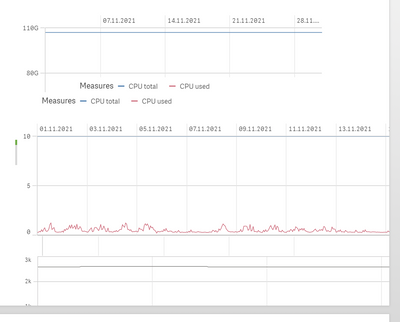Unlock a world of possibilities! Login now and discover the exclusive benefits awaiting you.
- Qlik Community
- :
- All Forums
- :
- Qlik NPrinting
- :
- Nprinting Designer / Word Report
- Subscribe to RSS Feed
- Mark Topic as New
- Mark Topic as Read
- Float this Topic for Current User
- Bookmark
- Subscribe
- Mute
- Printer Friendly Page
- Mark as New
- Bookmark
- Subscribe
- Mute
- Subscribe to RSS Feed
- Permalink
- Report Inappropriate Content
Nprinting Designer / Word Report
Hi,
adding new Graphiks to an existing word report i am facing an issue.
I am using drag and drop to add new tables levels and pictures to the report i am using for a while.
The issue is after "dropping" the new picture it apears for a very short moment. I am not able to find it in the template so i add it one more time with the same result.
The only way to get this solved is to drop a new picture "into" an already existing one. I use the layout "top and bottom" to place the picture.
Next step is saving and then creating a report, finding out the pictures i dropped are now spread over the report.
Opening the template again i can not find the wrong placed pictures so i can not delete them.
The picture shows an example.
How can this be solved.
We are using Qlik Sense and Nprinting 2021, on a Windows Server platform.
Thanks for your advice
Rudolf
- Mark as New
- Bookmark
- Subscribe
- Mute
- Subscribe to RSS Feed
- Permalink
- Report Inappropriate Content
Good Morning,
after some confusions i found a way to solve this... hopefully.
Changing to webview and reduce the zoom to 100% and then to 75% the pictores appeard and i was able to delete the wrong ones.
Rudolf
- Mark as New
- Bookmark
- Subscribe
- Mute
- Subscribe to RSS Feed
- Permalink
- Report Inappropriate Content
Hi Rudolf,
Thanks for sharing the solution with us. Please note that:
- screen zoom set at 100% is a requirement (not the internal Word zoom, the monitor zoom level)
- it could be that the added object went in background, under another image. Did you tried to move other images to see if it was under?
- Please remember to add the label with the correct version of Qlik NPrinting you are using. For example in 2021 we released February and May with some service releases. Also the version of Microsoft Office is important. Thanks
Best Regards,
Ruggero
Best Regards,
Ruggero
---------------------------------------------
When applicable please mark the appropriate replies as CORRECT. This will help community members and Qlik Employees know which discussions have already been addressed and have a possible known solution. Please mark threads with a LIKE if the provided solution is helpful to the problem, but does not necessarily solve the indicated problem. You can mark multiple threads with LIKEs if you feel additional info is useful to others.