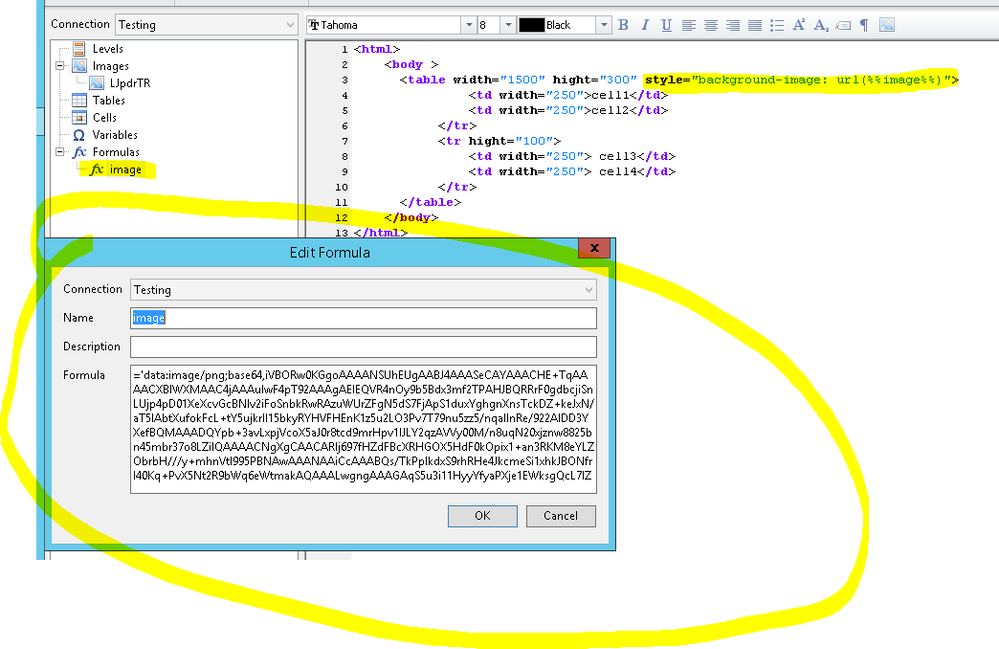Unlock a world of possibilities! Login now and discover the exclusive benefits awaiting you.
- Qlik Community
- :
- All Forums
- :
- Qlik NPrinting
- :
- Re: Nprinting HTML Background
- Subscribe to RSS Feed
- Mark Topic as New
- Mark Topic as Read
- Float this Topic for Current User
- Bookmark
- Subscribe
- Mute
- Printer Friendly Page
- Mark as New
- Bookmark
- Subscribe
- Mute
- Subscribe to RSS Feed
- Permalink
- Report Inappropriate Content
Nprinting HTML Background
Hi,
How do I insert an image as background in an html-report. Preferebly in a table, as I will add som values over the picture.
I have tried following without success:
Thanks in advance!
<html>
<body >
<table width="1500" hight="300" background=<img src="%%JTcQk%%" alt="JTcQk">>
<tr hight="100">
<td width="250">cell1</td>
<td width="250">cell2</td>
</tr>
<tr hight="100">
<td width="250"> cell3</td>
<td width="250"> cell4</td>
</tr>
</table>
</body>
</html>
- Mark as New
- Bookmark
- Subscribe
- Mute
- Subscribe to RSS Feed
- Permalink
- Report Inappropriate Content
Hi,
I suggest you to open a support ticket about this. We need the help of a developer to investigate the issue.
Best Regards,
Ruggero
Best Regards,
Ruggero
---------------------------------------------
When applicable please mark the appropriate replies as CORRECT. This will help community members and Qlik Employees know which discussions have already been addressed and have a possible known solution. Please mark threads with a LIKE if the provided solution is helpful to the problem, but does not necessarily solve the indicated problem. You can mark multiple threads with LIKEs if you feel additional info is useful to others.
- Mark as New
- Bookmark
- Subscribe
- Mute
- Subscribe to RSS Feed
- Permalink
- Report Inappropriate Content
I think your HTML syntax is not right
background=<img
On top of the above when you drag&drop image on the template it is converted to base64 image with parameters like hight, width etc.. which messes up inline syntax
I suggest you create your image as Base64 text encapsulated in NPrinting formula and then use this formula as on screenshot/script below:
<html>
<body >
<table width="1500" hight="300" style="background-image: url(%%image%%)">
<td width="250">cell1</td>
<td width="250">cell2</td>
</tr>
<tr hight="100">
<td width="250"> cell3</td>
<td width="250"> cell4</td>
</tr>
</table>
</body>
</html>
more about base64 here:
https://nprintingadventures.wordpress.com/2019/05/24/creating-email-content-in-nprinting/
- Mark as New
- Bookmark
- Subscribe
- Mute
- Subscribe to RSS Feed
- Permalink
- Report Inappropriate Content
Thanks for the answer!
For me, this does not display an image as a background in the table, even if I follow the instructions and use your script exactly as it is. Have you been able to do so?
- Mark as New
- Bookmark
- Subscribe
- Mute
- Subscribe to RSS Feed
- Permalink
- Report Inappropriate Content
Yes It worked for me
- Mark as New
- Bookmark
- Subscribe
- Mute
- Subscribe to RSS Feed
- Permalink
- Report Inappropriate Content
I always test my answers, so yeah - it worked
attached is my exported report template (no password is required)
cheers
- Mark as New
- Bookmark
- Subscribe
- Mute
- Subscribe to RSS Feed
- Permalink
- Report Inappropriate Content
@Lech_Miszkiewicz Inserting the image in a formula means that you will have a fixed image, not a Qlik Sense object exported as image and used as background of the table. I supposed the second was the request.
Best Regards,
Ruggero
Best Regards,
Ruggero
---------------------------------------------
When applicable please mark the appropriate replies as CORRECT. This will help community members and Qlik Employees know which discussions have already been addressed and have a possible known solution. Please mark threads with a LIKE if the provided solution is helpful to the problem, but does not necessarily solve the indicated problem. You can mark multiple threads with LIKEs if you feel additional info is useful to others.
- Mark as New
- Bookmark
- Subscribe
- Mute
- Subscribe to RSS Feed
- Permalink
- Report Inappropriate Content
Totaly agree with you @Ruggero_Piccoli !!