Unlock a world of possibilities! Login now and discover the exclusive benefits awaiting you.
- Qlik Community
- :
- All Forums
- :
- Qlik NPrinting
- :
- Nprinting Object Display is Inconsistent
- Subscribe to RSS Feed
- Mark Topic as New
- Mark Topic as Read
- Float this Topic for Current User
- Bookmark
- Subscribe
- Mute
- Printer Friendly Page
- Mark as New
- Bookmark
- Subscribe
- Mute
- Subscribe to RSS Feed
- Permalink
- Report Inappropriate Content
Nprinting Object Display is Inconsistent
Hello,
I am creating a word template report in NPrinting. When I use a straight table object with a linear gauge expression, the gauge column inconsistently populates. When initially adding the object the column populates without issues but subsequent openings and previews cause it to not populate. Does anyone have suggestions on what might cause this? Is it a bug in NPrinting?
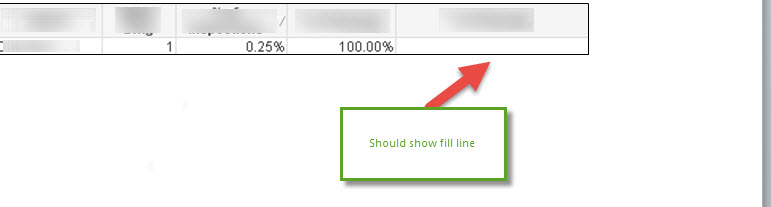
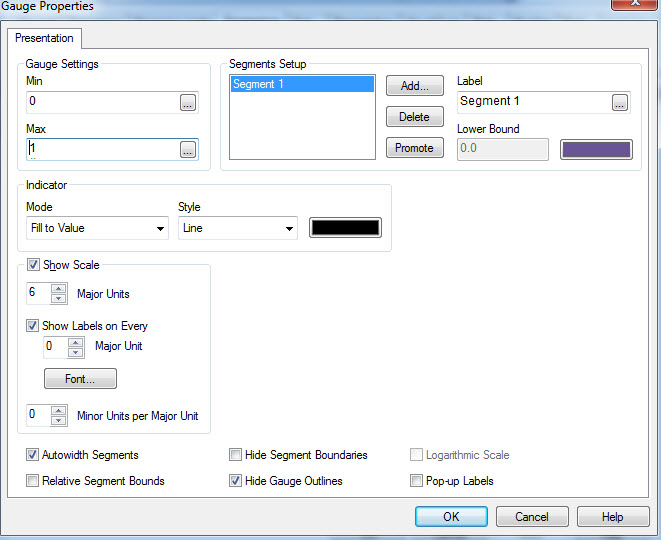
- Mark as New
- Bookmark
- Subscribe
- Mute
- Subscribe to RSS Feed
- Permalink
- Report Inappropriate Content
Hello
To determine where the problem is:
Make the necessary report selections within the QVW and the do 'send to excel' by right-clicking on the chart and selecting 'send to excel' from the context menu.
Do you get the same unexpected results when exporting to excel from the QV desktop?
If the issue occurs using send to excel, then the issue is actually with QV desktop itself.
In any case, in order to perform a more detailed investigation, please report the issue to the Qlik Support Desk at the link below.
If you do not have access to the Qlik Support Desk, please contact qoncierge@qlik.com in order to provide you with access credentials.
- Mark as New
- Bookmark
- Subscribe
- Mute
- Subscribe to RSS Feed
- Permalink
- Report Inappropriate Content
The object is pulled into the Word report in NPrinting as an Image, not a table. Exporting to Excel in the app itself only exports the data for the column so it is working as expected. I can't figure out why the image wouldn't show the fill line...