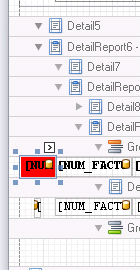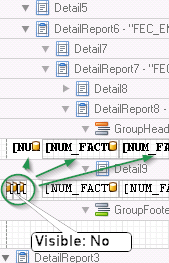Unlock a world of possibilities! Login now and discover the exclusive benefits awaiting you.
- Qlik Community
- :
- All Forums
- :
- Qlik NPrinting
- :
- Re: Nprinting Perfect pixel summary in group heade...
- Subscribe to RSS Feed
- Mark Topic as New
- Mark Topic as Read
- Float this Topic for Current User
- Bookmark
- Subscribe
- Mute
- Printer Friendly Page
- Mark as New
- Bookmark
- Subscribe
- Mute
- Subscribe to RSS Feed
- Permalink
- Report Inappropriate Content
Nprinting Perfect pixel summary in group header Abril 2019
I updated the NPrinting version from version 17 to April 2019. Some fields that I used in a perfect pixel report are not displayed correctly, originally they are integers but now NPrinting shows them as decimals and shows a different number. Is it possible that in the recent version of NPrinting some type of summary function is appld by default?
Before of the update the result show in the field 154
Now show: 3.37
Accepted Solutions
- Mark as New
- Bookmark
- Subscribe
- Mute
- Subscribe to RSS Feed
- Permalink
- Report Inappropriate Content
Thanks Eva, What you said had already tried without success before asking here.
Anyway I solved this, but I had to modify the report. Apparently NPrinting Perfect Pixel Abril 2019 modified the way it interprets the integer-type fields when they are used in a Level within the report. Basically I made 2 modifications to solve this:
1.- Modified the model of QlikView transforming the fields with problem to text (=TEXT(OLDINT_FIELD) AS TXT_FIELD )
2.- I added all the fields of the header in the detail of the level and marked them as "visible: No".
The previous thing solved the problem, I had to modify all the reports that presented this problem since I made several tests and it was the only solution that worked for me.
I did not really understand the reasons why it could have happened, if you have a more detailed explanation of the technical team I would appreciate the comment.
- Mark as New
- Bookmark
- Subscribe
- Mute
- Subscribe to RSS Feed
- Permalink
- Report Inappropriate Content
Hello,
After you performed the upgrade did you by chance reload the Metadata and refresh the objects in your Qlik NPrinting App / Report?
Did this make a difference with the output?
Regards,
Eva
- Mark as New
- Bookmark
- Subscribe
- Mute
- Subscribe to RSS Feed
- Permalink
- Report Inappropriate Content
Thanks Eva, What you said had already tried without success before asking here.
Anyway I solved this, but I had to modify the report. Apparently NPrinting Perfect Pixel Abril 2019 modified the way it interprets the integer-type fields when they are used in a Level within the report. Basically I made 2 modifications to solve this:
1.- Modified the model of QlikView transforming the fields with problem to text (=TEXT(OLDINT_FIELD) AS TXT_FIELD )
2.- I added all the fields of the header in the detail of the level and marked them as "visible: No".
The previous thing solved the problem, I had to modify all the reports that presented this problem since I made several tests and it was the only solution that worked for me.
I did not really understand the reasons why it could have happened, if you have a more detailed explanation of the technical team I would appreciate the comment.