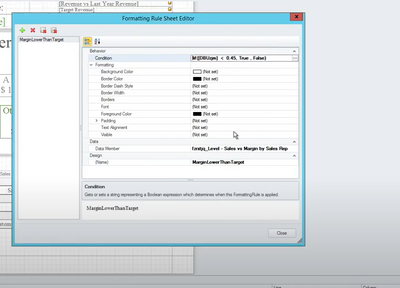Unlock a world of possibilities! Login now and discover the exclusive benefits awaiting you.
- Qlik Community
- :
- All Forums
- :
- Qlik NPrinting
- :
- Nprinting Pixel Perfect Report: Hiding columns in ...
- Subscribe to RSS Feed
- Mark Topic as New
- Mark Topic as Read
- Float this Topic for Current User
- Bookmark
- Subscribe
- Mute
- Printer Friendly Page
- Mark as New
- Bookmark
- Subscribe
- Mute
- Subscribe to RSS Feed
- Permalink
- Report Inappropriate Content
Nprinting Pixel Perfect Report: Hiding columns in Straight tables
Hi,
I have a straight table with 10 columns and date as Dimension. I want to export it to Nprinting by using Nprinting tables.
Sample:

Right now I have no values in the first 3 columns, so Columns 1 to 3 are blank.
Is there a way to create formatting rules to hide columns in Pixel Perfect tables, so it moved the columns next to the dimension and not leaving any blank spaces?
This should be a basic feature in NPrinting designer.
Any help is appreciated,
Thank you.
- « Previous Replies
-
- 1
- 2
- Next Replies »
- Mark as New
- Bookmark
- Subscribe
- Mute
- Subscribe to RSS Feed
- Permalink
- Report Inappropriate Content
Hi,
Did you manage to solve the problem? I'm struggling with the same issue.
Kind regards,
Marc
- Mark as New
- Bookmark
- Subscribe
- Mute
- Subscribe to RSS Feed
- Permalink
- Report Inappropriate Content
Hi, you can hide columns based on conditions but do not expect them to move from one to the other place on the template. Placeholder, width etc for the column will be always there. At the end these are basic principles of template based reports - they are not dynamic as they need to fit the template.
The workaround - My way of dealing with requirement like yours is usually handled on QlikView/Qlik Sense side.
Lets assume I have in QlikSense table with Dim1, Dim2 and Measures :M1,M2,M3,M4. Together they are making 6 columns. I need to bring 6 columns to my template, but what i will populate in those columns can be managed by me in Qlik Sense. Based on conditions I can have in M1 value of M3 or M4.. and M3 and M4 to be empty. So long story short I can manage the content on Qlik Sense side.
One remark regarding this being a "basic" feature - I would like to see any other tool which provides pixel perfect reporting having this implemented as basic feature. I don't think you can give me an example of one simply due to the nature of template based reports which is not basic anymore and becomes quite challenging. So yeah - do not expect it to come to PixelPerfect reports, at least I wouldn't. On the other hand your requirement (which you wanted to implement in form of formatting rules) can be moved back to Qlik and therefore provide you with solution you need to achieve your final goal. I understand - depending on expression complexity, data model and many other factors my solution can be challenging and can have some performance impact.
hope this helps.
- Mark as New
- Bookmark
- Subscribe
- Mute
- Subscribe to RSS Feed
- Permalink
- Report Inappropriate Content
Hello,
Just to add to this, if you values in the columns are dynamic, as an example they can be numbers or currency, is there a way in nprinting pixel perfect make the formatting dynamic.
As an example if I have a column which can be either Qty (units) or Revenue (Dollars) how can I make the formatting of the column dynamic so that I show units as 1,000 and dollars as $50,000.01.
Thanks,
Michael
- Mark as New
- Bookmark
- Subscribe
- Mute
- Subscribe to RSS Feed
- Permalink
- Report Inappropriate Content
Hi Michael,
1. In general this is easy by using conditional formatting:
https://www.youtube.com/watch?v=CEXDTVKSoos
You would need to have some sort of indicator on that row (maybe extra column telling if it needs to be $ or %) telling you what format needs to be applied to a column.
2. alternative is to convert and format numbers in QlikView or QlikSense as text with chosen num format: text (num([your formula],'[your format]'))
Obviously neither solutions is ideal and both have some drawbacks... and depending on your requirement one may be better than other...
- Mark as New
- Bookmark
- Subscribe
- Mute
- Subscribe to RSS Feed
- Permalink
- Report Inappropriate Content
Hello,
Thanks but I don't see the option to change the format in the conditional format. I don't see the format string.
That is what I struggled with.
Thanks,
Michael
- Mark as New
- Bookmark
- Subscribe
- Mute
- Subscribe to RSS Feed
- Permalink
- Report Inappropriate Content
Hi Michael and sorry for leading you in wrong direction.
I was having the same issue as yours and was giving you answer from top of my head without checking what I actually did. So indeed there is no number format applied and I used second option with text(num()) in Qlik app. Then I used conditional format to actually conditionally format background of cells for % row which is what lead me to say that i also applied number format there which is false statement.
so yeah - The only way seems to be to use TEXT(NUM()) directly in the source - qlik table
Sorry once again for confusion!
cheers
- Mark as New
- Bookmark
- Subscribe
- Mute
- Subscribe to RSS Feed
- Permalink
- Report Inappropriate Content
Hello
Thanks.
The situation I will have is in Qlik I have a toggle switch which uses a variable for numbers and dollars.
I think it may be better to just create two different detail sections for number and dollars and then use the variable to show and hide each section. By doing this I can use the built-in totals in pixel perfect.
I really appreciate your assistance!
Thank You
Michael
- Mark as New
- Bookmark
- Subscribe
- Mute
- Subscribe to RSS Feed
- Permalink
- Report Inappropriate Content
Hello,
If you are going to use text(num()) in Qlik app how do you handle totals in the tables?
Michael
- Mark as New
- Bookmark
- Subscribe
- Mute
- Subscribe to RSS Feed
- Permalink
- Report Inappropriate Content
I usually handle it by using grouping dimension or if necessary a level in pixel perfect template.
Obviously either of solutions is far from ideal. It is hard to suggest right solution as those kind of reports with mixed number formats are usually very much custom and require individual approach depending on the final output requirement.
With the information we have we only touch surface and I actually feel like we are drifting away from the original topic conversation 🙂 should we start new topic?
cheers
Lech
- « Previous Replies
-
- 1
- 2
- Next Replies »