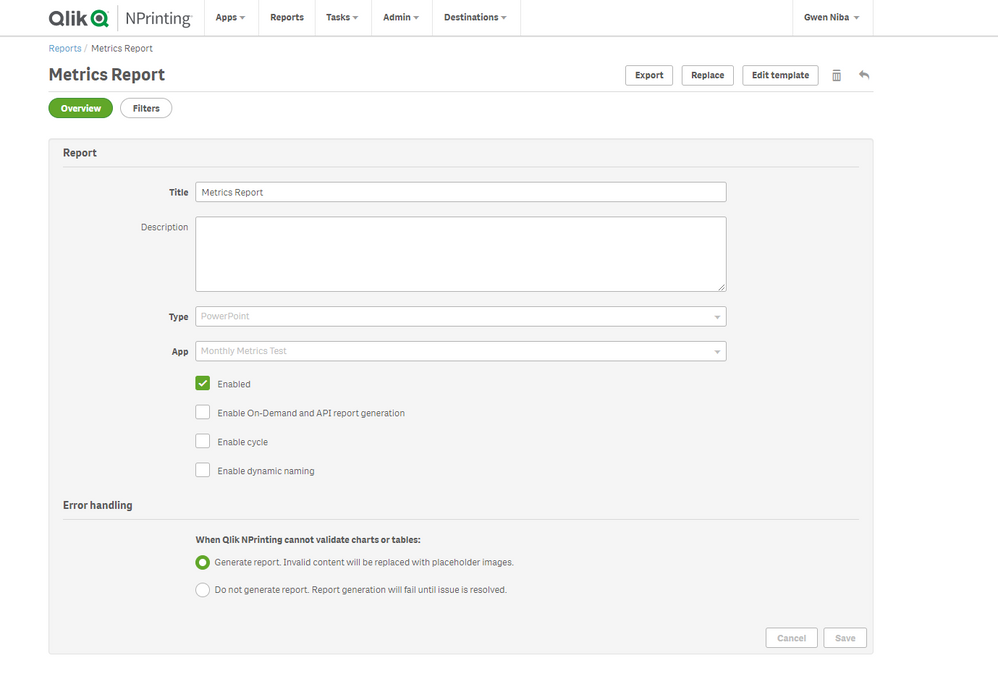Unlock a world of possibilities! Login now and discover the exclusive benefits awaiting you.
- Qlik Community
- :
- All Forums
- :
- Qlik NPrinting
- :
- Nprinting Power Point
- Subscribe to RSS Feed
- Mark Topic as New
- Mark Topic as Read
- Float this Topic for Current User
- Bookmark
- Subscribe
- Mute
- Printer Friendly Page
- Mark as New
- Bookmark
- Subscribe
- Mute
- Subscribe to RSS Feed
- Permalink
- Report Inappropriate Content
Nprinting Power Point
Hello Everyone am new to NPrinting and am trying to create my first NPrinting PowerPoint Report. But am stuck. After giving the report a title and selecting a type and app and click on create, am lost . I click on edit template and I get nothing. I was expecting a power point work book. Attached is a screenshot. Where did I go wrong. Advise please
Accepted Solutions
- Mark as New
- Bookmark
- Subscribe
- Mute
- Subscribe to RSS Feed
- Permalink
- Report Inappropriate Content
Hi @Pomna
This behavior means that you do not actually have the NP designer software installed on your computer where you wish to install NPrinting reports. Clicking 'edit template' does not invoke the designer if it is not installed locally on your computer.
You may download the Designer from Qlik Downloads site "Qlik Support and Product Downloads" but if you are not the administrator, you should speak to that person in your organization who can provide you with a copy of the designer software.
Ensure that the version of the NP designer is the same version as the NPrinting server or you will have reporting issues. In your case you specified the NP Nov. 2019 but you should doublecheck with your NP administrator.
Kind regards...
- Mark as New
- Bookmark
- Subscribe
- Mute
- Subscribe to RSS Feed
- Permalink
- Report Inappropriate Content
Hi @Pomna
This behavior means that you do not actually have the NP designer software installed on your computer where you wish to install NPrinting reports. Clicking 'edit template' does not invoke the designer if it is not installed locally on your computer.
You may download the Designer from Qlik Downloads site "Qlik Support and Product Downloads" but if you are not the administrator, you should speak to that person in your organization who can provide you with a copy of the designer software.
Ensure that the version of the NP designer is the same version as the NPrinting server or you will have reporting issues. In your case you specified the NP Nov. 2019 but you should doublecheck with your NP administrator.
Kind regards...
- Mark as New
- Bookmark
- Subscribe
- Mute
- Subscribe to RSS Feed
- Permalink
- Report Inappropriate Content
I appreciate you Frank. Thank you so much!
- Mark as New
- Bookmark
- Subscribe
- Mute
- Subscribe to RSS Feed
- Permalink
- Report Inappropriate Content
Hi @Pomna
Glad I could help!
Have a nice day 🙂