Unlock a world of possibilities! Login now and discover the exclusive benefits awaiting you.
- Qlik Community
- :
- All Forums
- :
- Qlik NPrinting
- :
- Re: Nprinting Server is stuck due to Qlikview Lice...
- Subscribe to RSS Feed
- Mark Topic as New
- Mark Topic as Read
- Float this Topic for Current User
- Bookmark
- Subscribe
- Mute
- Printer Friendly Page
- Mark as New
- Bookmark
- Subscribe
- Mute
- Subscribe to RSS Feed
- Permalink
- Report Inappropriate Content
Nprinting Server is stuck due to Qlikview License.
Hello All,
We are running plenty of Npriting reports daily using Nprinting Server and it is running smoothly without issue.
In rare scenario we are facing issue where Npritning Server get stuck at any one report and when we open that machine it shows message like below.
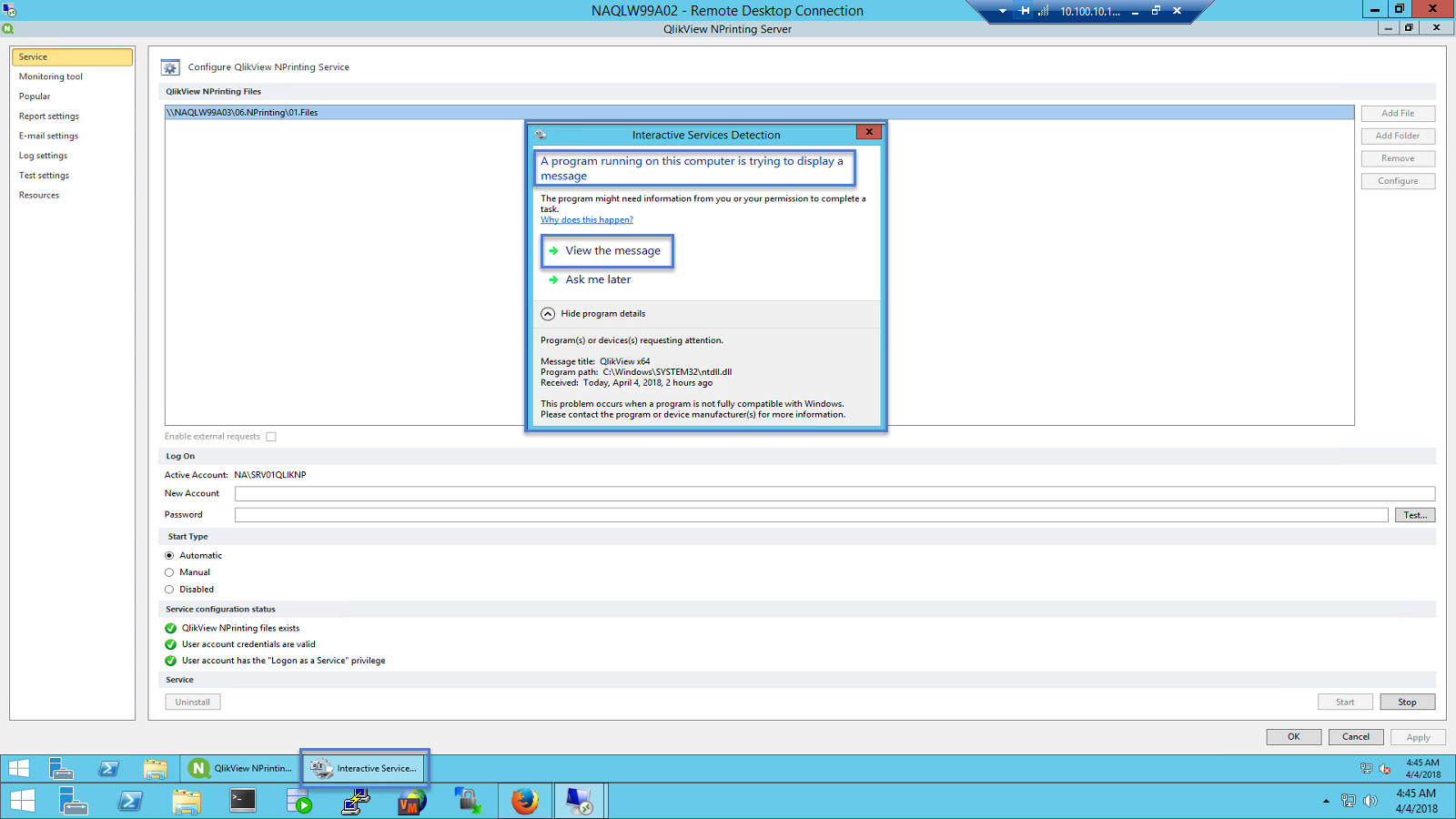
When we Qlik on "View the message" .
it shows me below screen.
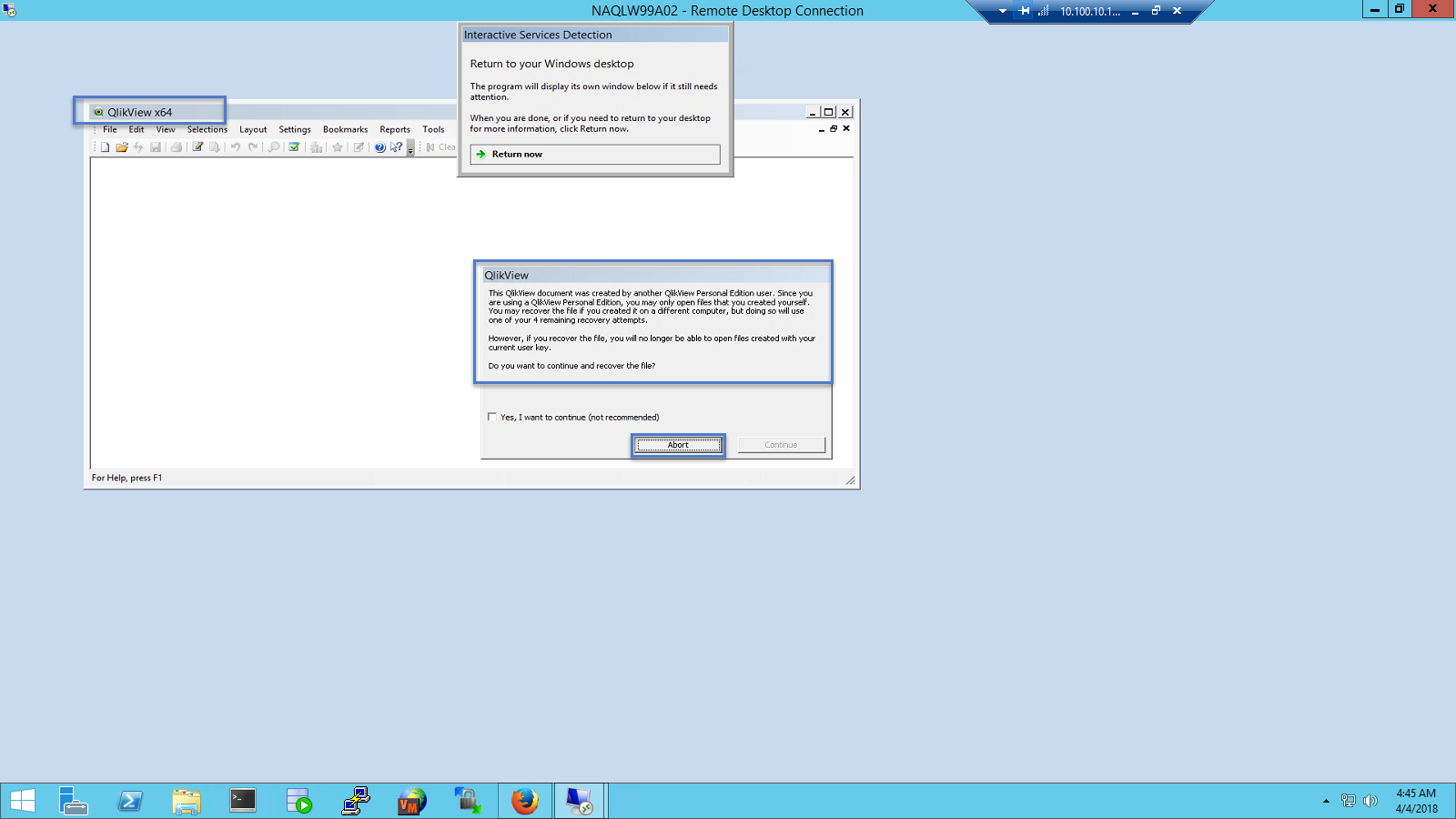
once i click on "Abort" button the server start running normally with its scheduled jobs.
i dont know why this message is coming, now my schedule is started running on server but still that message is showing as below.
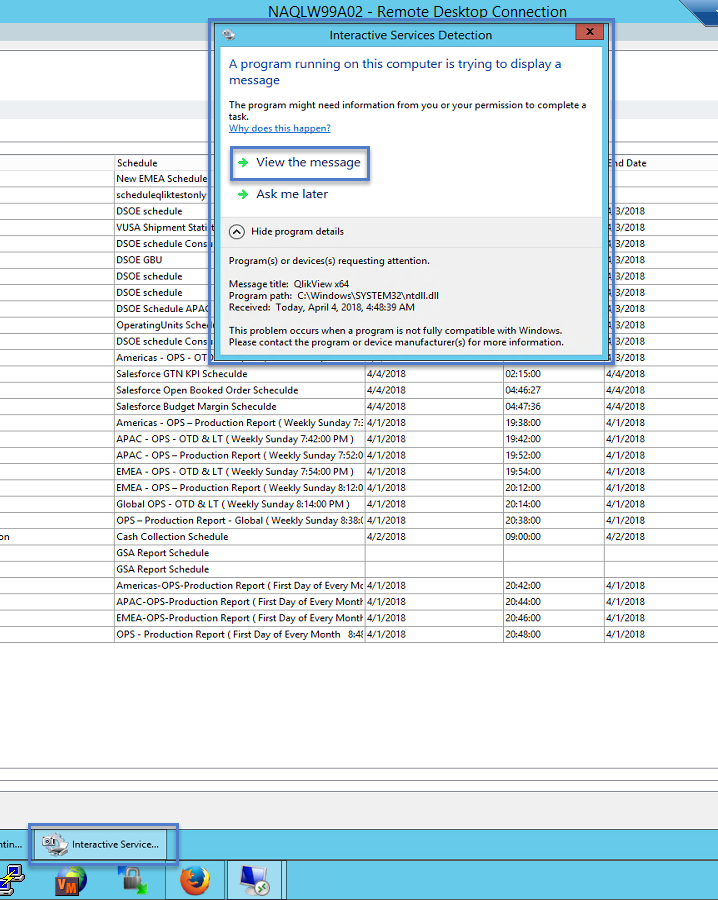
if we click "View the message" button.
it is showing screen as per below. but my all schedule are running fine.
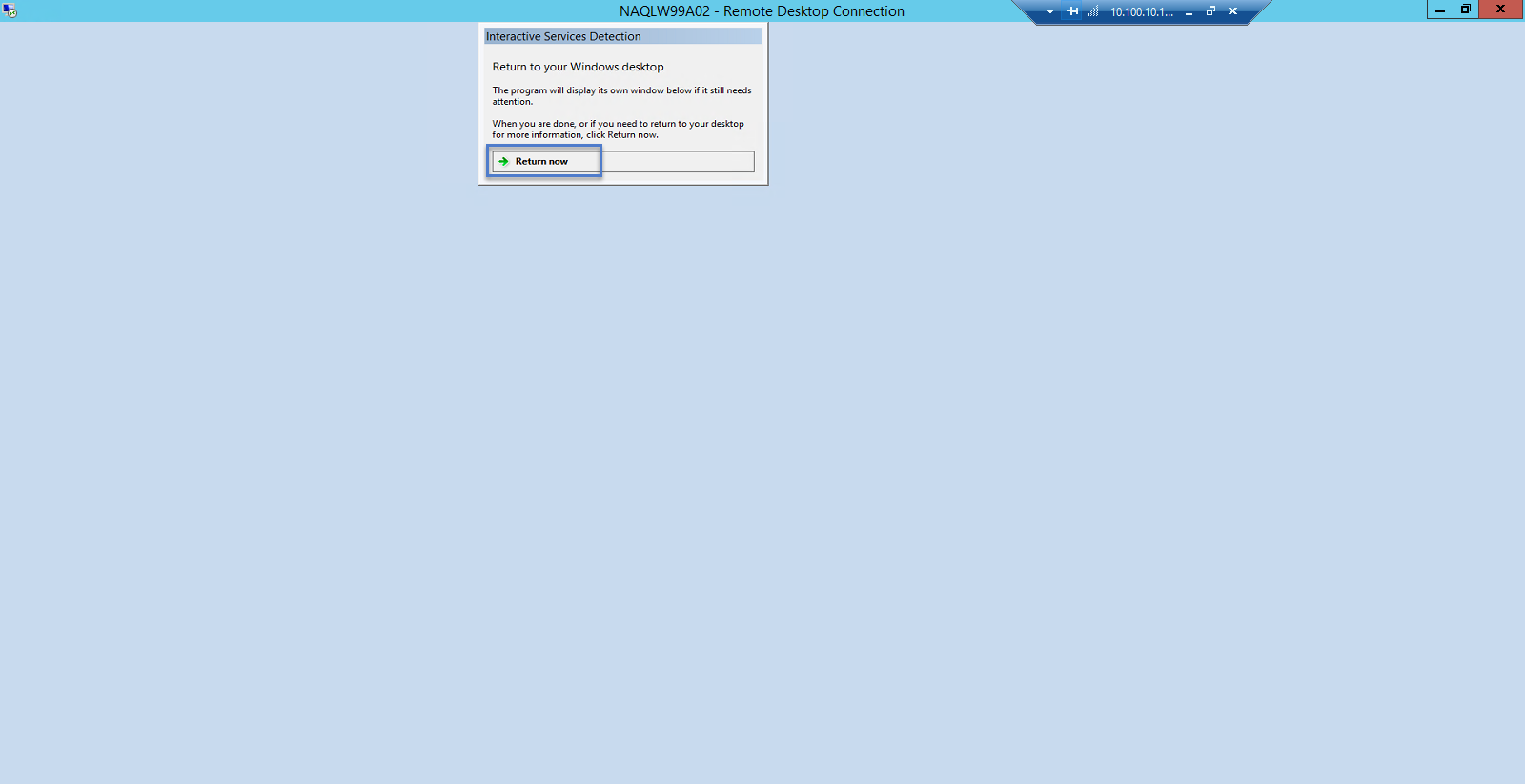
we are using Nprinting Version : 16.4.0.0 (SR4)
we are using Qlik desktop version : 11.20.13405.0 (SR15) 64bit.
Thanks in Advance.
- Mark as New
- Bookmark
- Subscribe
- Mute
- Subscribe to RSS Feed
- Permalink
- Report Inappropriate Content
Hi,
QlikView PErsonal Edition is not supported. So you need to have a valide license activated the the QlikView Desktop installed in the Qlik NPrinting Server computer and for the Windows user that is running the Windows service.
It seems that you are using a QlikView document created with a Personal Edition. Save it with a licensed edition in order to avoid the message you posted.
Interactive service message is normal in the Qlik NPrinting Server during the report generation.
I also suggest you to keep your installation aligned with latest version, 16.7 in your case, to benefit of all solved bugs.
Best Regards,
Ruggero
---------------------------------------------
When applicable please mark the appropriate replies as CORRECT. This will help community members and Qlik Employees know which discussions have already been addressed and have a possible known solution. Please mark threads as HELPFUL if the provided solution is helpful to the problem, but does not necessarily solve the indicated problem. You can mark multiple threads as HELPFUL if you feel additional info is useful to others.
Best Regards,
Ruggero
---------------------------------------------
When applicable please mark the appropriate replies as CORRECT. This will help community members and Qlik Employees know which discussions have already been addressed and have a possible known solution. Please mark threads with a LIKE if the provided solution is helpful to the problem, but does not necessarily solve the indicated problem. You can mark multiple threads with LIKEs if you feel additional info is useful to others.
- Mark as New
- Bookmark
- Subscribe
- Mute
- Subscribe to RSS Feed
- Permalink
- Report Inappropriate Content
Thanks for your response,
we are using license copy but some how that it being removed for some time and i dont know why.
we are running all report daily without issue, this kind of issue we are facing some days only.
- Mark as New
- Bookmark
- Subscribe
- Mute
- Subscribe to RSS Feed
- Permalink
- Report Inappropriate Content
is there any scenario where this kind of behaviors is possible.?
- Mark as New
- Bookmark
- Subscribe
- Mute
- Subscribe to RSS Feed
- Permalink
- Report Inappropriate Content
Maybe you are using a QlikView license leased from a server. When Qlik NPrinting opens the QlikView Desktop if the leased license is available all will work fine, but if there is not a license available QlikView Desktop is opened as Personal Edition and report generation is stopped.
You must assign a CAL license to the Windows user that runs the Qlik NPrintnig Service or open the QlikView Desktop with that user and activate a local license by inserting the license code and the control number.
Best Regards,
Ruggero
---------------------------------------------
When applicable please mark the appropriate replies as CORRECT. This will help community members and Qlik Employees know which discussions have already been addressed and have a possible known solution. Please mark threads as HELPFUL if the provided solution is helpful to the problem, but does not necessarily solve the indicated problem. You can mark multiple threads as HELPFUL if you feel additional info is useful to others.
Best Regards,
Ruggero
---------------------------------------------
When applicable please mark the appropriate replies as CORRECT. This will help community members and Qlik Employees know which discussions have already been addressed and have a possible known solution. Please mark threads with a LIKE if the provided solution is helpful to the problem, but does not necessarily solve the indicated problem. You can mark multiple threads with LIKEs if you feel additional info is useful to others.
- Mark as New
- Bookmark
- Subscribe
- Mute
- Subscribe to RSS Feed
- Permalink
- Report Inappropriate Content
yes, you are right we have QlikView license leased from a server.
You must assign a CAL license to the Windows user that runs the Qlik NPrintnig Service
do we have to assign NAME CAL to our Nprinting Service User?
Also if you can provide detail about below it will be great.
open the QlikView Desktop with that user and activate a local license by inserting the license code and the control number.
thanks appreciate your help.
- Mark as New
- Bookmark
- Subscribe
- Mute
- Subscribe to RSS Feed
- Permalink
- Report Inappropriate Content
Yes, a Named CAL will be ok.
Best Regards,
Ruggero
---------------------------------------------
When applicable please mark the appropriate replies as CORRECT. This will help community members and Qlik Employees know which discussions have already been addressed and have a possible known solution. Please mark threads as HELPFUL if the provided solution is helpful to the problem, but does not necessarily solve the indicated problem. You can mark multiple threads as HELPFUL if you feel additional info is useful to others.
Best Regards,
Ruggero
---------------------------------------------
When applicable please mark the appropriate replies as CORRECT. This will help community members and Qlik Employees know which discussions have already been addressed and have a possible known solution. Please mark threads with a LIKE if the provided solution is helpful to the problem, but does not necessarily solve the indicated problem. You can mark multiple threads with LIKEs if you feel additional info is useful to others.