Unlock a world of possibilities! Login now and discover the exclusive benefits awaiting you.
- Qlik Community
- :
- All Forums
- :
- Qlik NPrinting
- :
- Nprinting doesn't insert all rows into Excel
- Subscribe to RSS Feed
- Mark Topic as New
- Mark Topic as Read
- Float this Topic for Current User
- Bookmark
- Subscribe
- Mute
- Printer Friendly Page
- Mark as New
- Bookmark
- Subscribe
- Mute
- Subscribe to RSS Feed
- Permalink
- Report Inappropriate Content
Nprinting doesn't insert all rows into Excel
Hi everyone.
I´m using Nprinting to distribute Excel reports. I´m usig filters to send the information but Nprinting doent insert all rows into Excel.
Suppose that after applying filter in QlikView the result is one pivot table with 12 rows and after receiving the email and open the excel file only shows 11 rows. No matter if I change the filter value, Nprinting always attach an excel file without one row.
Is it a configuration issue or is it a Nprinting Bug?
Sorry but I cannot contact the Qlik Support Desk because I'm not able to login
- « Previous Replies
-
- 1
- 2
- Next Replies »
Accepted Solutions
- Mark as New
- Bookmark
- Subscribe
- Mute
- Subscribe to RSS Feed
- Permalink
- Report Inappropriate Content
Hi Vasim,
You have to check the Show Totals options at the table properties.

I hope this can help you
- Mark as New
- Bookmark
- Subscribe
- Mute
- Subscribe to RSS Feed
- Permalink
- Report Inappropriate Content
are you saying that there is a difference of one row between the pivot table in Qlikview and the pivot table in nprinting
when you bring in a pivot table into nprinting it does not format it as a true pivot table - could that be the reason
is there a row of data always missing - is it the first row, last row?
can you post a sample of the qv pivot and the np pivot
The data should match - the format/layout may look a little different
- Mark as New
- Bookmark
- Subscribe
- Mute
- Subscribe to RSS Feed
- Permalink
- Report Inappropriate Content
daniel - your other psot says you atached the xslx and the table but did not see any attachments
- Mark as New
- Bookmark
- Subscribe
- Mute
- Subscribe to RSS Feed
- Permalink
- Report Inappropriate Content
if you make a copy of your pivot table in Qlik and make it a straight table and use the straight table in Nprinting, do you get the same number of rows?
- Mark as New
- Bookmark
- Subscribe
- Mute
- Subscribe to RSS Feed
- Permalink
- Report Inappropriate Content
Hi Adam,
I change to straight table but I get different number of rows.
QV Straight Table
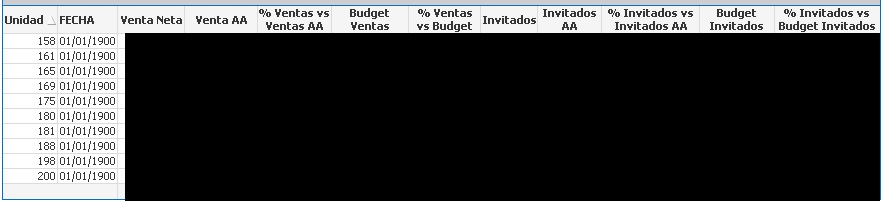
NP XLSX Table
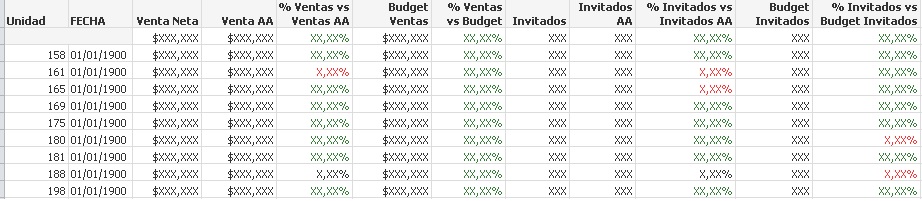
NP CSV Table

Only when NP export to XLSX there is one missing row
- Mark as New
- Bookmark
- Subscribe
- Mute
- Subscribe to RSS Feed
- Permalink
- Report Inappropriate Content
can you send the nprinting and qv pivot table?
it looks like qv straight table and np csv have the same but it looks like nprinting xlsx is missing the row where the first column is 200?
how are you creating the table in npringing?
in the template are you dragging the entire table or doing it column by column? any formulas or other objects on the template?
Have not seen this before and I use table in Excel quite a bit
can you scramble the data and post the qvw and nsq?
- Mark as New
- Bookmark
- Subscribe
- Mute
- Subscribe to RSS Feed
- Permalink
- Report Inappropriate Content
also, have you tried pointing to one of the training qvw that Qlik provides and see if you have the same issue?
do you have calcualted dimensions?
- Mark as New
- Bookmark
- Subscribe
- Mute
- Subscribe to RSS Feed
- Permalink
- Report Inappropriate Content
Daniel - any new info on this?
- Mark as New
- Bookmark
- Subscribe
- Mute
- Subscribe to RSS Feed
- Permalink
- Report Inappropriate Content
Daniel
how is it going?
any new information you can provide regarding this issue?
- Mark as New
- Bookmark
- Subscribe
- Mute
- Subscribe to RSS Feed
- Permalink
- Report Inappropriate Content
NPrinting creates an image of Pivot table. I believe if you resize the Pivot table in Qlikview/NPrinting that would resolve the issue.
I always refrain myself creating NPrinting pivot excel file because I don't like it as image.
Cheers!
- « Previous Replies
-
- 1
- 2
- Next Replies »