Unlock a world of possibilities! Login now and discover the exclusive benefits awaiting you.
- Qlik Community
- :
- All Forums
- :
- Qlik NPrinting
- :
- Re: Nprinting doesn't refresh the data
- Subscribe to RSS Feed
- Mark Topic as New
- Mark Topic as Read
- Float this Topic for Current User
- Bookmark
- Subscribe
- Mute
- Printer Friendly Page
- Mark as New
- Bookmark
- Subscribe
- Mute
- Subscribe to RSS Feed
- Permalink
- Report Inappropriate Content
Nprinting doesn't refresh the data
Hej,
I'm using Nprinting 17.1.2 and. I'm experiencing a serious problem:
My Nprinting connection doesn't give me the latest data.
In other words, my Nprinting connection keep giving me the data of the .qvw from the point in time when the connection was setup in the first place.
Any pointers / ideas?
thanks in advance,
Paul
- Mark as New
- Bookmark
- Subscribe
- Mute
- Subscribe to RSS Feed
- Permalink
- Report Inappropriate Content
hi Robin - this is good point, but regarding OnDemand and reload task you need to remember that currently on demand is supporting only Reports (not TASKS!!!!). You can pull report, but cannot trigger task
in NPrinting 16 we could trigger for example JOB --> (this possibly could trigger 3 following tasks and produce for example 3 reporst)
NPrinting 17 does not have JOB entity which would group 2 tasks together - something like Import recipient from file A and distribute report.
I wonder - whether this will become available at all - as it is slightly against a NPrinting model running on repository with multithreding.
My point and question is:
- are we going to have Task support in ONDemand?
- are we going to have JOB-TASK concept (is it on roadmap?), this would allow us to build sequence or cascade tasks one after another?
regards
Lech
---------------------------------------------
When applicable please mark the appropriate replies as CORRECT. This will help community members and Qlik Employees know which discussions have already been addressed and have a possible known solution. Please mark threads as HELPFUL if the provided solution is helpful to the problem, but does not necessarily solve the indicated problem. You can mark multiple threads as HELPFUL if you feel additional info is useful to others.
- Mark as New
- Bookmark
- Subscribe
- Mute
- Subscribe to RSS Feed
- Permalink
- Report Inappropriate Content
So there's also no workaround triggering the reload on the server and then creating the report via qvp:// connection?
(can't just imagine that no one else here faces that problem!)
- Mark as New
- Bookmark
- Subscribe
- Mute
- Subscribe to RSS Feed
- Permalink
- Report Inappropriate Content
I can't imagine this in production world - really...
If you have 2-3 users using it then it is ok, but imagine corporate world - where you have 1000+ users and everyone would try to trigger reload. This cannot be part of whole setup. It would require additional security on it - like beeing a part of QlikView Administrator group or similar.
As a workaround obviously you can give an access to reload an app to those 2-3 people and then they can have ondemand trigger in their access point. If you have a publisher thenit can be even better solution than reload task in server as you would give an limited access to QMC in publisher for those users (allowing them only to manage reload.
regards
Lech
- Mark as New
- Bookmark
- Subscribe
- Mute
- Subscribe to RSS Feed
- Permalink
- Report Inappropriate Content
however, I think this is a matter of opinion ![]()
- Mark as New
- Bookmark
- Subscribe
- Mute
- Subscribe to RSS Feed
- Permalink
- Report Inappropriate Content
Hi, and what about NPrinting 17.2.3 with Qlik sense Apps, how the connection cache is updated?
do we have to manually reload the connections or do NP when generating reports and tasks goes directly to see qlik sense apps data published?
Thanks!
- Mark as New
- Bookmark
- Subscribe
- Mute
- Subscribe to RSS Feed
- Permalink
- Report Inappropriate Content
I think you are confused what is a genarated cache for- right?
It holds only metadata about QlikView/QlikSense application. Objject Id's, Object Names. It does not contain actual values presented in reports. It may partialy contain it as a cached field, but it is mainly used to ONLY create report templates.
You need to refresh metadata only when you are adding new chart to your QlikVIew or Qliksense app and you want to use it in your NPrinting report. Once you are done with template, you do not have to refresh metadata anymore.
Actual data from your application (for example Sales Value, Sales Qty, Dates - whatever you refresh during QLikVIew or QLikSense app reload) does not require metadata refresh to present new values in report.
In termas of your version of NPrinting it is hard to say - I am not staying with old versions as they are buggy and it is recommended to update to the latest 17.3.1 as it it the most stable one so far.
regards
Lech
- Mark as New
- Bookmark
- Subscribe
- Mute
- Subscribe to RSS Feed
- Permalink
- Report Inappropriate Content
i also have this question
- Mark as New
- Bookmark
- Subscribe
- Mute
- Subscribe to RSS Feed
- Permalink
- Report Inappropriate Content
Hi Community!!!
Has somebody confirmed version NP June 17 solves this issue??
- Mark as New
- Bookmark
- Subscribe
- Mute
- Subscribe to RSS Feed
- Permalink
- Report Inappropriate Content
Hi Emmanuelle - I think i have described the problem you have in my previous posts.
down to your question re NP June 2017 - It has a trigger implemented to refresh metadata. So if you are using "Local" connection to QlikView document a trigger will actually allow you solve this issue as it will kill a QV instance on certain schedule and re-open new one for this connection - which at the same time will update data you need. From this perspective NP June 2017 resolves your problem.
still - I recommend using QVP connection for performance, stability reasons. That would solve this problem also in older NPrinting versions. Local connections will be much slower and will consume a lot more resources.
cheers
Lech
- Mark as New
- Bookmark
- Subscribe
- Mute
- Subscribe to RSS Feed
- Permalink
- Report Inappropriate Content
Yes, I confirm that version NP June 17 solves this issue of refreshing data for direct .qvw connection by using connection triggers showed in the image below.
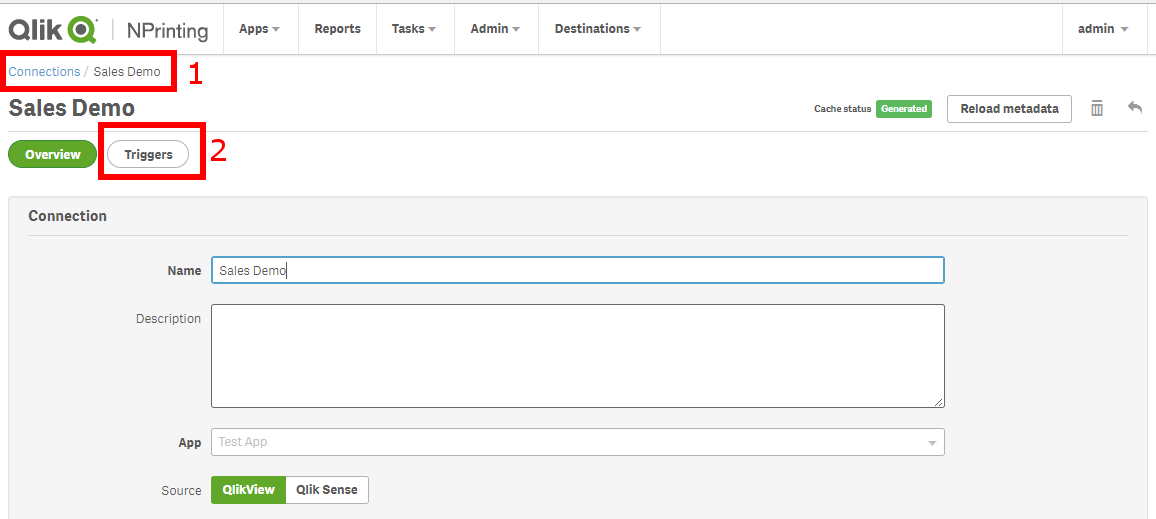
Best Regards,
Ruggero
---------------------------------------------
When applicable please mark the appropriate replies as CORRECT. This will help community members and Qlik Employees know which discussions have already been addressed and have a possible known solution. Please mark threads with a LIKE if the provided solution is helpful to the problem, but does not necessarily solve the indicated problem. You can mark multiple threads with LIKEs if you feel additional info is useful to others.