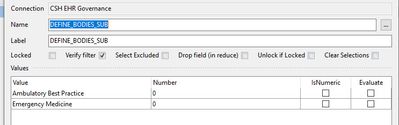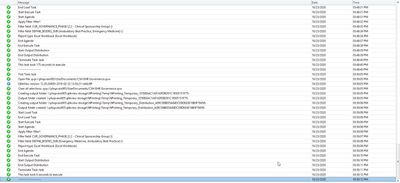Unlock a world of possibilities! Login now and discover the exclusive benefits awaiting you.
- Qlik Community
- :
- All Forums
- :
- Qlik NPrinting
- :
- Re: Nprinting filter not working value with spaces...
- Subscribe to RSS Feed
- Mark Topic as New
- Mark Topic as Read
- Float this Topic for Current User
- Bookmark
- Subscribe
- Mute
- Printer Friendly Page
- Mark as New
- Bookmark
- Subscribe
- Mute
- Subscribe to RSS Feed
- Permalink
- Report Inappropriate Content
Nprinting filter not working value with spaces?
I've done many nprinting reports where the value in the filter is a string with spaces but for some reason, this filter is not working correctly and I don't understand why. When I test it in the QVW, it shows values:
But the Nprinting report has not worked and sometimes there is an error and sometimes not.
Accepted Solutions
- Mark as New
- Bookmark
- Subscribe
- Mute
- Subscribe to RSS Feed
- Permalink
- Report Inappropriate Content
Hi,
The first filter on the Governance_Phase field returns an empty dataset so the second is also empty. Are you sure you are connecting QlikView NPrinting 16 to the same .QVW as the first screenshot? Was that document correctly reloaded?
Try to run Qv.exe (QlikView Desktop) on the same computer where QlikView NPrinting 16 is running and with the same user and open the same QVW on the QlikView server. It must be opened correctly.
Best Regards,
Ruggero
Best Regards,
Ruggero
---------------------------------------------
When applicable please mark the appropriate replies as CORRECT. This will help community members and Qlik Employees know which discussions have already been addressed and have a possible known solution. Please mark threads with a LIKE if the provided solution is helpful to the problem, but does not necessarily solve the indicated problem. You can mark multiple threads with LIKEs if you feel additional info is useful to others.
- Mark as New
- Bookmark
- Subscribe
- Mute
- Subscribe to RSS Feed
- Permalink
- Report Inappropriate Content
Is there section access and data reduction based on it?
- Mark as New
- Bookmark
- Subscribe
- Mute
- Subscribe to RSS Feed
- Permalink
- Report Inappropriate Content
- Mark as New
- Bookmark
- Subscribe
- Mute
- Subscribe to RSS Feed
- Permalink
- Report Inappropriate Content
just another thought..
Is it possible that this data comes from source which may have "blank" characters at the end of the values hence would require trimming when loading? Maybe value you are trying to filter looks like "Emergency Medicine" but in fact is "Emergency Medicine "...
- Mark as New
- Bookmark
- Subscribe
- Mute
- Subscribe to RSS Feed
- Permalink
- Report Inappropriate Content
I don't believe this is the case, but I will add a trim() to the script. When I pull the value from the list box, it looks like "Emergency Medicine".
- Mark as New
- Bookmark
- Subscribe
- Mute
- Subscribe to RSS Feed
- Permalink
- Report Inappropriate Content
Hi,
The first filter on the Governance_Phase field returns an empty dataset so the second is also empty. Are you sure you are connecting QlikView NPrinting 16 to the same .QVW as the first screenshot? Was that document correctly reloaded?
Try to run Qv.exe (QlikView Desktop) on the same computer where QlikView NPrinting 16 is running and with the same user and open the same QVW on the QlikView server. It must be opened correctly.
Best Regards,
Ruggero
Best Regards,
Ruggero
---------------------------------------------
When applicable please mark the appropriate replies as CORRECT. This will help community members and Qlik Employees know which discussions have already been addressed and have a possible known solution. Please mark threads with a LIKE if the provided solution is helpful to the problem, but does not necessarily solve the indicated problem. You can mark multiple threads with LIKEs if you feel additional info is useful to others.
- Mark as New
- Bookmark
- Subscribe
- Mute
- Subscribe to RSS Feed
- Permalink
- Report Inappropriate Content
Yes, I am sure it's the same document and it's reloaded successfully.