Unlock a world of possibilities! Login now and discover the exclusive benefits awaiting you.
- Qlik Community
- :
- All Forums
- :
- Qlik NPrinting
- :
- Nprinting issue with Excel templates
- Subscribe to RSS Feed
- Mark Topic as New
- Mark Topic as Read
- Float this Topic for Current User
- Bookmark
- Subscribe
- Mute
- Printer Friendly Page
- Mark as New
- Bookmark
- Subscribe
- Mute
- Subscribe to RSS Feed
- Permalink
- Report Inappropriate Content
Nprinting issue with Excel templates
Hi everyone,
I'm using Nprinting to distribute Excel reports. and recently I encountered a problem with using pre saved excel formats in Nprinting. I have saved an excel with formulas in several columns(lets say column M to W), and I want Nprinting to dump the data from Qlikview object onto the excel sheets in desired columns(e.g column A to I).
Nprinting, on the other hand, while copying the chart object inserts new rows and this in turn pushes down all the formulas.I have tried inserting Levels first, but that also didn't help.
If you see the attached excel, I want to insert Qlik Object on the Data-Day and Data-Week tabs, and the Day and Week Tabs
respectively would update and perform the calculations in Columns M to W, But since Nprinting inserts new rows, when copying the Object, the formulas are pushed down and the calculation starts from row M11 instead of row M1.
Can anyone please suggest a way to lock the rows in this case or if there is anyother workaround? TIA
Accepted Solutions
- Mark as New
- Bookmark
- Subscribe
- Mute
- Subscribe to RSS Feed
- Permalink
- Report Inappropriate Content
- Mark as New
- Bookmark
- Subscribe
- Mute
- Subscribe to RSS Feed
- Permalink
- Report Inappropriate Content
Hi,
uncheck the Expand range property of the table.
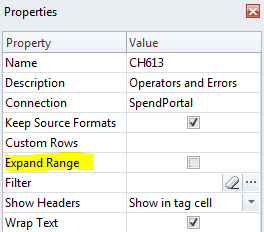
BR,
Matus
- Mark as New
- Bookmark
- Subscribe
- Mute
- Subscribe to RSS Feed
- Permalink
- Report Inappropriate Content
Use keyword "indirect" in the formula, that will not move your data.
eg: =INDIRECT("A4") where in place of "A4" put the cell address.
- Mark as New
- Bookmark
- Subscribe
- Mute
- Subscribe to RSS Feed
- Permalink
- Report Inappropriate Content
Yes, it worked. Thank you so much
- Mark as New
- Bookmark
- Subscribe
- Mute
- Subscribe to RSS Feed
- Permalink
- Report Inappropriate Content
that might also help full.