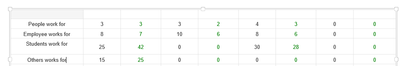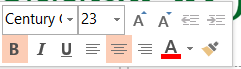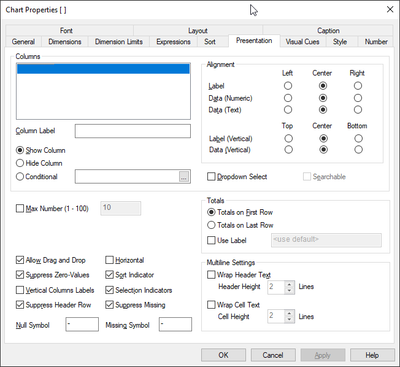Unlock a world of possibilities! Login now and discover the exclusive benefits awaiting you.
- Qlik Community
- :
- All Forums
- :
- Qlik NPrinting
- :
- Nprinting layout issue
- Subscribe to RSS Feed
- Mark Topic as New
- Mark Topic as Read
- Float this Topic for Current User
- Bookmark
- Subscribe
- Mute
- Printer Friendly Page
- Mark as New
- Bookmark
- Subscribe
- Mute
- Subscribe to RSS Feed
- Permalink
- Report Inappropriate Content
Nprinting layout issue
Hi @Lech_Miszkiewicz @Ruggero_Piccoli @Frank_S
I'm using QlikView Printing 16.9
My template is PPT with Table as inputs.
am using QlikView pivot table everything working fine. but in the pivot table i am getting first row as empty i want to remove
is there any option to hide the row?
- « Previous Replies
-
- 1
- 2
- Next Replies »
- Mark as New
- Bookmark
- Subscribe
- Mute
- Subscribe to RSS Feed
- Permalink
- Report Inappropriate Content
Hey i found solution attached sample.
- Mark as New
- Bookmark
- Subscribe
- Mute
- Subscribe to RSS Feed
- Permalink
- Report Inappropriate Content
Great!
Please share the solution here so other people will benefit from it. Thanks.
Best Regards,
Ruggero
---------------------------------------------
When applicable please mark the appropriate replies as CORRECT. This will help community members and Qlik Employees know which discussions have already been addressed and have a possible known solution. Please mark threads with a LIKE if the provided solution is helpful to the problem, but does not necessarily solve the indicated problem. You can mark multiple threads with LIKEs if you feel additional info is useful to others.
- Mark as New
- Bookmark
- Subscribe
- Mute
- Subscribe to RSS Feed
- Permalink
- Report Inappropriate Content
Yeah attached in above reply . @Ruggero_Piccoli can you help on other issue like data table should show in Middle ?
in Qlikview table i have arranged the data presentation to center.
but in PPT result i am always getting complete left side .
do we need to change anything in setting?
1. Keep source format checked.
2. from object below i made in Npritning template still data showing left side .
- Mark as New
- Bookmark
- Subscribe
- Mute
- Subscribe to RSS Feed
- Permalink
- Report Inappropriate Content
Hi,
Set Center in the chart properties and save the QVW.
Refresh the connection cache and run a new preview.
I attached an example.
PowerPoint formatting settings are ignored if you keep the keep source format flag activated.
Best Regards,
Ruggero
Best Regards,
Ruggero
---------------------------------------------
When applicable please mark the appropriate replies as CORRECT. This will help community members and Qlik Employees know which discussions have already been addressed and have a possible known solution. Please mark threads with a LIKE if the provided solution is helpful to the problem, but does not necessarily solve the indicated problem. You can mark multiple threads with LIKEs if you feel additional info is useful to others.
- Mark as New
- Bookmark
- Subscribe
- Mute
- Subscribe to RSS Feed
- Permalink
- Report Inappropriate Content
Hi @Chanty4u
Apologies - nothing is clear in this post...
We still dont know what you were trying to do in NPrinting and what you have achieved. In samples you have sent once you have sent pivot table, than another time you have said you found solution and sent us straight table... what does that suppose to do with your PPT template? Then we jumping from one to another subject...
That does not make any sense... We are creating content here which does not bring any value to community, it does not explain issue, does not provide steps to replicate it end-to-end and does not provide solution end-to-end... so whats the point?
To summerize what we know:
- you had pivot table
- you dumped it into PPT template and had a row (somewhere at the top)
- your keep source format is checked...
What we should know was:
- can we disable keep source format
- why do you have keep source format
- is it because you just did?
- or is it because you need bacground colour to be calculated?
- or is it because you need font colour to be calculated?
- or is for some other reason - then what is that reason?
My solution was:
- Create in PowerPoint Template PPT table
- Paste table tag in top left cell
- Navigate to that cell - which by the way in PPT native table becomes a unique header row and gets formatted separately
- Change font size to 1
- Change padding to 0
- Change font and background colour to the same colour so they blend
- Switch keep source format on the table so those settings dont get overwritten
Steps which I was hoping to explore and suggest are shown in the attached GIF file (I have recorded them on NPrinitng Feb 2021 but principles in this case are practically the same). Drawbacks from that method are that you cannot have conditional cell format.
Again we dont know if this is anywhere near what you we were after, but that is just my attempt to show and explain what I thought the problem was and how I was going to solve it. Did hit a mark with it?
- « Previous Replies
-
- 1
- 2
- Next Replies »