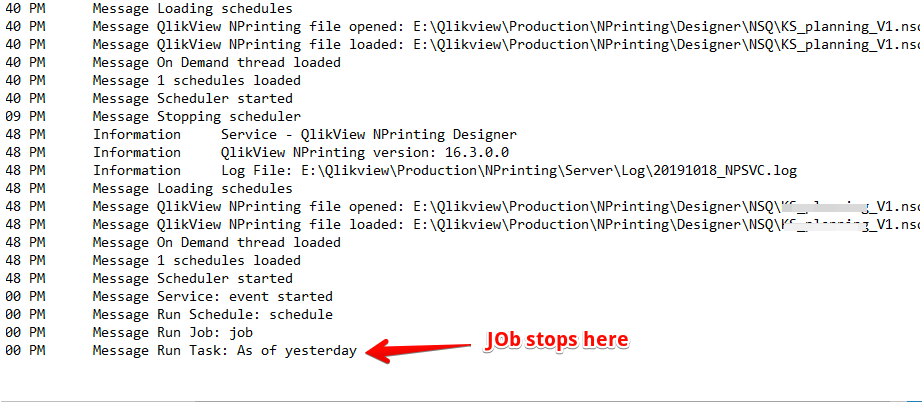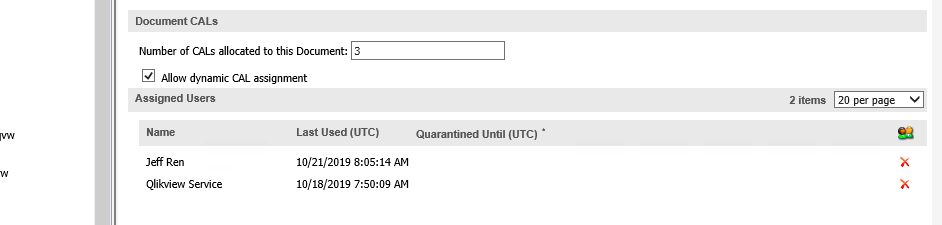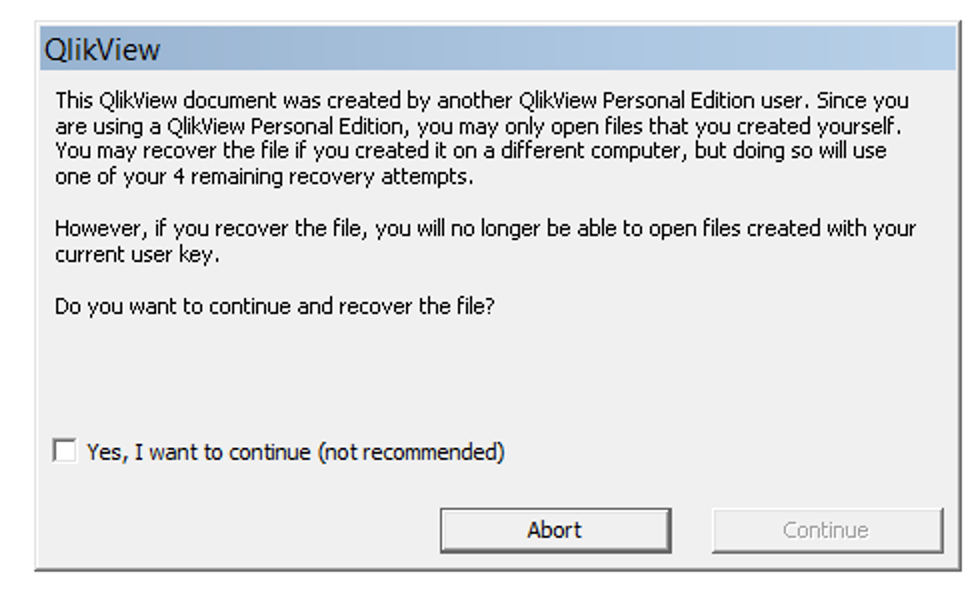Unlock a world of possibilities! Login now and discover the exclusive benefits awaiting you.
- Qlik Community
- :
- All Forums
- :
- Qlik NPrinting
- :
- Re: Nprinting server job halted
- Subscribe to RSS Feed
- Mark Topic as New
- Mark Topic as Read
- Float this Topic for Current User
- Bookmark
- Subscribe
- Mute
- Printer Friendly Page
- Mark as New
- Bookmark
- Subscribe
- Mute
- Subscribe to RSS Feed
- Permalink
- Report Inappropriate Content
Nprinting server job halted
I have a NSQ file that runs perfectly if I manually execute that in designer.
However if I put it to run in Nprinting Server as a scheduled job, the state showing it as running and then it's halted. Somehow it seems like the NSQ file cannot be opened to executed. I think it's related to QV server user license or data access and tried with different user account but the result is the same. I even tried to remove all the other jobs and only execute this but sill no luck. Any one can help, please.
The Nprinting designer and server are both 16.3 and the QV server is 11.20
- Mark as New
- Bookmark
- Subscribe
- Mute
- Subscribe to RSS Feed
- Permalink
- Report Inappropriate Content
Hi,
If you can successfully manually run the job then that mean your log on account has all the correct configuration settings.
To allow the NPrinting server to work, the Dedicated NP service account must be configured correctly:
Must have
- a dedicated service account to run normally https://support.qlik.com/articles/000033911
- this account must have a manually assigned QV named CAL like any other QV user does. You can also use a QV desktop license (see link above for details.)
- log on as a service user rights assignment. This is configure when installing the NPrinting server service.
- Be a member of the local administrators group on the NPrinting server.
Please check the following community document and then click the 'setup' link to configure the NPrinting 16 server.
Kind regards...
- Mark as New
- Bookmark
- Subscribe
- Mute
- Subscribe to RSS Feed
- Permalink
- Report Inappropriate Content
Frank,
Thanks for your answer. I've tried to add the document license to the user 'QV Service" but the result is the same. Actually this user account is the one we use to start all Qlik related service and has the Admin right in the server that we host Qlik. My other schedule jobs work fine with this user account and only this one has such issue. Would that be any other hints?
- Mark as New
- Bookmark
- Subscribe
- Mute
- Subscribe to RSS Feed
- Permalink
- Report Inappropriate Content
Hi,
You are using a 16.3 so I would like to suggest to upgrade to latest 16.9 to be sure you are not experiencing a solved bug. I'm not thinking that it is a bug, but I want to exclude this hypothesis.
Did you checked the messages in the log file that is visible in the screenshot?
Can you enable the Windows interactive services detection and check what is happening to QlikView Desktop during the task execution?
Best Regards,
Ruggero
Best Regards,
Ruggero
---------------------------------------------
When applicable please mark the appropriate replies as CORRECT. This will help community members and Qlik Employees know which discussions have already been addressed and have a possible known solution. Please mark threads with a LIKE if the provided solution is helpful to the problem, but does not necessarily solve the indicated problem. You can mark multiple threads with LIKEs if you feel additional info is useful to others.
- Mark as New
- Bookmark
- Subscribe
- Mute
- Subscribe to RSS Feed
- Permalink
- Report Inappropriate Content
Hi Ruggero,
The log just stopped at the run task statement and stopped. Do I also need to upgrade Nprint designer at the same time? Can I just uninstall the existing version and install the 16.9 directly. I can rework the existing Nprint projects so it's not an issue for me if the existing files cannot be migrated.
Ringo
- Mark as New
- Bookmark
- Subscribe
- Mute
- Subscribe to RSS Feed
- Permalink
- Report Inappropriate Content
Hi,
You need to upgrade the Designer and the Server but you don't need to uninstall 16.3. The upgrading process will manage everything.
You also don't need to do nothing on you projects (.nsq files) or templates. The first time you save a project with a newer version it will be saved correctly.
Best Regards,
Ruggero
Best Regards,
Ruggero
---------------------------------------------
When applicable please mark the appropriate replies as CORRECT. This will help community members and Qlik Employees know which discussions have already been addressed and have a possible known solution. Please mark threads with a LIKE if the provided solution is helpful to the problem, but does not necessarily solve the indicated problem. You can mark multiple threads with LIKEs if you feel additional info is useful to others.
- Mark as New
- Bookmark
- Subscribe
- Mute
- Subscribe to RSS Feed
- Permalink
- Report Inappropriate Content
- Mark as New
- Bookmark
- Subscribe
- Mute
- Subscribe to RSS Feed
- Permalink
- Report Inappropriate Content
Hi @ringolau
Note that I mentioned you should use either a 'Desktop' license or a manually assigned Named CAL and not a 'Document' license. Document license is not supported.
So let me repeat this critical point otherwise new issues may result by using a 'Document' license as there are restrictions with using Document licensing that will impact NP reporting. See attachment section 14.3 Document CAL Restrictions
You may upgrade and still find the issue.
If so, you should:
- Ensure you are using a manually assigned named CAL or a desktop license as described in the dedicated NP service account article provided earlier. https://support.qlik.com/articles/000033911. Do not use Document License.
- follow Ruggero's advice to enable interactive services detection to view the 'stuck' behavior in the background service. https://support.qlik.com/articles/000036330. This will also enable you to see if you are stuck on a 'macro'
- Check for unsupported items which is also a cause of 'stuck' behavior. https://support.qlik.com/articles/000026081
However, given that you appear to have been sharing the NP service with the QV service, assigning a dedicated NP service account with a dedicated named cal will hopefully resolve the issue.
Kind regards...
- Mark as New
- Bookmark
- Subscribe
- Mute
- Subscribe to RSS Feed
- Permalink
- Report Inappropriate Content
Hi Frank,
I have some progress today and here is what I have done.
- Create a new domain account npservice which also has local admin in the Qlik server
- Assign this account with a Cal license in the Qlik console
- Use this account to start the NPserver
- Enable the interactive service under Windows
Now I figure out the that it's due to license issue. This doc is created by me and I also own a Cal license, do I need to open it once under NPservice in order to grant the proper license from Qlik server?
- Mark as New
- Bookmark
- Subscribe
- Mute
- Subscribe to RSS Feed
- Permalink
- Report Inappropriate Content
Hi,
QlikView Personal Edition is not supported by QlikView NPrinting. So the npservice user must have a license as @Frank_S told and you should open the .QVW with a QlikView Desktop execute by the npservice user and save it.
I also suggest to activate a license in you PC to avoid this kind of issues.
Best Regards,
Ruggero
Best Regards,
Ruggero
---------------------------------------------
When applicable please mark the appropriate replies as CORRECT. This will help community members and Qlik Employees know which discussions have already been addressed and have a possible known solution. Please mark threads with a LIKE if the provided solution is helpful to the problem, but does not necessarily solve the indicated problem. You can mark multiple threads with LIKEs if you feel additional info is useful to others.