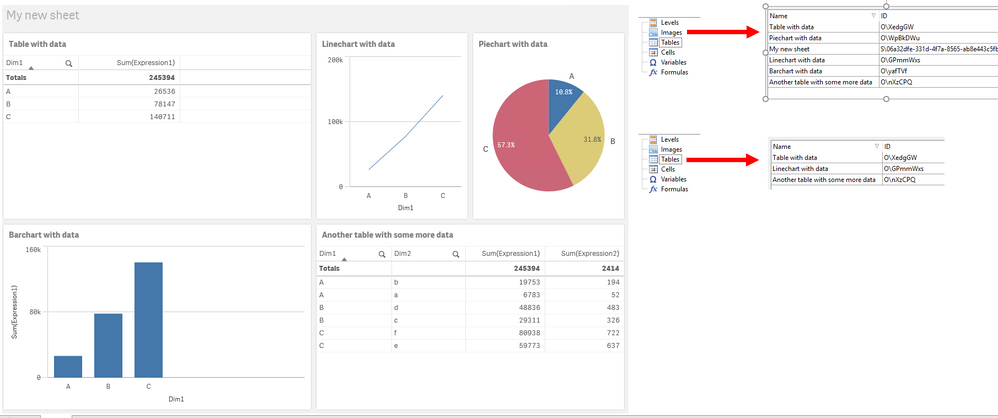Unlock a world of possibilities! Login now and discover the exclusive benefits awaiting you.
- Qlik Community
- :
- All Forums
- :
- Qlik NPrinting
- :
- Objects not available in the node "Tables"
- Subscribe to RSS Feed
- Mark Topic as New
- Mark Topic as Read
- Float this Topic for Current User
- Bookmark
- Subscribe
- Mute
- Printer Friendly Page
- Mark as New
- Bookmark
- Subscribe
- Mute
- Subscribe to RSS Feed
- Permalink
- Report Inappropriate Content
Objects not available in the node "Tables"
Step-by-step what I did
1. I created an empty application and then added data with the CTRL + 00 function.
2. Created a table with one dimension and one measure
3. Copied this table several times and changed visualization for them
4. Added another table and added another dimension and measure
5. Published the app
6. Created a connection to that app in Nprinting
7. Created a new report in Nprinting
And now to the problem. I can see all the objects if I check in the node "Images". But if I check in the node "Tables" I can only see 3 of 5. Does anyone know the reason for this? I have never encountered an issue like this before on any other clients environment.
- « Previous Replies
- Next Replies »
- Mark as New
- Bookmark
- Subscribe
- Mute
- Subscribe to RSS Feed
- Permalink
- Report Inappropriate Content
Hi,
First of all I suggest you to run the connection cache reload and, when finished, close and open again the Designer (it reads the list of objects on opening).
Then in a node you will see a list of all objects os types that are supported in that node. If you do not see a specific object it means that it is not supported for that node. For example you will not see pivot tables in the levels node. Or you can see much many objects in images that in tables.
I suggest you to give a check at the page https://help.qlik.com/en-US/nprinting/February2021/Content/NPrinting/ReportsDevelopment/Qlik-objects... to check if you are using something that is not supported.
Best Regards,
Ruggero
Best Regards,
Ruggero
---------------------------------------------
When applicable please mark the appropriate replies as CORRECT. This will help community members and Qlik Employees know which discussions have already been addressed and have a possible known solution. Please mark threads with a LIKE if the provided solution is helpful to the problem, but does not necessarily solve the indicated problem. You can mark multiple threads with LIKEs if you feel additional info is useful to others.
- Mark as New
- Bookmark
- Subscribe
- Mute
- Subscribe to RSS Feed
- Permalink
- Report Inappropriate Content
Hi,
Thank you for your reply. I have reloaded the cache multiple times. And as you can see from the picture I am only using supported objects (table, barchart, linechart, piechart).
And what I've done to the tables and graphs is just add data. I haven't changed any settings.
Regards
Jesper
- Mark as New
- Bookmark
- Subscribe
- Mute
- Subscribe to RSS Feed
- Permalink
- Report Inappropriate Content
Hi,
It is normal that you see more objects in images than in tables. For example you can see the sheet in the images but not in tables.
Than an object can have something unsupported like calculated dimensions or chart suggestions. https://help.qlik.com/en-US/nprinting/February2021/Content/NPrinting/ReportsDevelopment/Qlik-objects...
So, if you reloaded the cache and re-opened the Designer you can see for each node the objects that are supported for that node.
Best Regards,
Ruggero
Best Regards,
Ruggero
---------------------------------------------
When applicable please mark the appropriate replies as CORRECT. This will help community members and Qlik Employees know which discussions have already been addressed and have a possible known solution. Please mark threads with a LIKE if the provided solution is helpful to the problem, but does not necessarily solve the indicated problem. You can mark multiple threads with LIKEs if you feel additional info is useful to others.
- Mark as New
- Bookmark
- Subscribe
- Mute
- Subscribe to RSS Feed
- Permalink
- Report Inappropriate Content
Yes, I know it’s normal to see more things under the node image, like sheets.
But in this case, the data is created with the CTRL + 00 function. And then I have just used the dimensions and measures from there. No calculated dimensions.
And the graphs consists of exactly the same data. But I can for example see the line chart but not the bar chart.
- Mark as New
- Bookmark
- Subscribe
- Mute
- Subscribe to RSS Feed
- Permalink
- Report Inappropriate Content
From the link provided by Ruggero...
- Tables: take your Qlik Sense and QlikView data and present it in tabular form.
I believe @Ruggero_Piccoli point is that QS or QV Tables in tabular form can be used as a 'table' in the NP designer.
If not in tabular form, ie: bar chart etc, the chart will not be available as a table but will however be available as an image in the NP designer.
Kind regards...
- Mark as New
- Bookmark
- Subscribe
- Mute
- Subscribe to RSS Feed
- Permalink
- Report Inappropriate Content
Hi,
This has not been an issue before on other clients environments. There it has been possible to have the graph as a bar chart and then display it as a table in NPrinting. And as you can see from the attached picture the line chart is available as a table in NPrinting
Regards
Jesper
- Mark as New
- Bookmark
- Subscribe
- Mute
- Subscribe to RSS Feed
- Permalink
- Report Inappropriate Content
Hi @_jespers_
I'm doing some tests and will let you know. It would be helpful if you can tell us which version it worked and which it does not...thx
- Mark as New
- Bookmark
- Subscribe
- Mute
- Subscribe to RSS Feed
- Permalink
- Report Inappropriate Content
I've tested on June 2020 and Feb. 2021 NPrinting and am able to get data and images as you are expecting just using the bar chart object.
If you have 'chart assistance' turned on by default, try turning it off.
Also try the attached QVF and see if you get the same results.
Use Simple Bar Chart object and let me know
kind regards...
- Mark as New
- Bookmark
- Subscribe
- Mute
- Subscribe to RSS Feed
- Permalink
- Report Inappropriate Content
I wantend to jump to this conversation as well.
I also noticed that when I used charts (bar chart, pie chart... or for example treemap chart... I was not able to use those objects as tables in NPrinting and only as images). Since then I am just using QS straight tables for that purpose.
I had a chat with Ruggero long time ago regarding this when I spotted it: https://community.qlik.com/t5/Qlik-NPrinting-Discussions/Publishing-a-complex-report-from-a-Qlik-Sen...
- « Previous Replies
- Next Replies »