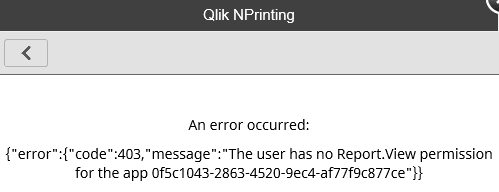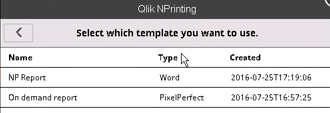Unlock a world of possibilities! Login now and discover the exclusive benefits awaiting you.
- Qlik Community
- :
- All Forums
- :
- Qlik NPrinting
- :
- Re: On-Demand (QV) visible reports
- Subscribe to RSS Feed
- Mark Topic as New
- Mark Topic as Read
- Float this Topic for Current User
- Bookmark
- Subscribe
- Mute
- Printer Friendly Page
- Mark as New
- Bookmark
- Subscribe
- Mute
- Subscribe to RSS Feed
- Permalink
- Report Inappropriate Content
On-Demand (QV) visible reports
Hi all,
I have created some On-Demand reports for one NPrinting App, and another reports in another app.
I have a rol that gives read permission for reports in App1, and another role that gives red permission in App2.
When users click in On-Demnd button it shows all reports, not only the one the user has access. If they try to execute a report from another app it returns an error because they don't hace read permission but I expected they won't even see the report
Is this the expected behaviour or I'm missing something? How reports can be hide so users only see report they have access?
Regards
- Mark as New
- Bookmark
- Subscribe
- Mute
- Subscribe to RSS Feed
- Permalink
- Report Inappropriate Content
Hi,
Upgrade to latest version. Starting from February 2019 there is a new warning message: "You do not have permission to create On-Demand reports. Please contact your administrator." instead of the error message.
Best Regards,
Ruggero
Best Regards,
Ruggero
---------------------------------------------
When applicable please mark the appropriate replies as CORRECT. This will help community members and Qlik Employees know which discussions have already been addressed and have a possible known solution. Please mark threads with a LIKE if the provided solution is helpful to the problem, but does not necessarily solve the indicated problem. You can mark multiple threads with LIKEs if you feel additional info is useful to others.
- Mark as New
- Bookmark
- Subscribe
- Mute
- Subscribe to RSS Feed
- Permalink
- Report Inappropriate Content
Thanks for the answer Ruggero, I will ask for an upgrade and test the behaviour.
More than the error message I expected the user won't see reports of another apps in the list of available templates:
I will try if newer versions doesn't shows all the on-demand reports, just the ones the user has access.
Regards.
- Mark as New
- Bookmark
- Subscribe
- Mute
- Subscribe to RSS Feed
- Permalink
- Report Inappropriate Content
Update: seems it only happens when using the same document but in different environments.
Connection1: \\pre_server\DocName
Connection2: \\pro_server\DocName
When connected to pro_server access point it shows the on-demand reports devoloped for pre_server connection (pre_server is a test edition of qv server)