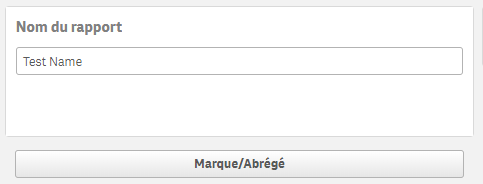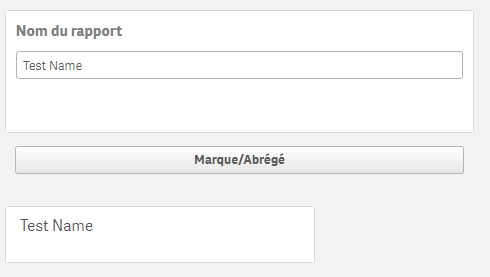Unlock a world of possibilities! Login now and discover the exclusive benefits awaiting you.
- Qlik Community
- :
- All Forums
- :
- Qlik NPrinting
- :
- On Demand in Qlik Sense : dynamic name of the repo...
- Subscribe to RSS Feed
- Mark Topic as New
- Mark Topic as Read
- Float this Topic for Current User
- Bookmark
- Subscribe
- Mute
- Printer Friendly Page
- Mark as New
- Bookmark
- Subscribe
- Mute
- Subscribe to RSS Feed
- Permalink
- Report Inappropriate Content
On Demand in Qlik Sense : dynamic name of the report from a variable input
Hi,
I m trying to allow user to chose the name of the downloaded file report in Qlik Sense with nPrinting on-demand add-on.
I have defined a variable in my qlik sense report:
(Sorry the name and capture are in french)
Titre rapport ='Title of my report'
In my nprinting report name definition
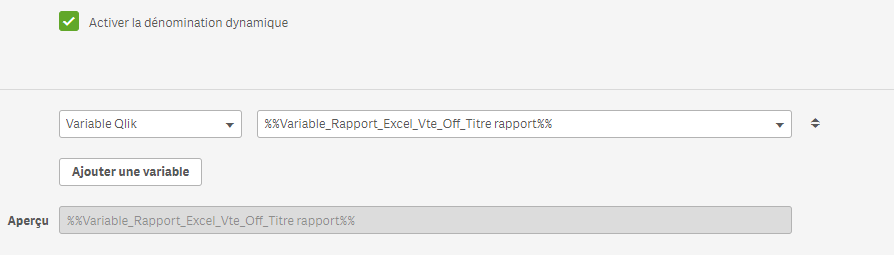
But when i download the Excel file, the name of the file is the name defined in my variable and not the name from the input box.
To test the input box, i have add a text in my Qlik sense report with with this definition:
=[Titre rapport]
When i change the text in the input object, my text change correctly.
Help will be very appreciated because when users prepare a lot of reports, it's fastidious to have all the same name.
Best regards,
Stephane
Accepted Solutions
- Mark as New
- Bookmark
- Subscribe
- Mute
- Subscribe to RSS Feed
- Permalink
- Report Inappropriate Content
Hi,
Your approach from the very beginning will not work simply because user variable input is not passed through when executing on demand reports with NPrinting. What is being passed is selection state, so you may want to try building your solution using actual fields which could be then passed to variable.
I am not able to test it now but my assumption would be:
- I create island table with various names I would like users to use
- Users select a value from that field.
- that value can be reflected in variable using for example function "=Only(YourIslandFieldName)"
- variable gets updated using field selection which is supported as opposed to variable input which is not
that's it
I will be able to test and confirm my answer on Friday. For now please think about it as of a guidance.
- Mark as New
- Bookmark
- Subscribe
- Mute
- Subscribe to RSS Feed
- Permalink
- Report Inappropriate Content
Hi,
Your approach from the very beginning will not work simply because user variable input is not passed through when executing on demand reports with NPrinting. What is being passed is selection state, so you may want to try building your solution using actual fields which could be then passed to variable.
I am not able to test it now but my assumption would be:
- I create island table with various names I would like users to use
- Users select a value from that field.
- that value can be reflected in variable using for example function "=Only(YourIslandFieldName)"
- variable gets updated using field selection which is supported as opposed to variable input which is not
that's it
I will be able to test and confirm my answer on Friday. For now please think about it as of a guidance.
- Mark as New
- Bookmark
- Subscribe
- Mute
- Subscribe to RSS Feed
- Permalink
- Report Inappropriate Content
Hi,
Thank you for your reply.
My goal was for users to be able to name the report themselves. Since this does not seem possible, I adapted your idea and I created a formula
= GetFieldSelections ([Articles.Brand], '_', 10) & '_' & Date (Date # (floor (Min ({<$ (f.setPreviousYear (0))>} [Sales._DateVteSerial])), 'YYYYMMDD'), 'YYYYMMDD') & '_' & Date (Date # (floor (Max ({<$ (f.setPreviousYear (0))>} [Sales._DateVteSerial])), 'YYYYMMDD'), ' YYYYMMDD ')
I think this will help users very well.
Thanks,
Best regards,
Stephane
- Mark as New
- Bookmark
- Subscribe
- Mute
- Subscribe to RSS Feed
- Permalink
- Report Inappropriate Content
I am glad i could help.