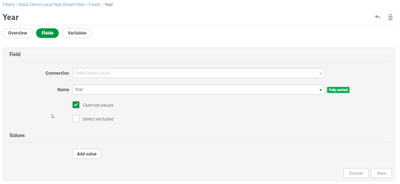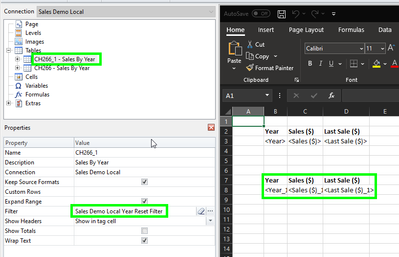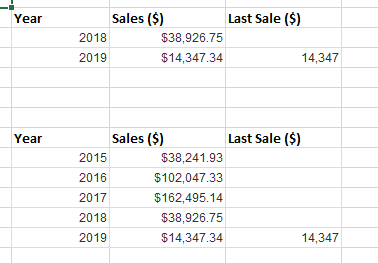Unlock a world of possibilities! Login now and discover the exclusive benefits awaiting you.
- Qlik Community
- :
- All Forums
- :
- Qlik NPrinting
- :
- Override NP Filters only on one item
- Subscribe to RSS Feed
- Mark Topic as New
- Mark Topic as Read
- Float this Topic for Current User
- Bookmark
- Subscribe
- Mute
- Printer Friendly Page
- Mark as New
- Bookmark
- Subscribe
- Mute
- Subscribe to RSS Feed
- Permalink
- Report Inappropriate Content
Override NP Filters only on one item
Hi, Community!
We've a report based on previous month data. We use YearMonth=(Monthstart(Today(),-1)) as filter on Report. Fine.
But We have a list (a table) of sitll-open tickets (backlog) than we need to show without filtering. Now, this list shows still-open tickets created only in previous month. I mean, today, the report will show backlog of tickets created on february, but tickets opened on january and sill open will not be shown.
We tried to override the "default" filter applying a ad-hoc filter YearMonth>=MonthStart(Today(),-12) on the table, but it doesn't work.
Can you help us?
Best regards,
Alonso Torres.
Accepted Solutions
- Mark as New
- Bookmark
- Subscribe
- Mute
- Subscribe to RSS Feed
- Permalink
- Report Inappropriate Content
Hi,
Applying object filter to all items except the backlog is the solution but you can apply it reversed:
- Create the report and apply to it a filter for example year = 2018 or 2019
- Add the object into the template. If you run a preview they will be filtered according to previous point
- Create a new Reset filter for the same field in the same connection and select the Override values option
You must add a value to enable the Save button. Click on Save, delete the added value and save again. Now you have a magic filter that reset filters applied to that field
- Add the object you don't want to filter in the template and apply the Reset filter as object filter on it
Best Regards,
Ruggero
Best Regards,
Ruggero
---------------------------------------------
When applicable please mark the appropriate replies as CORRECT. This will help community members and Qlik Employees know which discussions have already been addressed and have a possible known solution. Please mark threads with a LIKE if the provided solution is helpful to the problem, but does not necessarily solve the indicated problem. You can mark multiple threads with LIKEs if you feel additional info is useful to others.
- Mark as New
- Bookmark
- Subscribe
- Mute
- Subscribe to RSS Feed
- Permalink
- Report Inappropriate Content
Hi, again!
Of course, there is one solution: To apply monthly filter to all items except this backlog table (and avoiding to use filters on report nor publish task). But we're looking for a more elegant and easy-to-use solution.
Regards,
Alonso Torres.
- Mark as New
- Bookmark
- Subscribe
- Mute
- Subscribe to RSS Feed
- Permalink
- Report Inappropriate Content
Hi,
Applying object filter to all items except the backlog is the solution but you can apply it reversed:
- Create the report and apply to it a filter for example year = 2018 or 2019
- Add the object into the template. If you run a preview they will be filtered according to previous point
- Create a new Reset filter for the same field in the same connection and select the Override values option
You must add a value to enable the Save button. Click on Save, delete the added value and save again. Now you have a magic filter that reset filters applied to that field
- Add the object you don't want to filter in the template and apply the Reset filter as object filter on it
Best Regards,
Ruggero
Best Regards,
Ruggero
---------------------------------------------
When applicable please mark the appropriate replies as CORRECT. This will help community members and Qlik Employees know which discussions have already been addressed and have a possible known solution. Please mark threads with a LIKE if the provided solution is helpful to the problem, but does not necessarily solve the indicated problem. You can mark multiple threads with LIKEs if you feel additional info is useful to others.
- Mark as New
- Bookmark
- Subscribe
- Mute
- Subscribe to RSS Feed
- Permalink
- Report Inappropriate Content
Hi Ruggero!
As we see NPrinting in Spanish we don't know "Ignorar valores" check (override values in your version) will do exactly what we want.
We test it.
- Mark as New
- Bookmark
- Subscribe
- Mute
- Subscribe to RSS Feed
- Permalink
- Report Inappropriate Content
There is a explanation in the Filtros page https://help.qlik.com/es-ES/nprinting/May2021/Content/NPrinting/ReportsDevelopment/Static-dynamic-fi...
Let us know if it works 🙂
Best Regards,
Ruggero
---------------------------------------------
When applicable please mark the appropriate replies as CORRECT. This will help community members and Qlik Employees know which discussions have already been addressed and have a possible known solution. Please mark threads with a LIKE if the provided solution is helpful to the problem, but does not necessarily solve the indicated problem. You can mark multiple threads with LIKEs if you feel additional info is useful to others.
- Mark as New
- Bookmark
- Subscribe
- Mute
- Subscribe to RSS Feed
- Permalink
- Report Inappropriate Content
Hi, Ruggero!
Unfortunatelly, it doesn't work as spected for us.
Report filter is: YearMonth evaluate value =Monthstart(Today(),-1) for get values of last entire month (now, it's february '22). With this filter, the table shows tickets created on february '22 as spected.
I assing a new filter YearMonth Override Values to the table object, and it shows tickets created on march, 1st '22.
I assume it's caused by one of the SetAnalysis expressions of the Qlik table: count(DISTINCT {<DATE={">=$(=MonthStart(Max(DATE)))<=$(=Max(DATE))"},MONTH=,YEAR=,YearMonth=>}[ID Ticket])
I've tried to include all fields (DATE, MONTH, and YEAR) in the object filter but it's worst: With the "extended override filter" the table is empty.
We'll try creating a new backlog table on Qlik, without setanalyzed expressions and applying override values filter to this new table.
We'll notice you soon.
Best regards,
Alonso Torres.
- Mark as New
- Bookmark
- Subscribe
- Mute
- Subscribe to RSS Feed
- Permalink
- Report Inappropriate Content
Hi,
It could be. I did my tests on a very simple table without section access.
Best Regards,
Ruggero
Best Regards,
Ruggero
---------------------------------------------
When applicable please mark the appropriate replies as CORRECT. This will help community members and Qlik Employees know which discussions have already been addressed and have a possible known solution. Please mark threads with a LIKE if the provided solution is helpful to the problem, but does not necessarily solve the indicated problem. You can mark multiple threads with LIKEs if you feel additional info is useful to others.
- Mark as New
- Bookmark
- Subscribe
- Mute
- Subscribe to RSS Feed
- Permalink
- Report Inappropriate Content
Hi again.
Finally, we've choose another point of view, and we'd created another table with simplier setanalysis (not section access. We do not use it).
This table shows all tickets of backlog, without using any special filter, so our problem is sovled.
I'm going to mark as solution your first answer buecasue even it doesn't work for us, it wolud be the solution to others.
Thanks for all,
Alonso Torres.
- Mark as New
- Bookmark
- Subscribe
- Mute
- Subscribe to RSS Feed
- Permalink
- Report Inappropriate Content
Hi @Gestion-PSD ,
Thanks for sharing your solution. It also could be useful for other readers.
Best Regards,
Ruggero
Best Regards,
Ruggero
---------------------------------------------
When applicable please mark the appropriate replies as CORRECT. This will help community members and Qlik Employees know which discussions have already been addressed and have a possible known solution. Please mark threads with a LIKE if the provided solution is helpful to the problem, but does not necessarily solve the indicated problem. You can mark multiple threads with LIKEs if you feel additional info is useful to others.