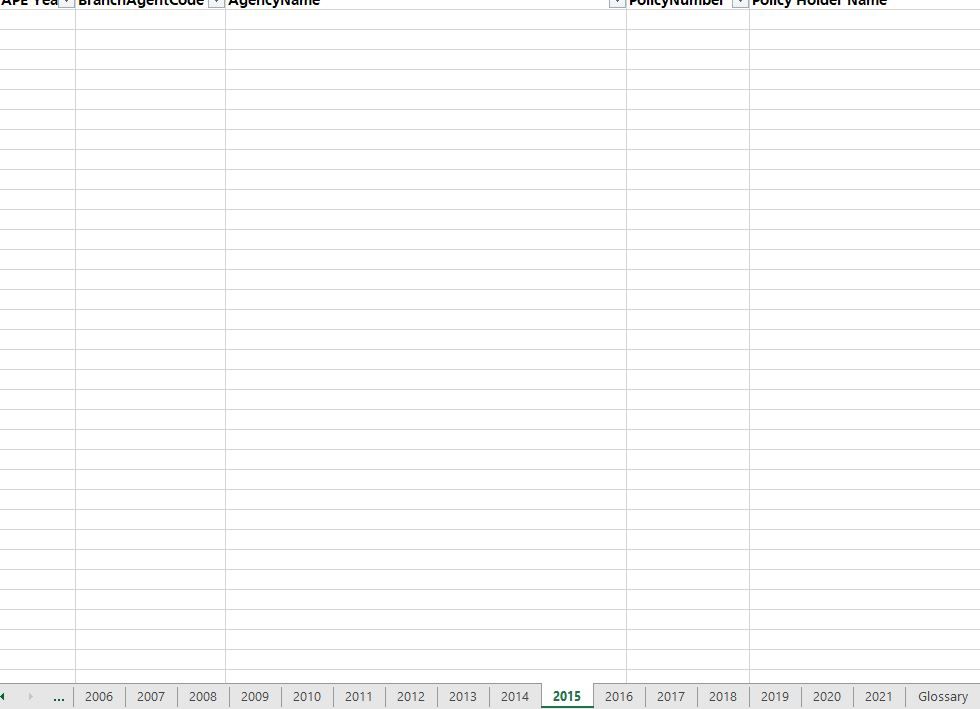Unlock a world of possibilities! Login now and discover the exclusive benefits awaiting you.
- Qlik Community
- :
- All Forums
- :
- Qlik NPrinting
- :
- Page feature issues
- Subscribe to RSS Feed
- Mark Topic as New
- Mark Topic as Read
- Float this Topic for Current User
- Bookmark
- Subscribe
- Mute
- Printer Friendly Page
- Mark as New
- Bookmark
- Subscribe
- Mute
- Subscribe to RSS Feed
- Permalink
- Report Inappropriate Content
Page feature issues
Hi,
I am building an NPrinting report, and using the 'Page' feature to split the data by year in separated sheets.
I have data from 2016- 2020. However, when I download the file from the news stand, NPrinting is creating sheets from dates going back from 1950. All these sheets are blank until 2014 where there is data.
How can I avoid this, to only create sheets where there is data?
Thanks in advance!!
- Mark as New
- Bookmark
- Subscribe
- Mute
- Subscribe to RSS Feed
- Permalink
- Report Inappropriate Content
Hi,
Create a filter that keeps only the years you want to see and apply it to the report.
Best Regards,
Ruggero
Best Regards,
Ruggero
---------------------------------------------
When applicable please mark the appropriate replies as CORRECT. This will help community members and Qlik Employees know which discussions have already been addressed and have a possible known solution. Please mark threads with a LIKE if the provided solution is helpful to the problem, but does not necessarily solve the indicated problem. You can mark multiple threads with LIKEs if you feel additional info is useful to others.
- Mark as New
- Bookmark
- Subscribe
- Mute
- Subscribe to RSS Feed
- Permalink
- Report Inappropriate Content
Hi Ruggero,
Thanks for the response. Does this mean every year I will need to manually update the filter in the report to bring in the new years worth of data?
thanks
- Mark as New
- Bookmark
- Subscribe
- Mute
- Subscribe to RSS Feed
- Permalink
- Report Inappropriate Content
no, you dont need to update it all the time
using advanced search filter you can use >= , or > or simply calculate x number of years based on some condition ( for example "year(today())-2". details in links below
https://nprintingadventures.com/2019/06/26/nprinting-filters-part-3-advanced-search/
You could also clean up a data in your load script and keep only records in data model you need so there are no previous years .
- Mark as New
- Bookmark
- Subscribe
- Mute
- Subscribe to RSS Feed
- Permalink
- Report Inappropriate Content
Hi,
I agree with @Lech_Miszkiewicz but please note that advanced search is supported starting from June 2019
Filter support QlikView and Qlik Sense Advanced Search
Qlik NPrinting filters support QlikView and Qlik Sense Advanced Search. You can create dynamic filters that, for example, keep values after a specified date; or text that contains a specific string and uses the same syntax of QlikView and Qlik Sense advanced search.
So, if you are using September 2018 as per your label, you first need to upgrade your installation to June 2019 or newer to use advanced search. I always suggest latest.
Best Regards,
Ruggero
Best Regards,
Ruggero
---------------------------------------------
When applicable please mark the appropriate replies as CORRECT. This will help community members and Qlik Employees know which discussions have already been addressed and have a possible known solution. Please mark threads with a LIKE if the provided solution is helpful to the problem, but does not necessarily solve the indicated problem. You can mark multiple threads with LIKEs if you feel additional info is useful to others.
- Mark as New
- Bookmark
- Subscribe
- Mute
- Subscribe to RSS Feed
- Permalink
- Report Inappropriate Content
Thank you both for your input, this has helped me greatly! Appreciate the support!!