Unlock a world of possibilities! Login now and discover the exclusive benefits awaiting you.
- Qlik Community
- :
- All Forums
- :
- Qlik NPrinting
- :
- Re: Percentage subtotals values in an Excel Pivot ...
- Subscribe to RSS Feed
- Mark Topic as New
- Mark Topic as Read
- Float this Topic for Current User
- Bookmark
- Subscribe
- Mute
- Printer Friendly Page
- Mark as New
- Bookmark
- Subscribe
- Mute
- Subscribe to RSS Feed
- Permalink
- Report Inappropriate Content
Percentage subtotals values in an Excel Pivot Report
I've a problem with percentage subtotals values in an Excel Pivot Report created using NPrinting.
In detail I'd like to use a formula to calculate subtotals values of a percentage column but NPrinting uses standard options to calculate and view them, and the calculated field is not contemplated for the totals.
Is there a possibility to solve this problem or is it impossible?
Thanks in advance,
Tania
- Mark as New
- Bookmark
- Subscribe
- Mute
- Subscribe to RSS Feed
- Permalink
- Report Inappropriate Content
I have similar problem ... percentage is being treated like a number (which it is) and not calculating as a percentage. My percentage is a value in data (ie. .097) which rolls up fine in first level of pivot but every other level of the hierarchy it doesn't know what to do. I hope this is similar to what you experienced.![]()
- Mark as New
- Bookmark
- Subscribe
- Mute
- Subscribe to RSS Feed
- Permalink
- Report Inappropriate Content
Yes, exactly.
- Mark as New
- Bookmark
- Subscribe
- Mute
- Subscribe to RSS Feed
- Permalink
- Report Inappropriate Content
I'm using NPrinting 17 and when I export the Pivot table it shows the roll up levels fine in terms of the percentage calculation.
As you can guess by the column names I did a simple data set test and provided a Numerator column, Denominator column and then did a calculated column which was Sum(Numerator) / Sum(Denominator). In QlikView I full expanded the pivot table and then used it within NPrinting.
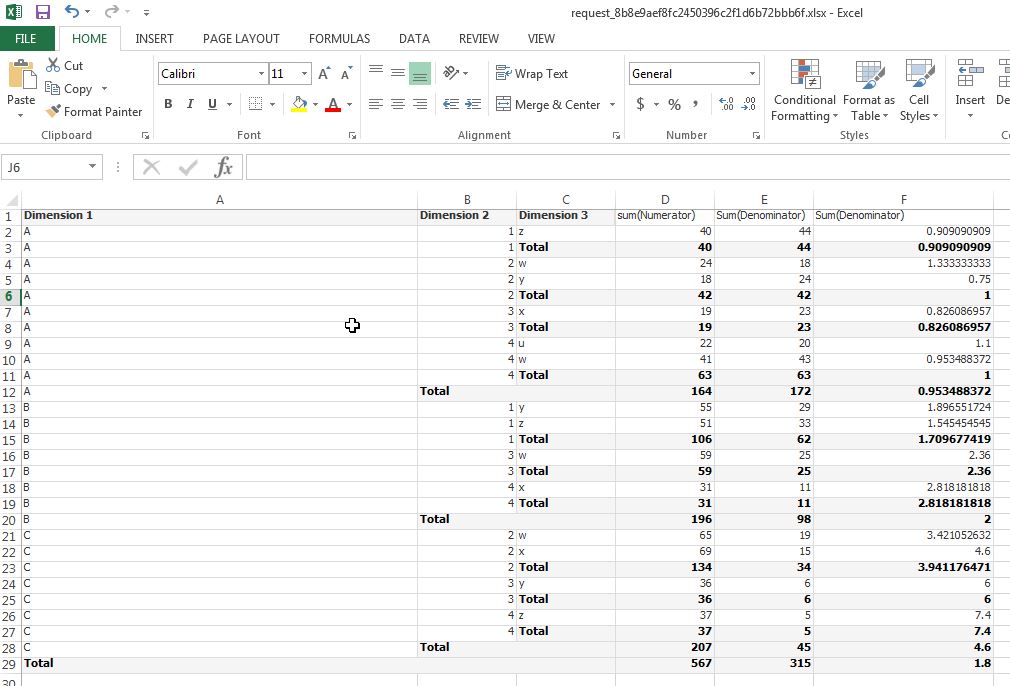
- Mark as New
- Bookmark
- Subscribe
- Mute
- Subscribe to RSS Feed
- Permalink
- Report Inappropriate Content
Hi ,
I am facing the same issue " percentage is treated as number " while creating an excel report in Nprinitng. Is there any solution to this.