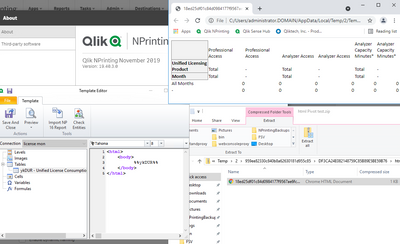Unlock a world of possibilities! Login now and discover the exclusive benefits awaiting you.
- Qlik Community
- :
- All Forums
- :
- Qlik NPrinting
- :
- Re: Pivot Tables Still Forbidden? - Apr 2020
- Subscribe to RSS Feed
- Mark Topic as New
- Mark Topic as Read
- Float this Topic for Current User
- Bookmark
- Subscribe
- Mute
- Printer Friendly Page
- Mark as New
- Bookmark
- Subscribe
- Mute
- Subscribe to RSS Feed
- Permalink
- Report Inappropriate Content
Pivot Tables Still Forbidden? - Apr 2020
Hello Folks,
Are Pivot Tables still persona non-grata in terms of NPrinting? I've refreshed my Connection metadata and I still can't see my pivot tables.
Sincerely,
Justin Dallas
Accepted Solutions
- Mark as New
- Bookmark
- Subscribe
- Mute
- Subscribe to RSS Feed
- Permalink
- Report Inappropriate Content
It should work. QS Pivot Tables have been supported for some time now.
If 'chart assistance' is turned on then I suggest that you disable it, save the QS app, then reload your NP connection again.
You can also test your QS app with chart assistance turned off by:
- Creating a test NP App
- Within this new NP App, create a new NP connection to you QS app that has chart assistance turned off
- Create a new report using this new np connection/np app and try add your QS pivot table to the report template within the NP designer.
Does it work? If not can you share a sample app here so we can test it?
Kind regards...
- Mark as New
- Bookmark
- Subscribe
- Mute
- Subscribe to RSS Feed
- Permalink
- Report Inappropriate Content
It should work. QS Pivot Tables have been supported for some time now.
If 'chart assistance' is turned on then I suggest that you disable it, save the QS app, then reload your NP connection again.
You can also test your QS app with chart assistance turned off by:
- Creating a test NP App
- Within this new NP App, create a new NP connection to you QS app that has chart assistance turned off
- Create a new report using this new np connection/np app and try add your QS pivot table to the report template within the NP designer.
Does it work? If not can you share a sample app here so we can test it?
Kind regards...
- Mark as New
- Bookmark
- Subscribe
- Mute
- Subscribe to RSS Feed
- Permalink
- Report Inappropriate Content
I've tested with Nov. 2019 (new versions will work the same)
Notice the object in the template editor, it is not expandible (no '+' sign next to the table indicating a pivot table)
Works as designed if chart assistance is turned off.
- Mark as New
- Bookmark
- Subscribe
- Mute
- Subscribe to RSS Feed
- Permalink
- Report Inappropriate Content
I'm not too smart. I had my connection pointed to a dashboard in the "Trash Can" stream with the same name. So it was loading on schedule (it shouldn't have been), but wasn't picking up the updates from the correct dashboard in the public stream.
- Mark as New
- Bookmark
- Subscribe
- Mute
- Subscribe to RSS Feed
- Permalink
- Report Inappropriate Content
..It happens
No worries!