Unlock a world of possibilities! Login now and discover the exclusive benefits awaiting you.
- Qlik Community
- :
- All Forums
- :
- Qlik NPrinting
- :
- Re: Pixel Perfect NPrinting Help
- Subscribe to RSS Feed
- Mark Topic as New
- Mark Topic as Read
- Float this Topic for Current User
- Bookmark
- Subscribe
- Mute
- Printer Friendly Page
- Mark as New
- Bookmark
- Subscribe
- Mute
- Subscribe to RSS Feed
- Permalink
- Report Inappropriate Content
Pixel Perfect NPrinting Help
Hello Qlik Community
I am trying to create a PDF report using Pixel Perfect and NPrinting that has a hours of operation field. The issue that I have is that my hours of operation come out on my NPrinting report as a continuous line:
Sun: Pharmacy ClosedMon: 09:00
AM - 05:00 PMTue: 09:00 AM -
05:00 PMWed: 09:00 AM - 05:00
PMThu: 09:00 AM - 05:00 PMFri:
09:00 AM - 05:00 PMSat: Pharmacy
Closed
Instead of:
Sun: Pharmacy Closed
Mon: 09:00AM - 05:00 PM
Tue: 09:00 AM - 05:00 PM
Wed: 09:00 AM - 05:00 PM
Thu: 09:00 AM - 05:00 PM
Fri:09:00 AM - 05:00 PM
Sat: Pharmacy Closed
I have tried creating a text object using the following code:
=if(TwentyFourFlag='X','Open 24 Hours',Sunday_Hours&chr(13)&Monday_Hours&chr(13)&Tuesday_Hours&chr(13)&Wednesday_Hours&chr(13)&Thursday_Hours&chr(13)&Friday_Hours&chr(13)&Saturday_Hours)
I have tried creating a field in the load script:
if(TwentyFourFlag='X','Open 24 Hours',Sunday_Hours&chr(13)&Monday_Hours&chr(13)&Tuesday_Hours&chr(13)&Wednesday_Hours&chr(13)&Thursday_Hours&chr(13)&Friday_Hours&chr(13)&Saturday_Hours) as Operation_Hours
I have tried creating a formula in the Nprinting using the same logic as above as well as replacing the chr(13) with chr(10). Nothing works. The PDF still outputs the hours of operations on one line.
Has anyone been able to create a carriage return or line feed to force a new line in NPrinting? Any help would be greatly appreciated.
Thanks,
Sherry
Accepted Solutions
- Mark as New
- Bookmark
- Subscribe
- Mute
- Subscribe to RSS Feed
- Permalink
- Report Inappropriate Content
Hi Sherry,
Go to property grid for your label, select "yes" for "Multiline" under the "Behavior" tab.
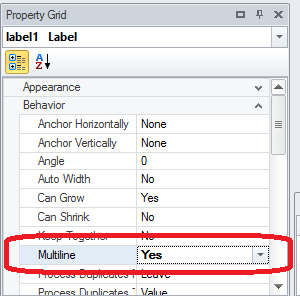
It did worked for me using Chr(10).
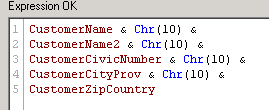
Regards.
- Mark as New
- Bookmark
- Subscribe
- Mute
- Subscribe to RSS Feed
- Permalink
- Report Inappropriate Content
Hi Sherry,
Go to property grid for your label, select "yes" for "Multiline" under the "Behavior" tab.
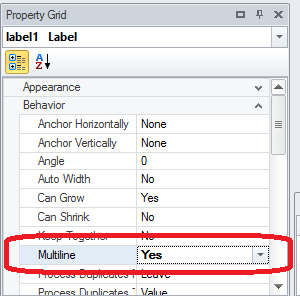
It did worked for me using Chr(10).
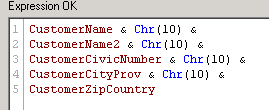
Regards.
- Mark as New
- Bookmark
- Subscribe
- Mute
- Subscribe to RSS Feed
- Permalink
- Report Inappropriate Content
Works perfectly! Thank you for your assistance on this.
- Mark as New
- Bookmark
- Subscribe
- Mute
- Subscribe to RSS Feed
- Permalink
- Report Inappropriate Content
Just what I was looking for, thanks. It also works with chr(13). I am using NPrinting April 2018.