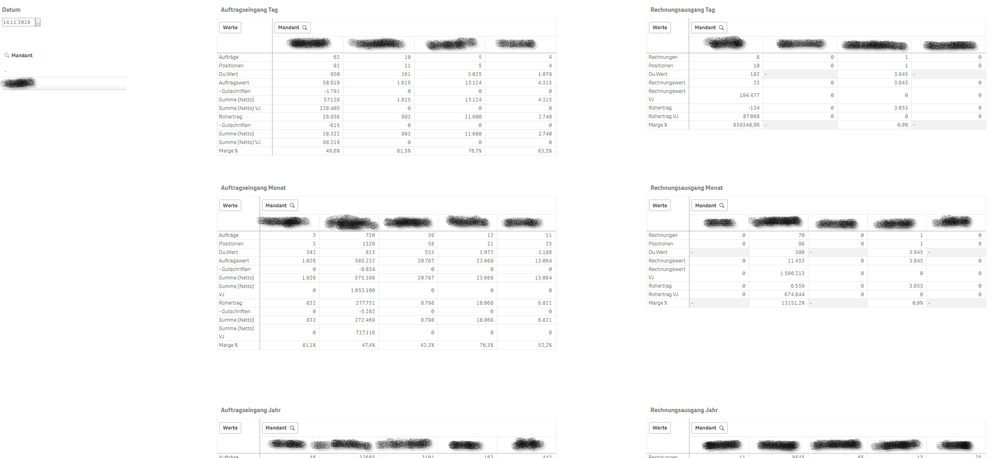Unlock a world of possibilities! Login now and discover the exclusive benefits awaiting you.
- Qlik Community
- :
- All Forums
- :
- Qlik NPrinting
- :
- Re: PixelPerfect: Get selected date and refresh Pi...
- Subscribe to RSS Feed
- Mark Topic as New
- Mark Topic as Read
- Float this Topic for Current User
- Bookmark
- Subscribe
- Mute
- Printer Friendly Page
- Mark as New
- Bookmark
- Subscribe
- Mute
- Subscribe to RSS Feed
- Permalink
- Report Inappropriate Content
PixelPerfect: Get selected date and refresh Picture Boxes
Hello everybody,
I'm trying to visualize/export six pivot tables from Qlik Sense(att.) into a nprinting report. These are order and billing calculations for the selected date, the month and the year. Due to the "pivot"-limitation, I've decided to make "screenshots" with the image-field of each table and display them with the picture boxes.
As it turned out, the images will be created with the default value of the calendar an the date-selection will be ignored. Does anybody knows a way to get the right values?
BG
- Mark as New
- Bookmark
- Subscribe
- Mute
- Subscribe to RSS Feed
- Permalink
- Report Inappropriate Content
Hi @Gerdinho22
If you are previewing the report using the NP designer, you would temporarily need to add your date-selection filter to the NP report before previewing it.
If you are exporting as a task, then you need to add either a report, task or target user/recipient date-selection filter.
If this is an On-Demand report, then it's possible that you have alternate states enabled which may import your date-selection filter.
Just a couple of ideas for you to consider.
Kind regards...
- Mark as New
- Bookmark
- Subscribe
- Mute
- Subscribe to RSS Feed
- Permalink
- Report Inappropriate Content
Hi,
By default NPrinitng always clears all selections.
so, does whole report need to respect particular date selection? If so, just create filters and apply them.
if there is more logic around what selections need to be applied on objects please provide more detailed explanation so we could understand more.
- Mark as New
- Bookmark
- Subscribe
- Mute
- Subscribe to RSS Feed
- Permalink
- Report Inappropriate Content
Hi,
the goal should be, to get the calculations from yesterday automatically every morning. Additionally every user should be able to take a look on previous days and get a report with this date (with a button -> nprinting-sense-on-demand).
I tried to create a filter "Datumsfilter" with the field for the date ("Datum"). For testing I've chosen advanced search with the value "=today()-14" and checked "overwrite values", but nothing happens/changes.
I don´t get it right with the interaction between QS and NP 😞