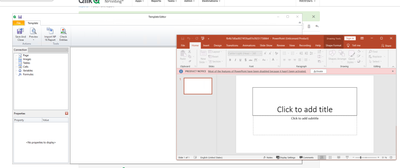Unlock a world of possibilities! Login now and discover the exclusive benefits awaiting you.
- Qlik Community
- :
- All Forums
- :
- Qlik NPrinting
- :
- Powerpoint not docked in NPrinting designer
- Subscribe to RSS Feed
- Mark Topic as New
- Mark Topic as Read
- Float this Topic for Current User
- Bookmark
- Subscribe
- Mute
- Printer Friendly Page
- Mark as New
- Bookmark
- Subscribe
- Mute
- Subscribe to RSS Feed
- Permalink
- Report Inappropriate Content
Powerpoint not docked in NPrinting designer
Good Day
Kindly assist with the below issue.
When a specific user(Not all users) creates a Powerpoint NPrinting report and try to edit it, Powerpoint is not docked in NPrinting designer, you are not able to drag and drop a image/chart from Qlik Sense into the Powerpoint slide, which means this user cannot create a Powerpoint Nprinting report. This issue occurs with all office formats(Word excel etc.)
Below is an image of how it actually looks when the user edits an NPrinting Powerpoint report, is there a specific way to dock Powerpoint onto NPrinting designer.
Thanks ,
Justin
- « Previous Replies
-
- 1
- 2
- Next Replies »
Accepted Solutions
- Mark as New
- Bookmark
- Subscribe
- Mute
- Subscribe to RSS Feed
- Permalink
- Report Inappropriate Content
ok - so it may be a zoom level on that person's PC - make sure you follow the steps to setup 100% zoom level on that PC and then try again.
Those steps were available in this article: https://community.qlik.com/t5/Qlik-NPrinting-Discussions/Qlik-NPrinting-Designer-can-t-find-a-suppor...
which leads to this article:
Make sure everything is tested from the above.
- Mark as New
- Bookmark
- Subscribe
- Mute
- Subscribe to RSS Feed
- Permalink
- Report Inappropriate Content
Qlik NPrinting 17.2 is no longer supported so I guess you need to upgrade your installation first.
cheers
Lech
- Mark as New
- Bookmark
- Subscribe
- Mute
- Subscribe to RSS Feed
- Permalink
- Report Inappropriate Content
Another thing is that your Office (Excel, Word and PowerPoint) must be licensed and on your screenshot you see that license is not activated - so that is the next step.
If issue is still there after you apply license then you may need to review this topic as it may be linked:
- Mark as New
- Bookmark
- Subscribe
- Mute
- Subscribe to RSS Feed
- Permalink
- Report Inappropriate Content
The version I am using is v21.0.0.0, the incorrect version was added, sorry.
- Mark as New
- Bookmark
- Subscribe
- Mute
- Subscribe to RSS Feed
- Permalink
- Report Inappropriate Content
Thanks I will have a look at that and get back to you.
- Mark as New
- Bookmark
- Subscribe
- Mute
- Subscribe to RSS Feed
- Permalink
- Report Inappropriate Content
This did not resolve the issue unfortunately
- Mark as New
- Bookmark
- Subscribe
- Mute
- Subscribe to RSS Feed
- Permalink
- Report Inappropriate Content
you mean you have checked the link I have provided and all other links in that article which troubleshoot things like:
- multiple screens
- high DPI screens
- zoom level setting in windows
- compatibility mode of designer
- latest version of MsOffice issues etc...
If you done all above then you may as well open support ticket with Qlik to try to troubleshoot more.
cheers
- Mark as New
- Bookmark
- Subscribe
- Mute
- Subscribe to RSS Feed
- Permalink
- Report Inappropriate Content
We all remote into the server to access NPrinting, when I remote into it it works fine(With my windows username and she uses hers). It's just this user that's affected(We use the same credentials to log into NPrinting)
- Mark as New
- Bookmark
- Subscribe
- Mute
- Subscribe to RSS Feed
- Permalink
- Report Inappropriate Content
ok - so it may be a zoom level on that person's PC - make sure you follow the steps to setup 100% zoom level on that PC and then try again.
Those steps were available in this article: https://community.qlik.com/t5/Qlik-NPrinting-Discussions/Qlik-NPrinting-Designer-can-t-find-a-suppor...
which leads to this article:
Make sure everything is tested from the above.
- Mark as New
- Bookmark
- Subscribe
- Mute
- Subscribe to RSS Feed
- Permalink
- Report Inappropriate Content
Thanks for marking my answer as solution - was the issue resolved by setting correct zoom level or did you find other/different solution within links I provided above. It would be great if you could share solution which worked for you as this is an issue which appears quite often and would be good to collect information on most common solution.
cheers
Lech
- « Previous Replies
-
- 1
- 2
- Next Replies »