Unlock a world of possibilities! Login now and discover the exclusive benefits awaiting you.
- Qlik Community
- :
- All Forums
- :
- Qlik NPrinting
- :
- Re: Preview failed
- Subscribe to RSS Feed
- Mark Topic as New
- Mark Topic as Read
- Float this Topic for Current User
- Bookmark
- Subscribe
- Mute
- Printer Friendly Page
- Mark as New
- Bookmark
- Subscribe
- Mute
- Subscribe to RSS Feed
- Permalink
- Report Inappropriate Content
Preview failed
I was using power point template with qlik sense app connected to NPrinting and started to generate report. But i'm facing the below error which i have attached as image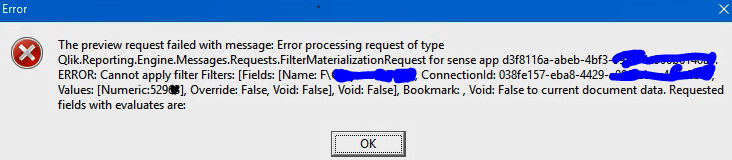
- Mark as New
- Bookmark
- Subscribe
- Mute
- Subscribe to RSS Feed
- Permalink
- Report Inappropriate Content
- Mark as New
- Bookmark
- Subscribe
- Mute
- Subscribe to RSS Feed
- Permalink
- Report Inappropriate Content
@agni_gold still the same error persist. I have used default bookmark in Qlik Sense App will this affect NPrinting Report?
- Mark as New
- Bookmark
- Subscribe
- Mute
- Subscribe to RSS Feed
- Permalink
- Report Inappropriate Content
- Mark as New
- Bookmark
- Subscribe
- Mute
- Subscribe to RSS Feed
- Permalink
- Report Inappropriate Content
@agni_gold It works fine if I add a filter of Field which has 3-4 values. But when I apply a filter with field having for example let us say 300 values. The error which i have attached above is shown.
- Mark as New
- Bookmark
- Subscribe
- Mute
- Subscribe to RSS Feed
- Permalink
- Report Inappropriate Content
Do NOT delete your connection and recreate it as this will delete references to your original connection from your report and you will no longer be able to use your report. Further this type of action is not necessary to do in any situation.
You need to determine which object is causing you the issue and verify if your failing object is actually valid by viewing it in Sense Hub. If you cannot open the object in the Qlik Sense hub, it will never preview correctly in NPrinting.
It must be a valid, working Sense object.
Also, your filters need to be setup correctly. https://help.qlik.com/en-US/nprinting/November2018/Content/NPrinting/ReportsDevelopment/Static-dynam...
It's not clear which version of NPrinting that you are using. To ensure you have the best NP logging possible, ensure that you have upgraded to at least the Sept. 2018 version of NPrinting or higher. The logs in c :\program data\NPrinting" will provide much better information about the issue as well.
You may need to submit a support request to investigate this further is fixing the problematic chart or filter does not resolve the issue.